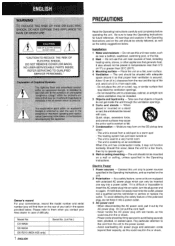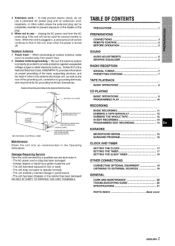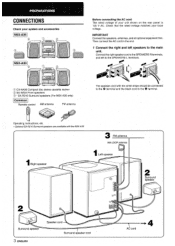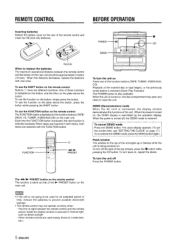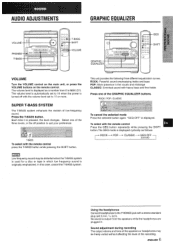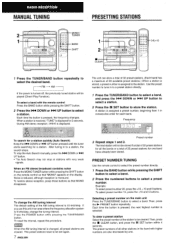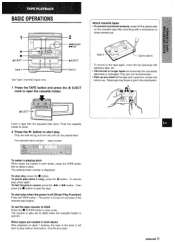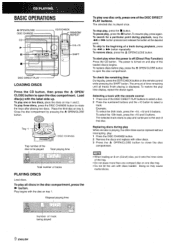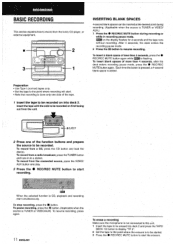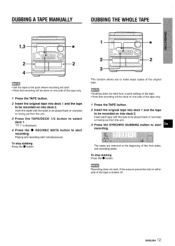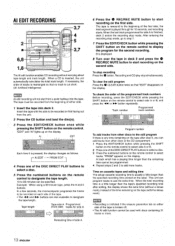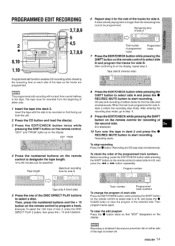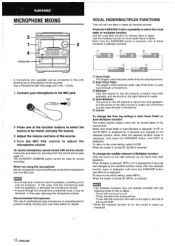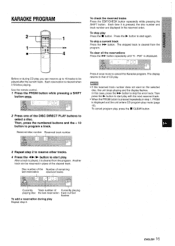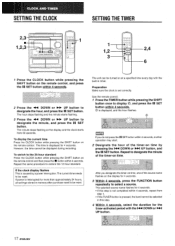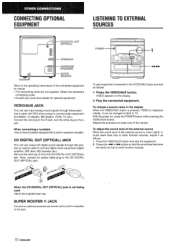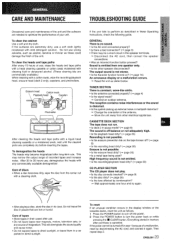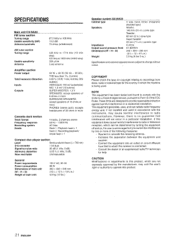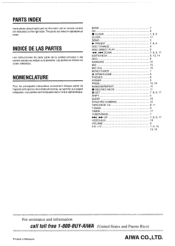AIWA CX-NA30 Support Question
Find answers below for this question about AIWA CX-NA30.Need a AIWA CX-NA30 manual? We have 1 online manual for this item!
Question posted by denisebritton on July 23rd, 2014
I Need An Operating Manual For An Aiwa Stereo System, Model Cx-nd22u.
I have looked at every on-line company that offers manuals and this model cannot be found anywhere!
Current Answers
Answer #1: Posted by TexasDeviL on July 23rd, 2014 8:44 AM
http://www.manualowl.com/m/AIWA/CX-NA222/Manual/251662
The manual covers your model plus some others in that family of receivers
If you agree that the answer I provided is correct please remember to "accept" and/or mark it as "helpful" so I know I'm doing a good job. Thank you, I would really appreciate it.
[automotive mechanic and phone modding enthusiast]
Related AIWA CX-NA30 Manual Pages
Similar Questions
Aiwa Model Cx-nhmt75
The cassette player on my AIWA Model CX-NHMT75 stopped working. I believe it may need a new belt. Wh...
The cassette player on my AIWA Model CX-NHMT75 stopped working. I believe it may need a new belt. Wh...
(Posted by elfegosedillo32 3 years ago)
Aiwa Cd3 Cx-na55 Manual
need operating manual for Aiwa CD3 CX-NA55 compact disc player
need operating manual for Aiwa CD3 CX-NA55 compact disc player
(Posted by priselerlinda 7 years ago)
How Do You Clear The Alarm Timer On The Aiwa Model Cx-naj54u Stereo System
(Posted by Carben02 10 years ago)
Aiwa Cx-na30u Not Reading Disk
How can I fix it to read the disks is there a part available or an easy fix for it
How can I fix it to read the disks is there a part available or an easy fix for it
(Posted by meeko15 10 years ago)
Cx-na30 Cd Player
The Open and close sectiopn works,the change disc section works,but the display of the track does no...
The Open and close sectiopn works,the change disc section works,but the display of the track does no...
(Posted by minatrabon01 10 years ago)