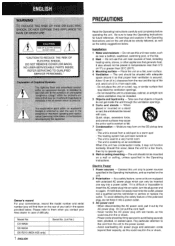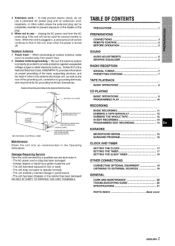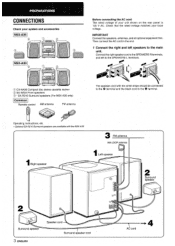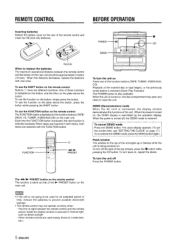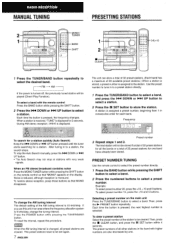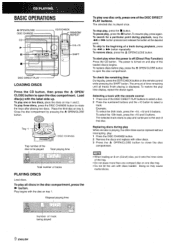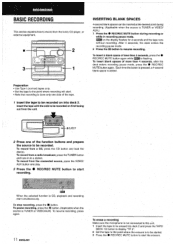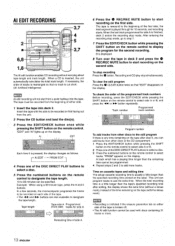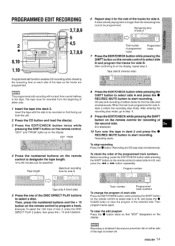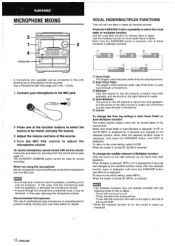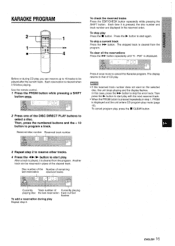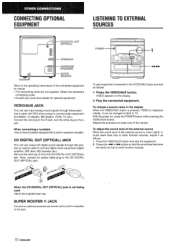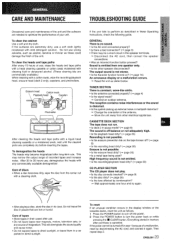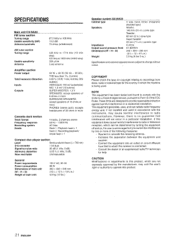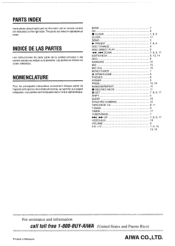AIWA CX-NA30 Support Question
Find answers below for this question about AIWA CX-NA30.Need a AIWA CX-NA30 manual? We have 1 online manual for this item!
Question posted by meeko15 on October 19th, 2013
Aiwa Cx-na30u Not Reading Disk
How can I fix it to read the disks is there a part available or an easy fix for it
Current Answers
Related AIWA CX-NA30 Manual Pages
Similar Questions
How To Play Back Cd And Tape Without Remote Control ?cx-na71
I do not have remote control for AIWA digital audio system model # CX-NA71
I do not have remote control for AIWA digital audio system model # CX-NA71
(Posted by ncspeizer 9 years ago)
I Need An Operating Manual For An Aiwa Stereo System, Model Cx-nd22u.
I have looked at every on-line company that offers manuals and this model cannot be found anywhere!
I have looked at every on-line company that offers manuals and this model cannot be found anywhere!
(Posted by denisebritton 9 years ago)
Cx-na30 Cd Player
The Open and close sectiopn works,the change disc section works,but the display of the track does no...
The Open and close sectiopn works,the change disc section works,but the display of the track does no...
(Posted by minatrabon01 10 years ago)
I Don't Know How To Turn The Timer Off
my 2 yo has somehow set a timer for the cd player to go off at about 2am..i didnt even know it HAD a...
my 2 yo has somehow set a timer for the cd player to go off at about 2am..i didnt even know it HAD a...
(Posted by softrainfall72 11 years ago)
Can Not Get It To Work
the cd player will not work after putting in a cd.
the cd player will not work after putting in a cd.
(Posted by sasscat106 11 years ago)