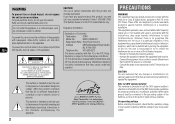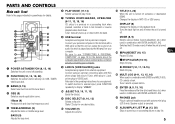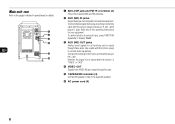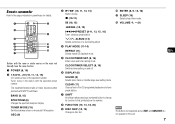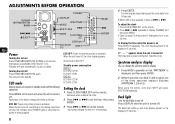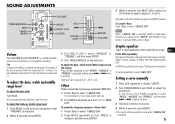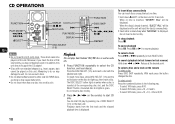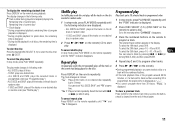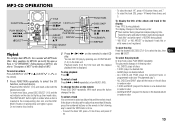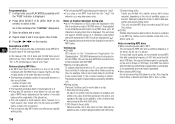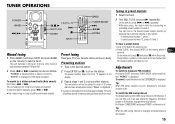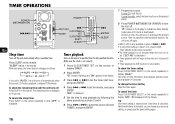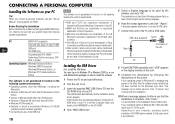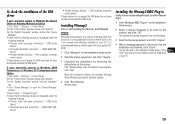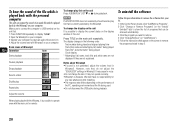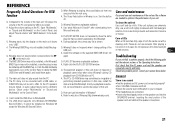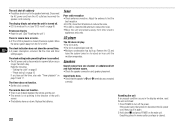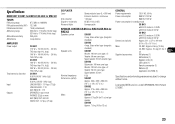AIWA BMZ-K1 Support Question
Find answers below for this question about AIWA BMZ-K1.Need a AIWA BMZ-K1 manual? We have 1 online manual for this item!
Question posted by gregorynelson on June 30th, 2012
I Need An Aiwa Owners Manual
I have an Aiwa LCFX-70M Home stereo but have lost the owner's manual. I have been searching for a downloadable copy of one but have only found it on sites that want me to pay for it..!! It is only about 10 pages and not worth 5.00 to 24.99 ! PLEASE HELP ME FIND ONE FOR FREE.. I have had no lucvk at the Aiwa site at all either. please send me one or contact me at [email protected]
Current Answers
Answer #1: Posted by Odin on June 30th, 2012 7:36 PM
Get it free here.
Hope this is useful. Please don't forget to click the Accept This Answer button if you do accept it. My aim is to provide reliable helpful answers, not just a lot of them. See https://www.helpowl.com/profile/Odin.
Related AIWA BMZ-K1 Manual Pages
Similar Questions
My Music System Is Not Working From Where I Can Repair It
Repair of my music system
Repair of my music system
(Posted by manndivya6161 1 year ago)
Does Anyone Know Where I Can Get (buy Or Free) A Hard Copy Manual For The Aiwa C
Does anyone know where I can get (buy or free) a HARD COPY Manual for the AIWA CXNA71 ? I'm not inte...
Does anyone know where I can get (buy or free) a HARD COPY Manual for the AIWA CXNA71 ? I'm not inte...
(Posted by ladyguin4u 8 years ago)
I Have Unplugged The System When I Plug It Back In, There Is No Power.
There is power in the outlet but system does not have power. Is there some trick?
There is power in the outlet but system does not have power. Is there some trick?
(Posted by wendycutler2 10 years ago)
I Dont Have A Remote For My Aiwa Cx - Na222 Digital Audio System.
(Posted by littlemissbitchrpt 11 years ago)