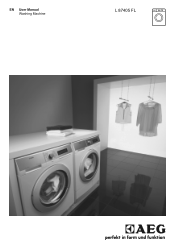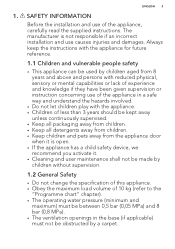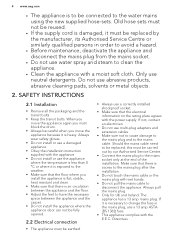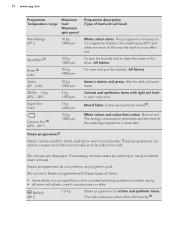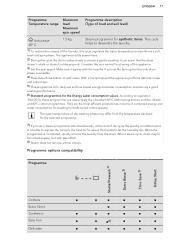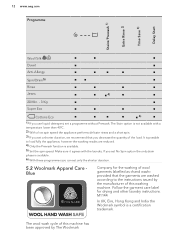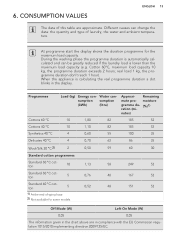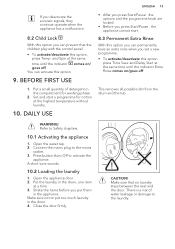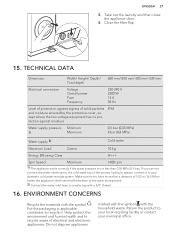AEG L87405FL Support Question
Find answers below for this question about AEG L87405FL.Need a AEG L87405FL manual? We have 1 online manual for this item!
Question posted by maggieCJRObarwell on January 31st, 2024
Door Will Not Open
Current Answers
Answer #1: Posted by SonuKumar on January 31st, 2024 8:13 AM
Simple Approaches:
Check for Child Lock: Ensure the child lock is deactivated. Some AEG models have a padlock symbol on the display or buttons to indicate an active child lock. Consult your user manual for specific instructions on deactivating it.
Power Cycle: Turn off the washing machine at the power outlet, wait for a few minutes, and then turn it back on. This can sometimes reset stuck electronics and allow the door to unlock.
Gentle Jiggle: Try gently jiggling the door handle while pulling in a steady motion. This may be enough to dislodge the loose catch mechanism and allow the door to open.
More Advanced Methods:
Emergency Release Cable: Most AEG washing machines have an emergency release cable located near the drain filter flap. Consult your user manual for the exact location and instructions on pulling the cable to unlock the door.
Credit Card Trick: If the emergency release cable isn't accessible, you can try the "credit card trick." Carefully insert a thin, flexible object like a credit card or plastic spatula into the gap between the door and the washing machine body, near the hinge. Aim for the area where the latch mechanism is located. Once you feel the latch, try to push or pry it to release the door. Be cautious not to damage the washer's body or the credit card.
Remove Top Panel: As a last resort, you can attempt to remove the top panel of the washing machine to access the door lock mechanism directly. This is a more complex task and should only be undertaken if you're comfortable with tools and have some technical knowledge. Refer to your user manual or online guides for specific instructions on your model.
Important Safety Precautions:
Never force the door open. This can damage the lock mechanism and cause further problems.
Always unplug the washing machine from the power outlet before attempting any of these methods.
If you're unsure about any step, consult a qualified appliance repair technician.
I hope these suggestions help you resolve the stuck door issue with your AEG L87405FL washing machine. Remember, if you're not comfortable trying any of these methods yourself, don't hesitate to seek professional help from a qualified technician.
Please respond to my effort to provide you with the best possible solution by using the "Acceptable Solution" and/or the "Helpful" buttons when the answer has proven to be helpful.
Regards,
Sonu
Your search handyman for all e-support needs!!
Related AEG L87405FL Manual Pages
Similar Questions
had an E20 error, which was being caused by a pinched outlet pipe. I corrected that and checked that...
When drying the towels, the water in the condenser is clear. Yet, when I rinse the towels in warmwat...
have just received my AEG lavamat 69670fl washing machine..... The first thing it says in user manua...
my L 88409 FL2 AEG washing machine is showing ( EFO ).What's the solution