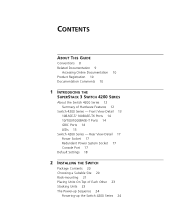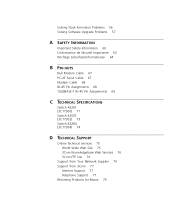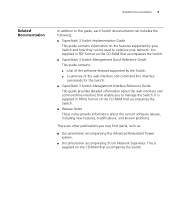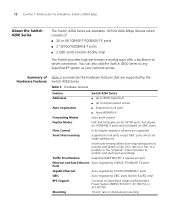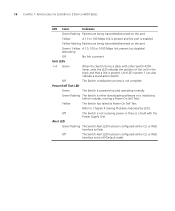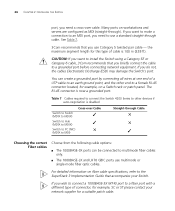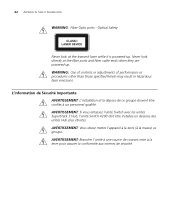3Com 4226T Support Question
Find answers below for this question about 3Com 4226T - SuperStack 3 Switch.Need a 3Com 4226T manual? We have 1 online manual for this item!
Question posted by danielibm1 on November 26th, 2013
Switch Error
When I plug my Switch 3com to energy, the "Power/Self Test" led does not stay on green.It scountinues all the time!!!What can i solve this problem?
Current Answers
Related 3Com 4226T Manual Pages
Similar Questions
Forget My Default Username And Password 3com Switch 3824
forger my default username and password what i will do please help forget my default username and pa...
forger my default username and password what i will do please help forget my default username and pa...
(Posted by raminshaaban 9 months ago)
Inquiry
Hi, Hope all is well. Is 3c16441 superstack 11 baseline hub plug and play setup? Thanks.Best Regards...
Hi, Hope all is well. Is 3c16441 superstack 11 baseline hub plug and play setup? Thanks.Best Regards...
(Posted by badilishayouthfoundation 7 years ago)
How To Reset Default Switch 3com Superstack Iii 4226t
(Posted by Cosen 9 years ago)
I Have A 3com 4226t Switch , When Power It, It Hangs Up.
(Posted by lake 13 years ago)