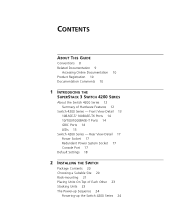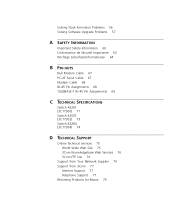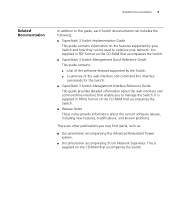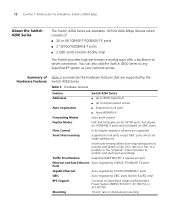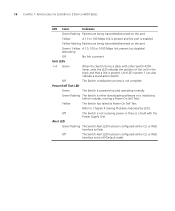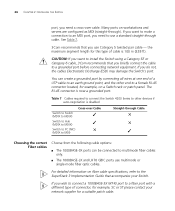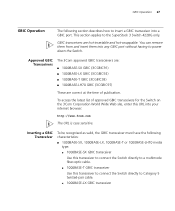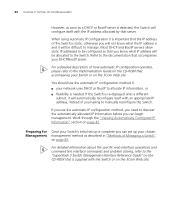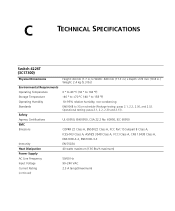3Com 4226T Support Question
Find answers below for this question about 3Com 4226T - SuperStack 3 Switch.Need a 3Com 4226T manual? We have 1 online manual for this item!
Question posted by lake on October 4th, 2010
I Have A 3com 4226t Switch , When Power It, It Hangs Up.
The person who posted this question about this 3Com product did not include a detailed explanation. Please use the "Request More Information" button to the right if more details would help you to answer this question.
Current Answers
Related 3Com 4226T Manual Pages
Similar Questions
Inquiry
Hi, Hope all is well. Is 3c16441 superstack 11 baseline hub plug and play setup? Thanks.Best Regards...
Hi, Hope all is well. Is 3c16441 superstack 11 baseline hub plug and play setup? Thanks.Best Regards...
(Posted by badilishayouthfoundation 7 years ago)
How To Reset Default Switch 3com Superstack Iii 4226t
(Posted by Cosen 9 years ago)
Do 3com Provide Support/service Post Warrany On 3com Product 3300xm And 4226t
understand that 3COM has stopped suport post warranty on 3COM product having seris 3300XM and 4226T ...
understand that 3COM has stopped suport post warranty on 3COM product having seris 3300XM and 4226T ...
(Posted by sukhvindersingh 11 years ago)
Damaged Power Supply By A Switch 3c16471b
I want output power supply treds because this is damaged. change is off. to trade i can not find f...
I want output power supply treds because this is damaged. change is off. to trade i can not find f...
(Posted by drivass 12 years ago)