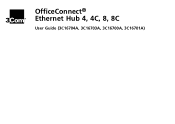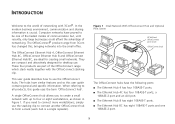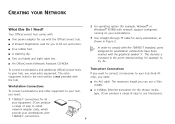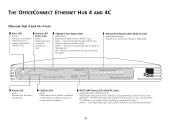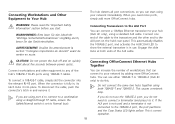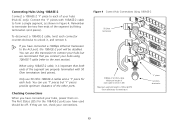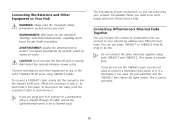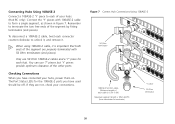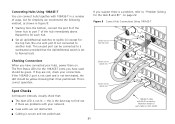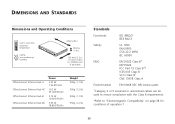3Com 3C16700A-US Support Question
Find answers below for this question about 3Com 3C16700A-US - OfficeConnect Ethernet Hub 8.Need a 3Com 3C16700A-US manual? We have 1 online manual for this item!
Question posted by lovelyone on August 22nd, 2013
How Do I Reset Password Word For Office Connect Ethernet Hub 8. (3c16700a) 3com
The person who posted this question about this 3Com product did not include a detailed explanation. Please use the "Request More Information" button to the right if more details would help you to answer this question.
Current Answers
Related 3Com 3C16700A-US Manual Pages
Similar Questions
Forget My Default Username And Password 3com Switch 3824
forger my default username and password what i will do please help forget my default username and pa...
forger my default username and password what i will do please help forget my default username and pa...
(Posted by raminshaaban 9 months ago)
Password Recovery?
I am forgot password of 3com 3c16973 how reset it to factory default
I am forgot password of 3com 3c16973 how reset it to factory default
(Posted by mahmoud485 8 years ago)
Default Ip Reset
Good day.I have connected my 3com 4226t switch and tried to the default IP of 169.254.100.100 on my ...
Good day.I have connected my 3com 4226t switch and tried to the default IP of 169.254.100.100 on my ...
(Posted by tebogos 9 years ago)
3com 4070 Stack Error
Hi We have 2 3Com 4070 connected via XRN fabric and setup as unit 1 (first switch), and unit 2 (s...
Hi We have 2 3Com 4070 connected via XRN fabric and setup as unit 1 (first switch), and unit 2 (s...
(Posted by appanad756 12 years ago)
Port Disable/enable Script To Be Run On Switch
Hi, I have a 3com 4800G 52 port switch which is used.I need to run a script from a remote linux mac...
Hi, I have a 3com 4800G 52 port switch which is used.I need to run a script from a remote linux mac...
(Posted by aloksethumadhavan 12 years ago)