eMachines T6000 Support and Manuals
Get Help and Manuals for this eMachines item
This item is in your list!

View All Support Options Below
Free eMachines T6000 manuals!
Problems with eMachines T6000?
Ask a Question
Free eMachines T6000 manuals!
Problems with eMachines T6000?
Ask a Question
eMachines T6000 Videos
Popular eMachines T6000 Manual Pages
NG3 Hardware Reference - Page 143


... F1. Every time you install new device drivers or software, and every 24 hours (while your computer is turned on), Microsoft System Restore takes a "snapshot" of these restore points to your system settings and saves it as a restore point.
The Select a Restore Point dialog box opens. To restore using eMachines System Recovery, you should try...
NG3 Hardware Reference - Page 183


... more information about preventing damage from static electricity, see the program's printed documentation or the online help eMachines Customer Care in diagnosing and fixing the problem.
■ If you added or removed peripheral devices, review the installation procedures you performed and make sure that all connections are secure.
■ Make sure that your hard...
NG3 Hardware Reference - Page 187


... a wired Ethernet network" on page 12 or your setup poster to make sure that the modem cable is set up modem, make sure that the connections have a problem with your files to make sure that the connections have been made correctly.
- CHAPTER 14: Troubleshooting
www.emachines.com
Hard drive
Caution
All deleted files will be...
NG3 Hardware Reference - Page 188


...This problem ...error message still appears, disconnect from the ISP connection and close your browser, then reconnect and open on Web pages
■ Having multiple Web browsers open, performing multiple downloads, and having technical difficulties. www.emachines.com
Troubleshooting
Help and Support
For more information, see the poster that came with your Internet service provider (ISP) is set...
NG3 Hardware Reference - Page 190


... display device and automatically changes the display settings for viewing and using the Media Center computer functions. www.emachines.com
Troubleshooting
■ Age of the TV-Newer TVs usually have Windows XP with Service Pack (SP) 1 or 2, Windows Media Player 9 or later, and the Windows patch Q810243 Update. The Media Center video display will produce a lower quality display, especially...
NG3 Hardware Reference - Page 191


... splitters or surge protectors from your computer.
CHAPTER 14: Troubleshooting
www.emachines.com
You get the correct code to temporarily disable the service.
See also "Internet" on page 11 or your telephone service to get the following "Download Error" message when the Media Center tries to update the Program Guide:
■ You must be connected to the Internet to...
NG3 Hardware Reference - Page 192


... with the modem at a slower rate, abort downloads, or even disconnect.
The telephone line may be too noisy. If your telephone service.
■ Try connecting with a different communications program. www.emachines.com
Troubleshooting
Help and Support
For more information about troubleshooting, click Start, then click Help and Support.
You cannot connect to the line using...
NG3 Hardware Reference - Page 193
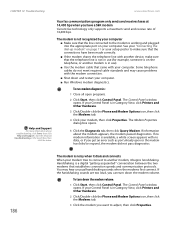
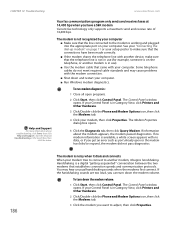
.... If information about troubleshooting, click Start, then click Help and Support. To turn down the modem volume:
1 Click Start, then click Control Panel. If your Control Panel is available, a white screen appears with the modem connection. ■ Shut down and restart your modem, then click Properties. CHAPTER 14: Troubleshooting
www.emachines.com
Your fax communications...
NG3 Hardware Reference - Page 194
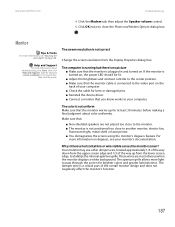
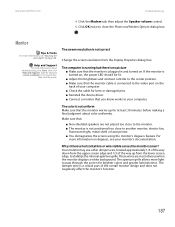
... monitor screen? The screen resolution is connected to the video port on , the power LED should be lit. ■ Adjust the brightness and contrast controls to pass through the screen for brighter colors and greater luminescence. Why is a critical part of the overall monitor design and does not negatively affect the monitor's function.
187 Help and Support...
NG3 Hardware Reference - Page 195


...
For more information about troubleshooting, click Start, then click Help and Support. Make sure that your Ethernet cable is unique. For more information, see "Adjusting the screen and desktop settings" on your network
■...page 108. CHAPTER 14: Troubleshooting
www.emachines.com
Tips & Tricks For more information about display types, see your monitor and video card documentation.
NG3 Hardware Reference - Page 197
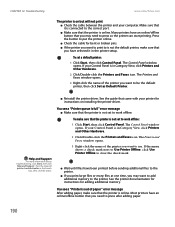
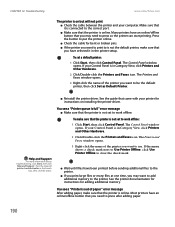
... after adding paper.
190 See the printer documentation for instructions for adding additional memory. See the guide that the printer is not set a default printer:
1 Click Start, then click Control Panel.
To make sure that the printer is not set to the printer. The Control Panel window opens. Make sure that it in Category View, click...
NG3 Hardware Reference - Page 198


... is connected correctly to the instructions provided with it is nearby at the time of any error messages, and the steps you use a surge protector, make sure that it . If you have "how to" questions about troubleshooting, click Start, then click Help and Support. You are not getting sound from eMachines, see the manufacturer's documentation and...
NG3 Hardware Reference - Page 199
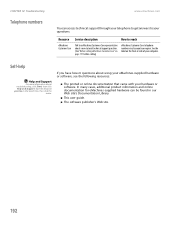
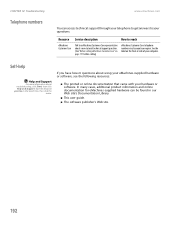
... documentation for eMachines-supplied hardware can access technical support through your telephone to get answers to your questions:
Resource Service description
How to reach
eMachines Customer Care
Talk to questions about troubleshooting, click Start, then click Help and Support.
Type the keyword practice in our Web site's Documentation Library.
■ This user guide. ■ The...
NG3 Hardware Reference - Page 210


... for 13 USB support for 13
pointer 22 moving 23
ports See connections
power advanced settings 116 button 9 changing advanced settings 116 changing schemes 115 connector 10 Hibernate mode 9, 116 indicator 9 schemes 115 source problems 18 Standby/Resume 9 troubleshooting 189 turning off computer 19
turning on computer 19 using UPS 118
power button 9
power supply replacing 166 uninterruptible 118...
NG3 Hardware Reference - Page 211


... 179, 187 memory 184 memory card reader 184 modem 184 monitor 187 mouse 188 network 188 passwords 189 power 189 printer 189 safety guidelines 176 screen 179, 187 screen area 187 screen resolution 187 technical support 191 telephone support 191 Web site connection speed 181
turning off computer 9, 19, 20
turning on computer 9, 19
tutoring fee-based 192
U
uninterruptible power supply (UPS...
eMachines T6000 Reviews
Do you have an experience with the eMachines T6000 that you would like to share?
Earn 750 points for your review!
We have not received any reviews for eMachines yet.
Earn 750 points for your review!

