ZyXEL NPS-520 Support and Manuals
Get Help and Manuals for this ZyXEL item
This item is in your list!

View All Support Options Below
Free ZyXEL NPS-520 manuals!
Problems with ZyXEL NPS-520?
Ask a Question
Free ZyXEL NPS-520 manuals!
Problems with ZyXEL NPS-520?
Ask a Question
Popular ZyXEL NPS-520 Manual Pages
User Guide - Page 5


The NPS-520 icon is not an exact representation of your device.
NPS-520
Computer
Notebook computer
Server
Modem or Router
Printer
NPS-520 User's Guide
5 Document Conventions
Icons Used in Figures
Figures in this User's Guide may use the following generic icons.
User Guide - Page 17
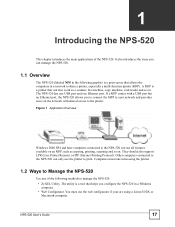
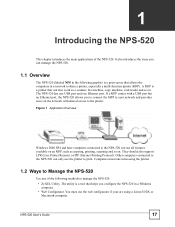
...a Linux/UNIX or Macintosh computer. The NPS-520 has one USB port and one Ethernet port. CHAPTER
1
Introducing the NPS-520
This chapter introduces the main applications of the following graphic) is a print server that helps you can manage the NPS-520.
1.1 Overview
The NPS-520 (labeled NPS in the following methods to manage the NPS-520. • ZyXEL Utility. Computers must use the printer...
User Guide - Page 21
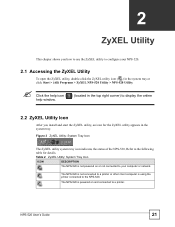
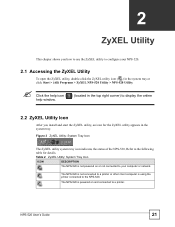
... system tray. Table 2 ZyXEL Utility: System Tray Icon
ICON
DESCRIPTION
The NPS-520 is not powered on and connected to a printer.
CHAPTER
2
ZyXEL Utility
This chapter shows you install and start the ZyXEL utility, an icon for details.
" Click the help icon ( help window.
) (located in the system tray or click Start > (All) Programs > ZyXEL NPS-520 Utility > NPS-520 Utility.
User Guide - Page 22
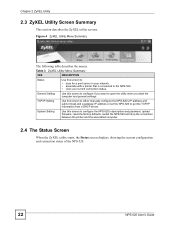
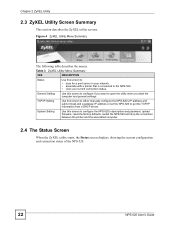
... manually configure the NPS-520's IP address and subnet mask and a gateway IP address or set the NPS-520 to the NPS-520. • view your current connection status.
TCP/IP Setting
Use this screen to
• scan for a print server in your network. • associate with a printer that is connected to get the TCP/IP information from a DHCP server. Chapter 2 ZyXEL Utility
2.3 ZyXEL Utility...
User Guide - Page 24


... associated with the printer which is connected to the print server. This is your computer's "Computer Name". This is the NPS-520's descriptions that elapses before the NPS-520 drop the connection between the computer and the printer. If another computer.
24
NPS-520 User's Guide Select When idle time and select a period of the current firmware on all Windows computers. If a computer...
User Guide - Page 26
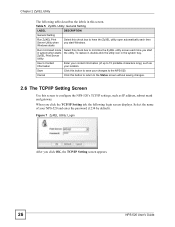
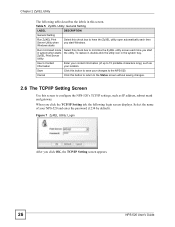
... icon in this button to save your NPS-520 and enter the password (1234 by default). Chapter 2 ZyXEL Utility
The following login screen displays.
Table 5 ZyXEL Utility: General Setting
LABEL
DESCRIPTION
General Setting
Run ZyXEL Print Server Utility when Windows starts
Select this check box to 15 printable characters long), such as IP address, subnet mask and gateway.
When you...
User Guide - Page 30
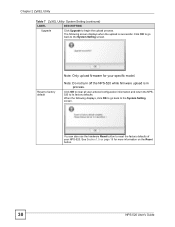
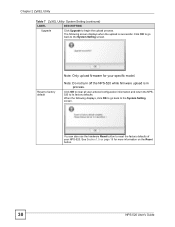
... the NPS520 to factory default
Note: Only upload firmware for more information on the Reset button.
30
NPS-520 User's Guide See Section 1.5 on page 18 for your NPS-520. Chapter 2 ZyXEL Utility
Table 7 ZyXEL Utility: System Setting (continued)
LABEL
DESCRIPTION
Upgrade
Click Upgrade to reset the factory defaults of your specific model.
Note: Do not turn off the NPS-520 while...
User Guide - Page 32


... utility or re-installing the existing one if there were problems the first time.
Follow the steps below . 1 Download the latest version of the utility from the ZyXEL web site and save the file on your computer. 2 Follow the steps in Section 2.9 on page 32 to remove the current ZyXEL utility from your computer.
1 Click Start, (All) Programs, ZyXEL NPS-520 Utility...
User Guide - Page 38
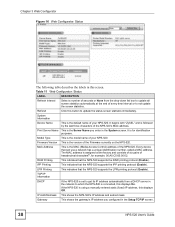
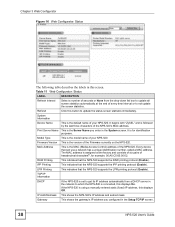
... is the model name of your NPS-520. Model Type
This is the default name of your NPS-520. IPP Printing
This indicates that the NPS-520 supports the LPR printing protocol (Enable). Chapter 3 Web Configurator Figure 16 Web Configurator: Status
The following table describes the labels in the Setup TCP/IP screen.
38
NPS-520 User's Guide
Print Server Name This is the MAC (Media Access...
User Guide - Page 39
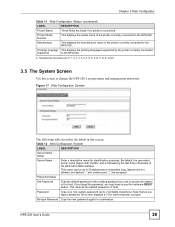
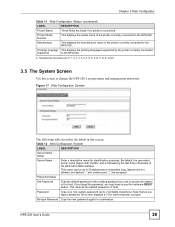
... Language This displays the printing languages supported by the last three characters of 1234.
If you forget the password, you type.
Printer Model Number
This displays the model name of the printer currently connected to the NPS-520. A. Table 12 Web Configurator: System
LABEL
DESCRIPTION
Server Name Setup
Server Name
Enter a descriptive name for confirmation.
Spaces...
User Guide - Page 42
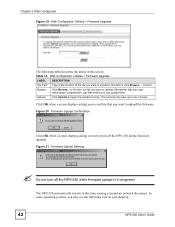
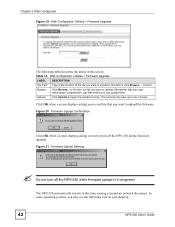
... displays asking you to confirm that you must
decompress compressed (.zip) files before you not to turn off the NPS-520 during firmware upgrade. Table 14 Web Configurator: Utilities > Firmware Upgrade LABEL DESCRIPTION File Path Type in progress! Chapter 3 Web Configurator Figure 19 Web Configurator: Utilities > Firmware Upgrade
The following icon on your desktop.
42
NPS-520 User's Guide
User Guide - Page 45
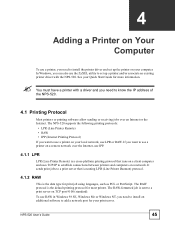
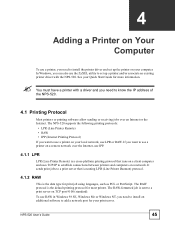
... use RAW in Windows 98 SE, Windows Me or Windows NT, you need to install an additional software to establish connections between printers and computers on TCP port 9100 (standard). The RAW-formatted job is the default printing protocol for print job using languages, such as PCL or PortScript. NPS-520 User's Guide
45 To use the ZyXEL utility to a print server on a network.
See...
User Guide - Page 60


... installed a print server in your computer before or the network port for the NPS-520 in the Add Printer Wizard screen (see Figure 53 on page 60), click Start > Programs > ZyXEL NPS-520 Utility > Network Port Setup. Click OK. The Network Port Quick Setup screen displays. Figure 54 Windows Me: Network Port Quick Setup
11 Type a name to identify the printer and select Yes to set...
User Guide - Page 69
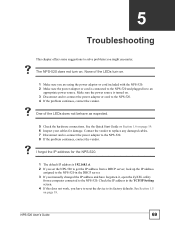
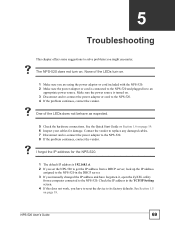
..., open the ZyXEL utility
from a DHCP server, look up the IP address
assigned to the NPS-520 in the DHCP server. 3 If you set the NPS-520 to get the IP address from a computer connected to its factory defaults. See the Quick Start Guide or Section 1.6 on page 18. See Section 1.5 on page 19. 6 Inspect your cables for the NPS-520.
1 The default IP address is turned...
User Guide - Page 110
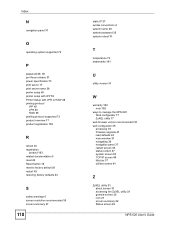
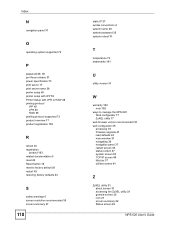
... summary 37
110
static IP 27 syntax conventions 4 system name 39 system password 35 system reboot 31
T
temperature 73 trademarks 101
U
utility version 31
W
warranty 102 note 102
ways to manage the NPS-520 Web configurator 17 ZyXEL utility 17
web browser version recommended 35 web configurator 35
accessing 35 firmware upgrade 41 load defaults 43 main window 37 navigating 36...
ZyXEL NPS-520 Reviews
Do you have an experience with the ZyXEL NPS-520 that you would like to share?
Earn 750 points for your review!
We have not received any reviews for ZyXEL yet.
Earn 750 points for your review!
