ZyXEL P-2812HNU-51c Support and Manuals
Get Help and Manuals for this ZyXEL item
This item is in your list!

View All Support Options Below
Free ZyXEL P-2812HNU-51c manuals!
Problems with ZyXEL P-2812HNU-51c?
Ask a Question
Free ZyXEL P-2812HNU-51c manuals!
Problems with ZyXEL P-2812HNU-51c?
Ask a Question
Popular ZyXEL P-2812HNU-51c Manual Pages
User Guide - Page 12


... Configuring the AP ...36 3.3.3 Configuring the Wireless Client 38 3.4 Setting Up NAT Port Forwarding 43 3.5 How to Make a VoIP Call ...44 3.5.1 VoIP Calls With a Registered SIP Account 45 3.6 Using the File Sharing Feature 47 3.6.1 Set Up File Sharing ...48 3.6.2 Access Your ... Connection 93
5.3 The 3G Backup Screen ...115 5.4 Technical Reference ...117
12
P-2812HNU(L)-Fx Series User's Guide
User Guide - Page 31


... to configure QoS queue assignment.
P-2812HNU(L)-Fx Series User's Guide
31
Queue Setup
Use this screen to define time periods and days during which the Device performs parental control and/or block web sites with the specific URL. NAT
Port Forwarding Use this screen to allow specific devices to access the Device.
SIP Account
Use this screen to set up...
User Guide - Page 32
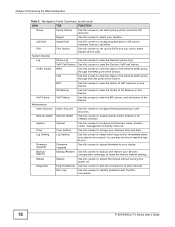
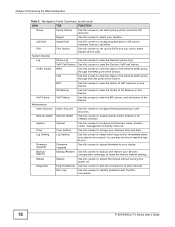
... to record.
FXO
FXO Device
Use this screen to set up the PSTN line you . Time
Time Setting
Use this screen to change your location.
System Monitor
Log
Phone Log
Use this screen to identify problems with the DSL connection.
32
P-2812HNU(L)-Fx Series User's Guide VoIP Status
VoIP Status
Use this screen to view the...
User Guide - Page 33
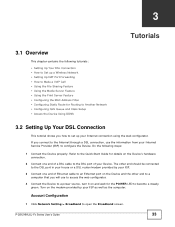
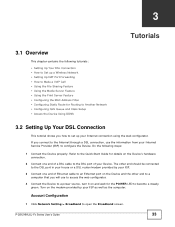
... to Set up a Wireless Network • Setting Up NAT Port Forwarding • How to Make a VoIP Call • Using the File Sharing Feature • Using the Media Server Feature • Using the Print Server Feature • Configuring the MAC Address Filter • Configuring Static Route for Routing to Another Network • Configuring QoS Queue and Class Setup...
User Guide - Page 92


...VPI). VCI
This is not available when the connection uses the bridging service.
92
P-2812HNU(L)-Fx Series User's Guide VlanMuxId
This indicates the VLAN ID number assigned to use Ethernet WAN as... Identifier (VCI). Chapter 5 Broadband
Click Network Setting > Broadband. The Device will use a DSL line and you have another broadband modem or router (such as the WAN mode.
Vlan8021p
This ...
User Guide - Page 122
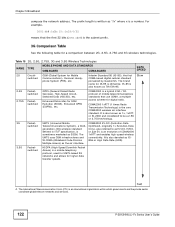
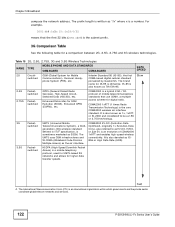
..., 2.75G, 3G and 3.5G Wireless Technologies
NAME TYPE
MOBILE PHONE AND DATA STANDARDS
GSM-BASED
CDMA-BASED
DATA SPEED
2G
Circuit- CDMA2000 1xRTT (1 times Radio Transmission Technology) is an international organization within which governments and the private sector coordinate global telecom networks and services.
122
P-2812HNU(L)-Fx Series User's Guide The prefix length is the...
User Guide - Page 166
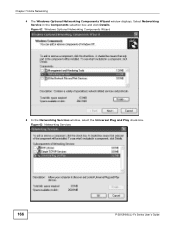
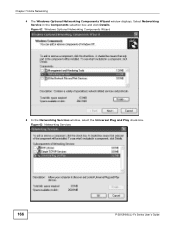
Figure 62 Windows Optional Networking Components Wizard
5 In the Networking Services window, select the Universal Plug and Play check box. Figure 63 Networking Services
166
P-2812HNU(L)-Fx Series User's Guide Chapter 7 Home Networking
4 The Windows Optional Networking Components Wizard window displays. Select Networking Service in the Components selection box and click Details.
User Guide - Page 191


... restore your changes.
This is the index number of the entry. Protocol
This shows the IP protocol supported by one when you manually added a service. Click the Delete icon to edit the port forwarding rule. Figure 83 Network Setting > NAT > Port Forwarding
The following table describes the fields in this virtual server, whether it is not active.
Table...
User Guide - Page 192


... Start Port field above . Select the protocol supported by this rule using keyboard characters (A-Z, a-z, 1-2 and so on). Choices are TCP, UDP, or TCP/UDP.
192
P-2812HNU(L)-Fx Series User's Guide
Enter the last port of the virtual server here.
Enter the inside IP address of the original destination port range. Click Add new rule in the Port Forwarding screen...
User Guide - Page 193
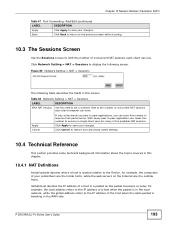
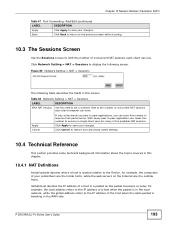
...packet as the packet traverses a router, for example, the computers of the host when the same packet is traveling in this field to set a common limit to save your changes. Chapter 10 Network Address Translation (NAT)
Table 47 Port Forwarding... Setting > NAT > Sessions
LABEL
DESCRIPTION
MAX NAT Session Use this screen. P-2812HNU(L)-Fx Series User's Guide
193 Figure 85 Network Setting ...
User Guide - Page 201
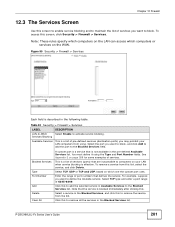
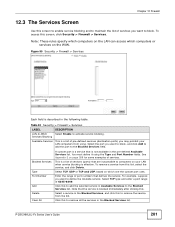
... of 6345-6349.
Delete Clear All
Select a service in Available Services to the Blocked Services list. Chapter 12 Firewall
12.3 The Services Screen
Use this to remove the service from the list. To access this screen, click Security > Firewall > Services.
See Appendix E on your LAN computers from using the Type and Port Number fields. P-2812HNU(L)-Fx Series User's Guide
201
User Guide - Page 281
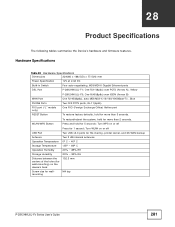
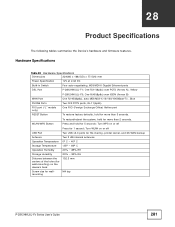
.../MDI-X 10/100/1000Base-Tx , Blue Two FXS POTS ports, RJ-11(4p2c) One FXO (Foreign Exchange Office) lifeline port
To restore factory defaults, hold for wallmounting
M4 tap
P-2812HNU(L)-Fx Series User's Guide
281 CHAPTER 28
Product Specifications
The following tables summarize the Device's hardware and firmware features. WLAN/WPS Button
To restart/reboot the system, hold...
User Guide - Page 282
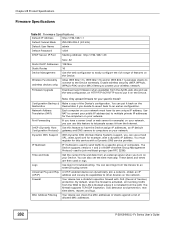
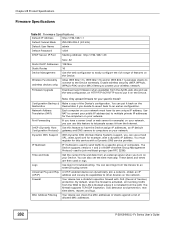
... specific model! Use logs for your network. Your device can use a fixed URL, www.zyxel.com for example) on the Device. Configuration Backup & Restoration Network Address Translation (NAT) Port Forwarding DHCP (Dynamic Host Configuration Protocol) Dynamic DNS Support
IP Multicast
Time and Date
Logs Universal Plug and Play (UPnP) Firewall
MAC Address Filtering
Note: Only upload firmware...
User Guide - Page 397


... related :-). * 4. If you include any Windows specific code (or a derivative thereof) from * the apps directory (application code) you must display the following acknowledgement: * "This... * DAMAGES (INCLUDING, BUT NOT LIMITED TO, PROCUREMENT OF SUBSTITUTE GOODS * OR SERVICES; P-2812HNU(L)-Fx Series User's Guide
397 OR BUSINESS INTERRUPTION) * HOWEVER CAUSED AND ON ANY THEORY OF LIABILITY, WHETHER...
User Guide - Page 420
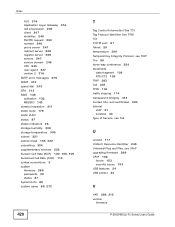
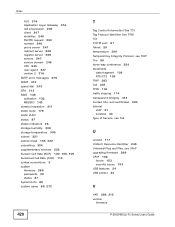
... shaping 114 transparent bridging 313 trusted CAs, and certificates 224 tutorial VoIP 51 wireless 40 Type of Service, see ToS
U
unicast 117 Uniform Resource Identifier 245 Universal Plug and Play, see UPnP upgrading firmware 289 UPnP 158
forum 153 security issues 153 USB features 24 USB printer 24
V
VAD 228, 315 version
firmware
P-2812HNU(L)-Fx Series User's Guide
ZyXEL P-2812HNU-51c Reviews
Do you have an experience with the ZyXEL P-2812HNU-51c that you would like to share?
Earn 750 points for your review!
We have not received any reviews for ZyXEL yet.
Earn 750 points for your review!
