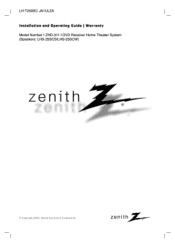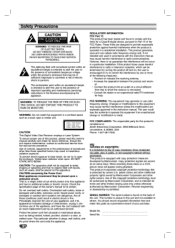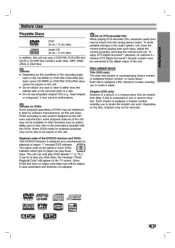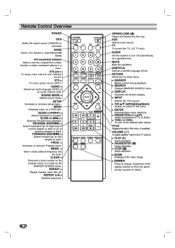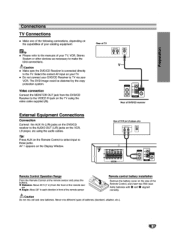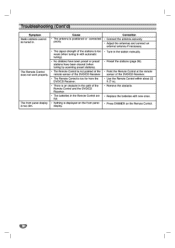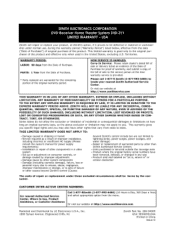Zenith ZHD311 Support and Manuals
Get Help and Manuals for this Zenith item

View All Support Options Below
Free Zenith ZHD311 manuals!
Problems with Zenith ZHD311?
Ask a Question
Free Zenith ZHD311 manuals!
Problems with Zenith ZHD311?
Ask a Question
Most Recent Zenith ZHD311 Questions
No Remote To Zenith Zhd311 Dvd Receiver
HOW TO I OPERATE controls on my ZENITH ZHD311 DVD receiver with no remote
HOW TO I OPERATE controls on my ZENITH ZHD311 DVD receiver with no remote
(Posted by MacheteDebbie 7 years ago)
No Remote
WITHOUT REMOTE How do I operate the buttons for MENU etc on my ZENITH ZHD311 ?
WITHOUT REMOTE How do I operate the buttons for MENU etc on my ZENITH ZHD311 ?
(Posted by MacheteDebbie 7 years ago)
Dvd Player
how do I use the DVD player and hook it up to my television
how do I use the DVD player and hook it up to my television
(Posted by Valcourtamanda 7 years ago)
Popular Zenith ZHD311 Manual Pages
Zenith ZHD311 Reviews
We have not received any reviews for Zenith yet.