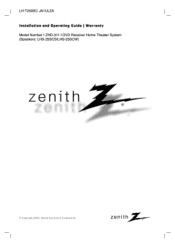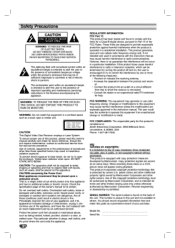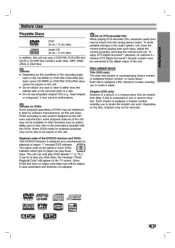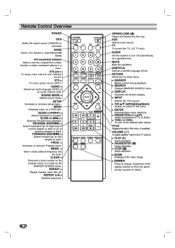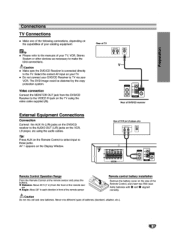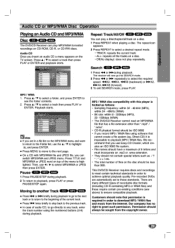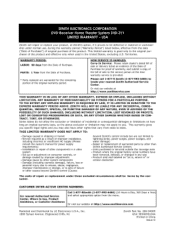Zenith ZHD311 Support Question
Find answers below for this question about Zenith ZHD311.Need a Zenith ZHD311 manual? We have 1 online manual for this item!
Question posted by Valcourtamanda on July 7th, 2016
Dvd Player
Current Answers
Answer #2: Posted by kakamu on April 22nd, 2023 4:27 AM
Using a DVD player:
- Connect the power cable to an outlet.
- Connect the DVD player to the TV. Use an HDMI cable to connect the DVD player to the TV.
- Turn on the TV and the DVD player.
- Turn on the DVD player using the remote control and follow the on-screen instructions to operate it.
- Insert a DVD disc into the DVD player. The DVD player will automatically load the disc and begin playing it.
- When playback is finished, remove the DVD disc and turn off the DVD player.
Connecting to a TV:
- Connect an HDMI cable to the HDMI port on the back of the DVD player.
- Connect the other end of the HDMI cable to the HDMI port on the back of the TV.
- Turn on the TV.
- Use the TV remote control to change the input source and display the DVD player's video.
These are the basic steps for using a DVD player and connecting it to a TV. However, the specific operating instructions may vary depending on the product. Please refer to the user manual for detailed instructions.
Related Zenith ZHD311 Manual Pages
Similar Questions
My zenith dvd vcr combo zhx 313 wont show anything on the menu to hook up my aux cord to it
HOW TO I OPERATE controls on my ZENITH ZHD311 DVD receiver with no remote
WITHOUT REMOTE How do I operate the buttons for MENU etc on my ZENITH ZHD311 ?
Looking for a radio and CD player with connection in back of unit to add two more speakers