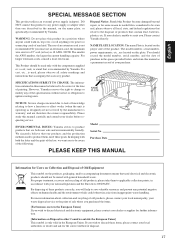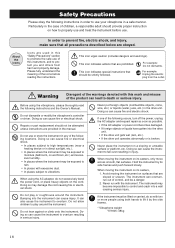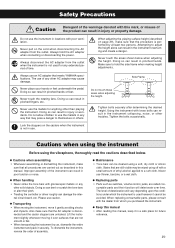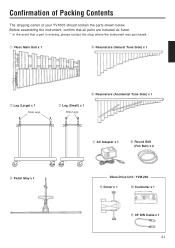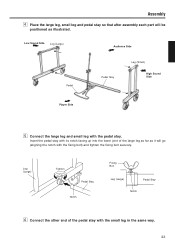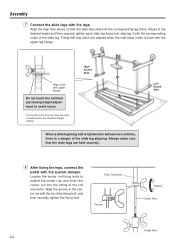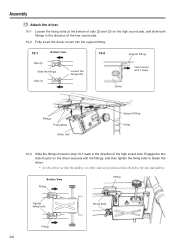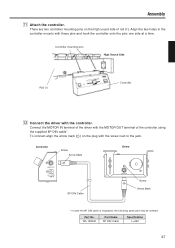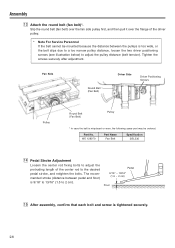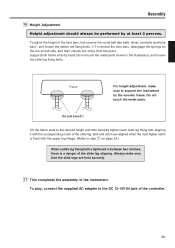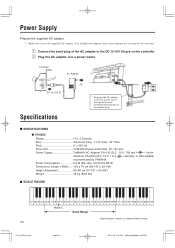Yamaha YV-1605 Support and Manuals
Get Help and Manuals for this Yamaha item

View All Support Options Below
Free Yamaha YV-1605 manuals!
Problems with Yamaha YV-1605?
Ask a Question
Free Yamaha YV-1605 manuals!
Problems with Yamaha YV-1605?
Ask a Question
Most Recent Yamaha YV-1605 Questions
Help Me Replace My Burnt Drive Unit For My Vibraphone.
How can I replace a burnt drive unit for my vibraphone. My motor is YVM-200?
How can I replace a burnt drive unit for my vibraphone. My motor is YVM-200?
(Posted by tgillett 8 years ago)
Popular Yamaha YV-1605 Manual Pages
Yamaha YV-1605 Reviews
We have not received any reviews for Yamaha yet.