Yamaha YSP-600 Support and Manuals
Get Help and Manuals for this Yamaha item
This item is in your list!

View All Support Options Below
Free Yamaha YSP-600 manuals!
Problems with Yamaha YSP-600?
Ask a Question
Free Yamaha YSP-600 manuals!
Problems with Yamaha YSP-600?
Ask a Question
Popular Yamaha YSP-600 Manual Pages
Owner's Manual - Page 5


... cable TV tuner 21 Connecting a digital airwave tuner 22 Connecting a VCR 23 Connecting other external components 24 Connecting a subwoofer 25 Connecting the AC power supply cable 26
SETUP
Getting started 27 Installing batteries in the remote control 27 Operation range of the remote control 27 Turning on this unit or setting it to the standby mode 28
Using SET MENU 29 Displaying the OSD...
Owner's Manual - Page 6
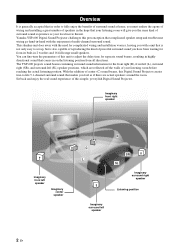
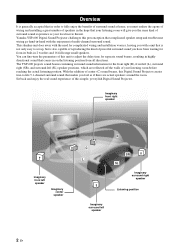
..., yet stylish Digital Sound Projector. Overview
Overview
It is also capable of reproducing the kind of powerful surround sound you have been waiting for from all directions. You can fine-tune the parameters of this preconception that complicated speaker setup and troublesome wiring go hand-in-hand with a unit that is not only easy to set up...
Owner's Manual - Page 7


... (including 1080p video signal transmission) as well as multi-channel digital audio based on HDCP
◆ Simple and easy connections with HDMI supported external components
◆ Functional link with an HDMI control-compatible TV
Versatile Remote Control The supplied remote control comes with preset remote control codes used on various digital media such as DVD, Blu-ray, and HD DVD. Music...
Owner's Manual - Page 8


... Laboratories.
™ is incorporated under license from Dolby Laboratories.
"DTS" and "Neo:6" are registered trademarks of DiMAGIC Co., Ltd. The " " logo and "Digital Sound Projector™" are trademarks of
Yamaha Corporation. Features
The "
" logo and "IntelliBeam" are trademarks of 1 Ltd.
4 En
TruBass technology is a trademark of DTS, Inc. Manufactured under license from...
Owner's Manual - Page 10


...215;1)
Demonstration DVD (×1)
Digital audio pin cable (×1)
(Orange) Audio pin cable (×1)
MUTE TV INPUT TV MUTE CODE SET
(White/Red)
Battery (×2) (AA, R6, UM-3)
OSD* video pin cable (×1)
(Yellow) *OSD: On-Screen Display
QUICK REFERENCE GUIDE
* The number of the following parts. Remote control (×1)
STANDBY/ON
POWER POWER
AV
TV
IntelliBeam microphone (×...
Owner's Manual - Page 19


■ Using a rack Install this unit and your TV in a commercially available rack.
Installation
PREPARATION
English
15 En This unit
Note
Make sure that the rack is large enough to allow adequate ventilation space around this unit (see page 13) and that it is strong enough to support the weight of both this unit under your TV.
Owner's Manual - Page 37


...-cut frequency to this unit.
- SETUP
AUTO SETUP (IntelliBeam)
Installing the IntelliBeam microphone
The supplied IntelliBeam microphone collects and analyzes the sound that there are no obstacles between 10 and 12 o'clock as viewed on a conventional clockface and set
VOLUME
CROSSOVER HIGH CUT
the crossover/high-cut frequency controls is connected to the maximum. To avoid the...
Owner's Manual - Page 39


... only 3)SOUND OPTIMZ only
[ ]/[ ]:Up/Down [ENTER]:Enter
p
TV/AV YSP
English
p
35 En MENU
p
SET MENU
. ;MEMORY ;AUTO SETUP ;MANUAL SETUP ;LANGUAGE SETUP [ ]/[ ]:Up/Down [ENTER]:Enter
y
• The control buttons used for SET MENU are displayed at the bottom of the subwoofer. See "Error messages for AUTO SETUP" on the screen. A set of settings optimized according to the specific conditions...
Owner's Manual - Page 56


... in the remote control may occur if the listening room is output twice from the subwoofer connected to My Beam, which outputs sound beams directly toward the listening position in a single channel. In addition, no audio is displayed in the front panel display.
• An error may be automatically adjusted.
1 Set the operation mode selector to YSP. In...
Owner's Manual - Page 71


...MANUAL SETUP
■ HDMI SET (HDMI settings) Use to change the HDMI audio/video output/input to rename each input. • Press to change the character in the following procedure. ENTER
3 Repeat steps 1 to 2 to match the connected component.
Choices: SUPPORT AUDIO (Support audio),
AUDIO SELECT (Audio select), VIDEO INFO. (Video information), HDMI CONTROL (HDMI control)
D)HDMI SET...
Owner's Manual - Page 80


...: Yamaha DVD input area
MY SUR.
6
TV MUTE
While holding
CODE SET
down, press TV
Press and hold CODE SET and press one of the buttons on the external AV component you are using, you want to set the operation mode selector to TV/AV to change the control area. If the external component functions correctly the remote control code setup...
Owner's Manual - Page 86


... mode, disconnect the AC power supply cable, plug it normally.
The internal temperature becomes too high and the overheat protection circuitry has been activated.
Set SUPPORT AUDIO to cool down . No sound from the center channel.
Turn up the volume.
Turn on . The HDMI components connected to this unit to YSP-600 in the stereo playback or...
Owner's Manual - Page 87


... SUBWOOFER SET. incorrectly.
No sound is noise interference from the front panel. "SUPPORT AUDIO" is not set to ANALOG. Move this unit. My Beam auto-adjust function does not work properly because of the condition of the connected components.
Disable the surround effect settings of the sound beam.
Keep the listening room as quiet as a DVD player.
The remote control...
Owner's Manual - Page 97


... built-in tuner is completed. Check the direction.
YSP-600
QUICK REFERENCE GUIDE
Supplied accessories used , connect the optical digital output jack on your TV to the TV/STB OPTICAL DIGITAL INPUT jack on this unit. If you connect this unit to an HDMI control-compatible TV (except some models) via MANUAL SETUP (see "2 Connecting external components to start the Continued
AUTO...
Owner's Manual - Page 98


... the AUTO SETUP procedure after pressing ENTER in surround sound
1 Select the TV channel using the remote control supplied with each component. TEST
ENTER
TV/AV YSP RETURN
2 Set the operation mode selector to the TV playback mode. Subwoofer
VOLUME
CROSSOVER/ HIGH CUT
MIN
MAX
MIN
MAX
5 Turn on the power of this unit. The best setting may differ...
Yamaha YSP-600 Reviews
Do you have an experience with the Yamaha YSP-600 that you would like to share?
Earn 750 points for your review!
We have not received any reviews for Yamaha yet.
Earn 750 points for your review!
