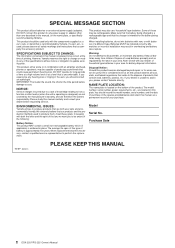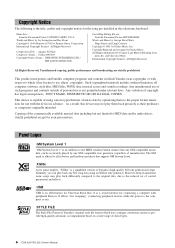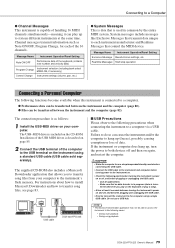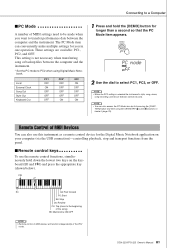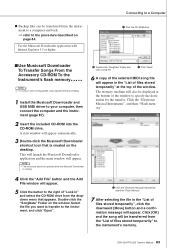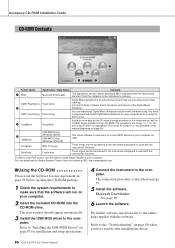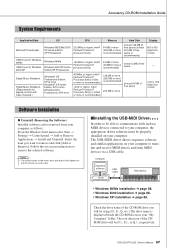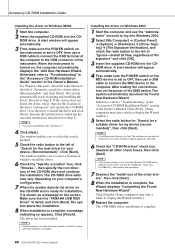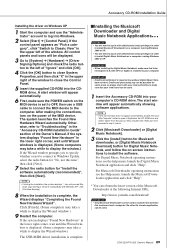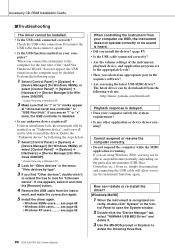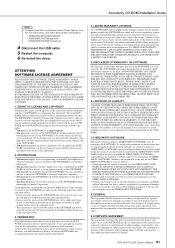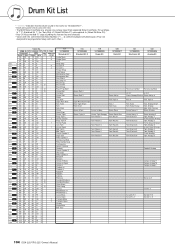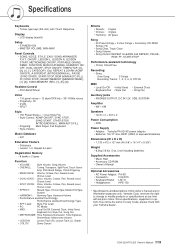Yamaha YPG-225 Support and Manuals
Get Help and Manuals for this Yamaha item

View All Support Options Below
Free Yamaha YPG-225 manuals!
Problems with Yamaha YPG-225?
Ask a Question
Free Yamaha YPG-225 manuals!
Problems with Yamaha YPG-225?
Ask a Question
Most Recent Yamaha YPG-225 Questions
Manufacturing Date
please tell me the manufacturing date of the model no ypg 225
please tell me the manufacturing date of the model no ypg 225
(Posted by Anonymous-170188 2 years ago)
Yamaha Ypg-225 - Speaker Fuzzy.
Hi there, I own a Yamaha YPG-225 and as I played it today on medium volume, the right speaker began...
Hi there, I own a Yamaha YPG-225 and as I played it today on medium volume, the right speaker began...
(Posted by pawpr1nts 12 years ago)
Yamaha YPG-225 Videos
Popular Yamaha YPG-225 Manual Pages
Yamaha YPG-225 Reviews
We have not received any reviews for Yamaha yet.