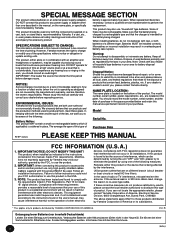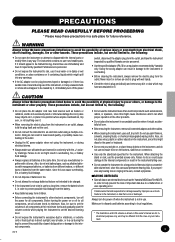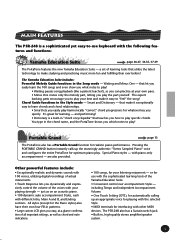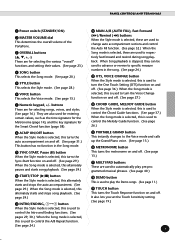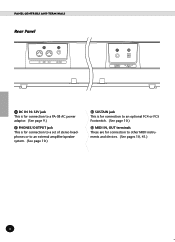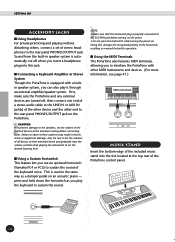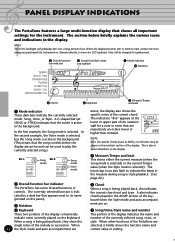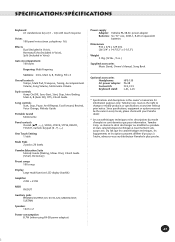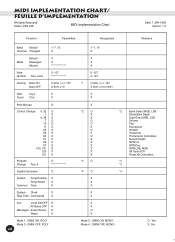Yamaha PSR-248 Support and Manuals
Get Help and Manuals for this Yamaha item

View All Support Options Below
Free Yamaha PSR-248 manuals!
Problems with Yamaha PSR-248?
Ask a Question
Free Yamaha PSR-248 manuals!
Problems with Yamaha PSR-248?
Ask a Question
Most Recent Yamaha PSR-248 Questions
What Midi Cable Do I Need For A Psr-248
I am looking for what MIDI cable I need to purchase for my Yamaha Portatone PSR-248
I am looking for what MIDI cable I need to purchase for my Yamaha Portatone PSR-248
(Posted by chickensbunniesandhomeschool 11 years ago)
Yamaha Psr 248 Music Stand
I am looking for a Yamaha psr 248 Music Stand
I am looking for a Yamaha psr 248 Music Stand
(Posted by chausalnam 11 years ago)
Why Cant I Down Load A Manual For My Yamaha Key Board Psr 248
(Posted by chuckdevore88 11 years ago)
No Sound
No sound with any of the keys/buttons. Any suggestions, nothing is in the head phone output.
No sound with any of the keys/buttons. Any suggestions, nothing is in the head phone output.
(Posted by kristimn19 12 years ago)
Popular Yamaha PSR-248 Manual Pages
Yamaha PSR-248 Reviews
We have not received any reviews for Yamaha yet.