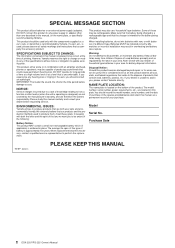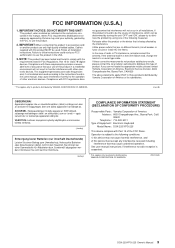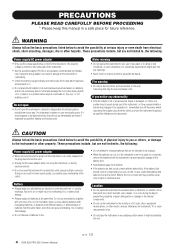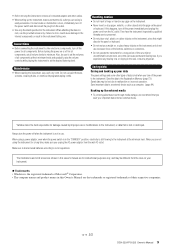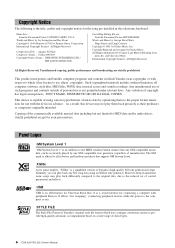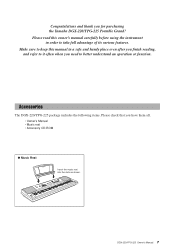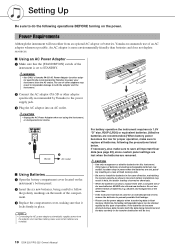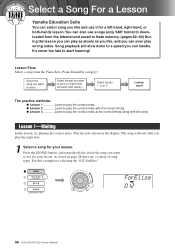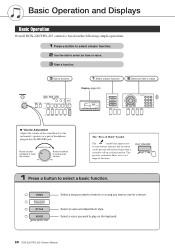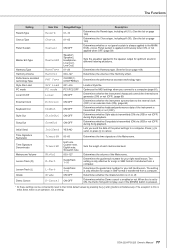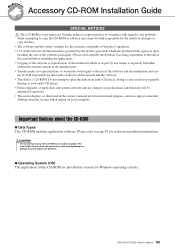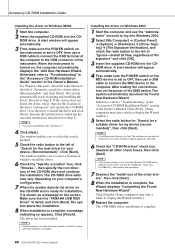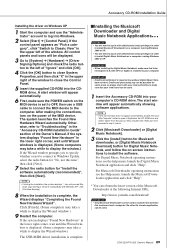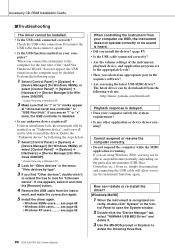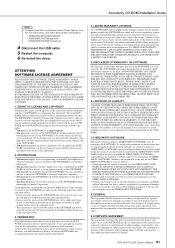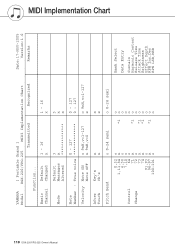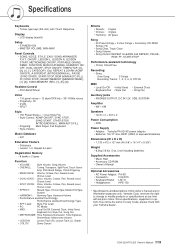Yamaha YPG-225 Support Question
Find answers below for this question about Yamaha YPG-225.Need a Yamaha YPG-225 manual? We have 1 online manual for this item!
Question posted by pawpr1nts on October 6th, 2011
Yamaha Ypg-225 - Speaker Fuzzy.
Hi there,
I own a Yamaha YPG-225 and as I played it today on medium volume, the right speaker began to cut in and out. I've owned it for about 4 years now and I currently play in a band where I hook it up to headphones that go through a soundboard. I would like to know if a place that could check out my keyboard or what the problem may be? Speakers or something else inside the keyboard? Thanks! I live around Harrisburg, PA.
Current Answers
Related Yamaha YPG-225 Manual Pages
Similar Questions
Manufacturing Date
please tell me the manufacturing date of the model no ypg 225
please tell me the manufacturing date of the model no ypg 225
(Posted by Anonymous-170188 2 years ago)
Music Keyboard
i want to buy a motherboard for yamaha psr -e423 or e433
i want to buy a motherboard for yamaha psr -e423 or e433
(Posted by bwalya905 8 years ago)
Comparable Musical Keyboard To Yamaha Psr I425 That You Can Buy In America
(Posted by khkrmard 9 years ago)