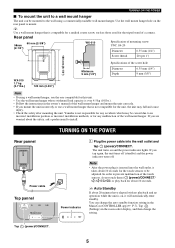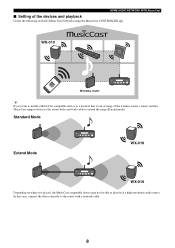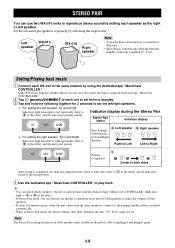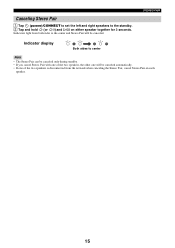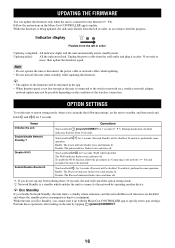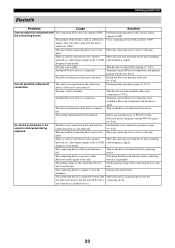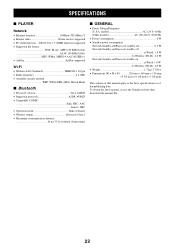Yamaha WX-010 Support and Manuals
Get Help and Manuals for this Yamaha item

View All Support Options Below
Free Yamaha WX-010 manuals!
Problems with Yamaha WX-010?
Ask a Question
Free Yamaha WX-010 manuals!
Problems with Yamaha WX-010?
Ask a Question
Yamaha WX-010 Videos

Recensione ITA diffusore Yamaha WX-010 MusicCast - cassa WiFi Bluetooth LAN
Duration: 11:22
Total Views: 4,882
Duration: 11:22
Total Views: 4,882
Popular Yamaha WX-010 Manual Pages
Yamaha WX-010 Reviews
We have not received any reviews for Yamaha yet.