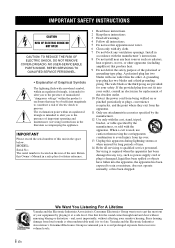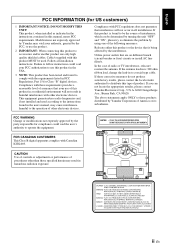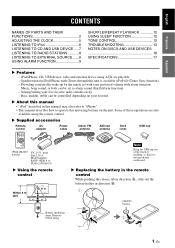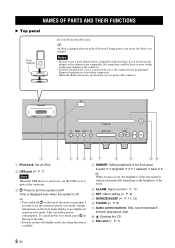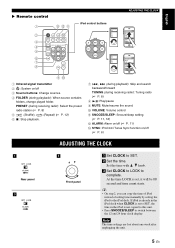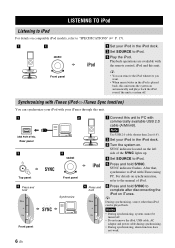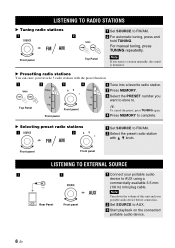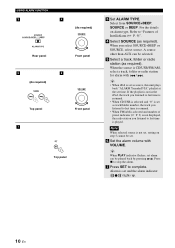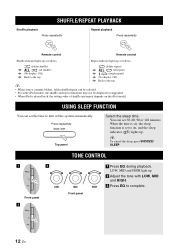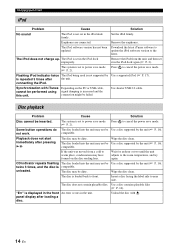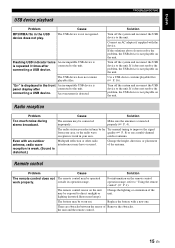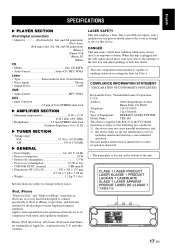Yamaha TSX-140 Support and Manuals
Get Help and Manuals for this Yamaha item

View All Support Options Below
Free Yamaha TSX-140 manuals!
Problems with Yamaha TSX-140?
Ask a Question
Free Yamaha TSX-140 manuals!
Problems with Yamaha TSX-140?
Ask a Question
Yamaha TSX-140 Videos
Popular Yamaha TSX-140 Manual Pages
Yamaha TSX-140 Reviews
We have not received any reviews for Yamaha yet.