Yamaha TSX-112BL Support and Manuals
Get Help and Manuals for this Yamaha item
This item is in your list!

View All Support Options Below
Free Yamaha TSX-112BL manuals!
Problems with Yamaha TSX-112BL?
Ask a Question
Free Yamaha TSX-112BL manuals!
Problems with Yamaha TSX-112BL?
Ask a Question
Popular Yamaha TSX-112BL Manual Pages
Owners Manual - Page 2


...service is incorrectly replaced. It may cause damage and/or discoloration on common operating errors...set . away from the TV set the system to liquid dripping or splashing. CAUTION Danger of this unit with a higher voltage than specified. 13 To prevent damage by .
The cabinet should never be exposed to off , then leave this unit alone for cooling.
20 Install...TROUBLESHOOTING...
Owners Manual - Page 3
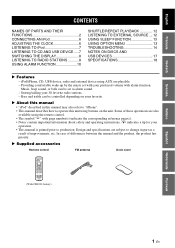
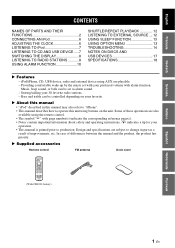
... OPTION MENU 13 TROUBLESHOOTING 14 NOTES ON DISCS AND USB DEVICES 17 SPECIFICATIONS 18
X Features
- Bass and treble can be controlled depending on the unit. Design and specifications are playable. - y indicates a tip for your 30 favorite radio stations. - Providing comfortable wake-up by the music set as a
result of differences between the manual and the...
Owners Manual - Page 5
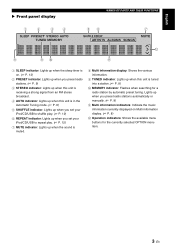
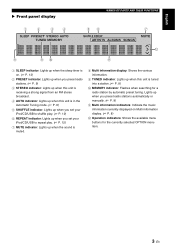
...display
NAMES OF PARTS AND THEIR FUNCTIONS
... a radio station by automatic preset tuning. Lights up when you preset radio stations automatically or manually. (☞ P. 9)
A Multi information indicators: Indicate the music information currently displayed on .... Lights up when you set your iPod/CD/USB to shuffle play. (☞ P. 12)
6 REPEAT indicator: Lights up when you set your iPod/CD/USB to...
Owners Manual - Page 9


... and this unit. OPERATION
English
LISTENING TO iPod
For details on compatible iPod models, refer to USB.
2 Connect a USB device.
Playback starts automatically.
y...unit.
1
SOURCE
2
SOURCE
RETURN
ENTER
USB
ALARM
PRESET
VOLUME SNOOZE / SLEEP
1 Set SOURCE to "SPECIFICATIONS" (☞ P. 18). Playback operations are available with the remote control and this unit...
Owners Manual - Page 10


...with these models, this function may not be available depending on the software version of the disc*1 L File name*2 L Track name*3 L Artist name*3 L Album name*3 L
Back to the default setting
*1 ... elapsed time (default setting) L Song number and remaining time L Song name L Artist name L Album name L Back to FM.
2 For automatic tuning, press and hold TUNING. For manual tuning, press TUNING ...
Owners Manual - Page 11
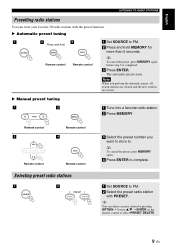
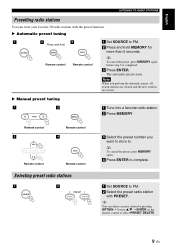
The automatic preset starts.
X Manual preset tuning
1
TUNING
2
MEMORY
1 Tune into a favorite radio station. 2 Press MEMORY. y
To cancel the preset, press MEMORY again.
4 Press ENTER to FM.
2 Press and hold
MEMORY
ENTER
Remote control
Remote control
1 Set SOURCE to complete. Selecting preset radio stations
1
SOURCE
2
PRESET
1 Set SOURCE to FM.
2 Select the preset radio...
Owners Manual - Page 12
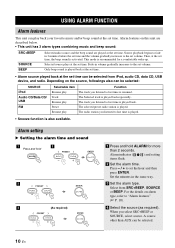
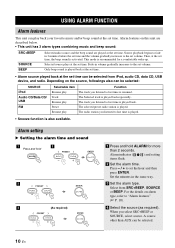
...:
SOURCE iPod Audio CD/Data CD/ USB
FM
Selectable item Resume play Track Resume play Preset Resume play
Function The track you listened to the set time and the volume gradually increases to last time is played back. Only beep sound is also available. The radio station you select SRC+BEEP...
Owners Manual - Page 13
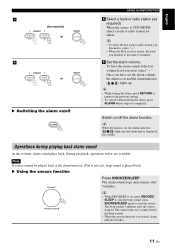
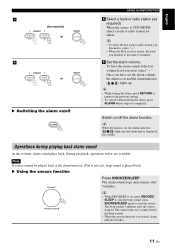
...
ENTER
X Switching the alarm on/off the alarm function.
Once you listened to stop the beep sound.
Operations during playing back alarm sound
At the set ), beep sound is played back. X Using the snooze function
VOLUME SNOOZE / SLEEP
Press SNOOZE/SLEEP. The beep sounds 5 minutes after 5 minutes.
During playback, operations below...
Owners Manual - Page 14
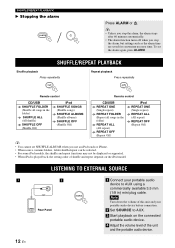
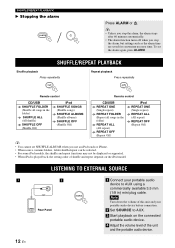
... iPhone. • When source contains folders, folder shuffle/repeat can be selected. • For some iPod models, the shuffle and repeat functions may not be displayed or supported. • When iPod is played back, the setting order of shuffle and repeat depends on the connected portable audio device.
4 Adjust the volume level of...
Owners Manual - Page 15
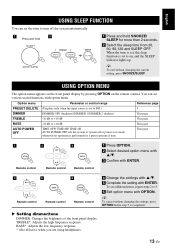
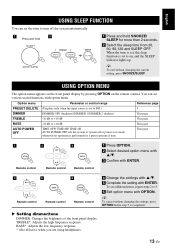
...OFF. Option menu
Parameter or control range
Reference page
PRESET DELETE (Displays only when the input source is set to FM.)
9
DIMMER
DIMMER OFF (brightest)/DIMMER 1/DIMMER 2 (darkest)
This page
TREBLE
-10 dB... OFF/ TIME 8H/ TIME 4H AUTO POWER OFF sets the system to on the remote control. y
To cancel without changing the current setting, press SNOOZE/SLEEP. USING OPTION MENU
The option ...
Owners Manual - Page 16
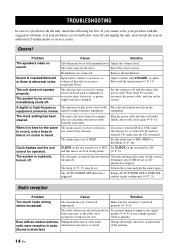
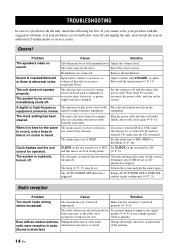
ADDITIONAL INFORMATION
TROUBLESHOOTING
In case of the antenna.
14 En The volume may be far Try manual tuning to improve the signal
from your area, or ...the unit, and consult the nearest authorized Yamaha dealer or service center.
Setting AUTO POWER OFF to TIME OFF enables to sound, only a beep is connected. Radio reception
Problem
Cause
Solution
Too much noise during stereo ...
Owners Manual - Page 17
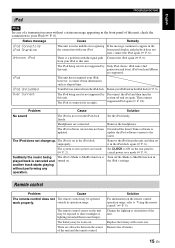
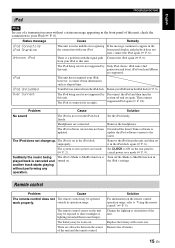
... unit.
Turn off and on again. The remote control sensor on . English
TROUBLESHOOTING
iPod
Note
In case of a transmission error without performing any operation.
Solution
Set the iPod firmly.
Change the lighting or orientation of the unit and the remote control. Replace the battery with the signal path Connect the iPod again (☞ P. 6). Status...
Owners Manual - Page 18
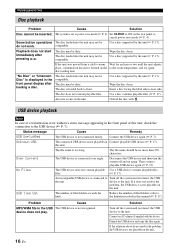
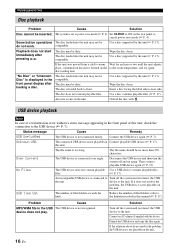
...supported by the unit (☞ P. 17). disc reading lens.
The file name is set... supported by the unit (☞ P. 17).
An error ...problem, the USB device is not connected firmly. Wipe the disc clean.
this manual...TROUBLESHOOTING
Disc playback
Problem
Cause
Solution
Disc cannot be no more than 250 characters.
Connect the USB device again (☞ P. 7).
Problem...
Owners Manual - Page 19


...more than USB mass storage class
devices (such as a heart- USB device information
This unit supports USB mass storage class devices (e.g., flash memories or portable audio players) using FAT16 or FAT32 ... such as USB chargers or USB hubs), PCs, card readers, an external HDD, etc. • Yamaha will not be held responsible for use encryption cannot be
displayed on a disc.
• Do not...
Owners Manual - Page 21
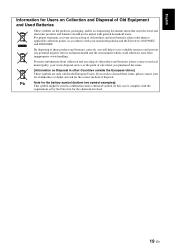
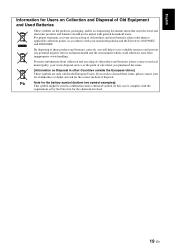
... and the Directives 2002/96/EC and 2006/66/EC. In this case it complies with the requirement set by the Directive for the battery symbol (bottom two symbol examples): This symbol might be mixed with your...old products and batteries, please contact your local municipality, your waste disposal service or the point of sale where you wish to applicable collection points, in the European Union.
Yamaha TSX-112BL Reviews
Do you have an experience with the Yamaha TSX-112BL that you would like to share?
Earn 750 points for your review!
We have not received any reviews for Yamaha yet.
Earn 750 points for your review!
