Yamaha S659 Support and Manuals
Popular Yamaha S659 Manual Pages
Owner's Manual - Page 3


... equipment generates/uses radio frequencies and, if not installed and used . Compliance with this manual, meets FCC requirements. We Want You Listening For A Lifetime
YAMAHA and the Electronic Industries Association's Consumer Electronics Group want you can be used according to the instructions found in the users manual, may void your FCC authorization to beam.
Owner's Manual - Page 4


...errors before concluding that this unit is dangerous and may be held responsible for any damage resulting from the wall outlet.
17 Install...manual carefully.
iii YAMAHA will not be exposed to liquid dripping or splashing. This is tuned off. away from the wall outlet, grasp the plug; Contact qualified YAMAHA service... please read the "Troubleshooting" section on this ... set the...
Owner's Manual - Page 5


English
Introduction
Region codes 3 Supplied accessories 3 Notes about discs/content format 3 Cleaning discs 4 Patent information 4
Functional Overview
Front panel 5 Rear panel 5 Remote control 6
Connections
General notes on connections 7 Audio connections 7
Digital connection 7 Analog connection 7 Video connections 8 Component video jacks
Owner's Manual - Page 7


...
(red/white/yellow plugs) - CD-R/RW, DVD+R/RW/R DL and
DVD-R/RW/R DL cannot be played depending on their surface. - This Owner's Manual explains the basic operation of DivX® media ...files recorded on CD-R/RW, DVD+R/RW and DVD-R/RW (fs 32, 44.1, 48 kHz / 96 - 320 kbps (CBR only)) - FUJICOLOR CD - Official DivX® Ultra Certified product - Region codes
DVD discs must be played. -...
Owner's Manual - Page 10


... output. Shuffles the chapter or track.
0 A-B Repeats a specific segment.
Frame-by-frame playback. Plays the first 6 seconds or less of a disc (DVD). Moves back to previous volume level. Search or slow playback...
p SCAN Previews the content of this unit. e SETUP Accesses or exits from the on-screen display (OSD) menu of this unit or sets it to the standby mode.
2 TOP MENU/RETURN...
Owner's Manual - Page 11
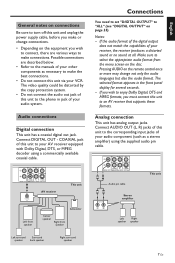
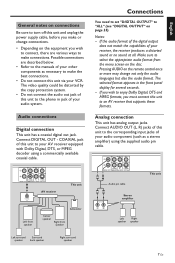
...jack of your audio system. Connections
You need to set "DIGITAL OUTPUT" to "ALL" (see "DIGITAL ... surround speaker
L
R
Audio pin cable
L
R
CD/DVD
L
R
Stereo amplifier
Left
Right
speaker speaker
This unit
... of this unit to an AV receiver that supports these formats. Connect AUDIO OUT (L, R) jacks...described below.
• Refer to the manuals of your AV receiver equipped with Dolby...
Owner's Manual - Page 13


... (see page 30). This unit is being transferred. You need a commercially available HDMI/ DVI conversion cable when you connect this unit does not output any audio signals. -
In this case, the HDMI jack of the connected DVI component. -
In that case, adjust the picture setting of this unit to the instruction manual for the component. -
Owner's Manual - Page 15


...unit. 5 Set the TV to the correct Video IN channel (e.g. Refer to the manual supplied with ... exit from the menu, press SETUP.
11 En Select the color system that your TV supports the selected TV type. - ... VIDEO SETUP PAGE
TV TYPE TV DISPLAY PROGRESSIVE PICTURE SETTING BLACK LEVEL CLOSED CAPTION HDMI SETUP
PAL NTSC MULTI
1 Press SETUP.
2 Press 2 repeatedly to select "VIDEO SETUP PAGE".
...
Owner's Manual - Page 28


... [AUTO STANDBY], and then press 2. TIPS: To return to confirm your selection.
DivX® VOD registration code Yamaha provides you with a DivX® VOD (Video On Demand) registration code that allows you wish to set this unit. Setup Menu
Auto standby This function is used to turn the auto standby mode on or off when...
Owner's Manual - Page 30


... back the DTS source.
This unit can output following audio signals using HDMI does not support HDMI audio signal input, set to [ALL] on this unit, PCM signals are still output if the monitor and receiver only support the PCM format. Setup Menu
Setting the HDMI audio
When you to convert your music CD to a higher sampling rate...
Owner's Manual - Page 32


... WITH THIS MODEL 525P AND 625P DVD PLAYER, PLEASE CONTACT OUR CUSTOMER SERVICE CENTER. TIPS: To return to disable the progressive scan function.
When making HDMI connections, you...of YAMAHA products, including the projectors DPX-1300, DPX-830 and the plasma monitor PDM-4220.
Setup Menu
3 Select an item, and then press ENTER/OK to confirm your TV is 16:9 (widescreen):
Setting
Playback...
Owner's Manual - Page 34


...HDMI video output. For example, captions show all of the audio. HDMI setup When you set the TV type to NTSC, set...specific discs and are for standard black level setting.
2 Press 3/4 to select a setting, and then press ENTER/OK to the previous menu, press 1.
The black level setting... adjustment is made when this option is set also supports this function, please ensure that subtitles are...
Owner's Manual - Page 42


... nearest authorized YAMAHA dealer or service center. Check that the disc is set to match ...set this unit does not function properly. Adjust the volume. - This is not listed below or if the instruction below to change the [HDMI VIDEO] to [AUTO]; 1. For MP3/WMA files, check that the TV Type of picture distortion may appear depending on the remote control. 3. Troubleshooting...
Owner's Manual - Page 43


... the instructions of the selected audio language matches your receiver can
decode MPEG-2. The CD-R/RW, DVD+R/RW/R DL and DVD-R/RW/R DL must be supported by trying another disc. - For MP3/WMA files, check that the sampling rate and bit rate are playing a DTS source, check that the resolution is compatible (see "Region codes" on...
Owner's Manual - Page 45


...set level. PCM (Pulse Code Modulation): A system for converting analog sound signal to digital signal for allowing discs to be played back only in the region... to create a DVD disc that have compatible region codes.You can find the region code of the users ... three dimensional sound fields full of the DVD System that supports PBC, you want.
For further information on a...
Yamaha S659 Reviews
Do you have an experience with the Yamaha S659 that you would like to share?
Earn 750 points for your review!
We have not received any reviews for Yamaha yet.
Earn 750 points for your review!

