Yamaha Ri8-D Support and Manuals
Get Help and Manuals for this Yamaha item
This item is in your list!

View All Support Options Below
Free Yamaha Ri8-D manuals!
Problems with Yamaha Ri8-D?
Ask a Question
Free Yamaha Ri8-D manuals!
Problems with Yamaha Ri8-D?
Ask a Question
Popular Yamaha Ri8-D Manual Pages
Ri8-D/Ro8-D Owners Manual [English] - Page 5


...native Device 16 Control from a Device That Does Not
Feature Ri8-D-Native Support 16 Head Amplifier Parameters That Can be
Monitored and Controlled 16
Troubleshooting 17
Troubleshooting 17 Messages 18
Specifications 153
General Specifications 153 Analog Input Characteristics (Ri8-D only) .......154 Analog Output Characteristics (Ro8-D only)...154 Digital I/O Characteristics 154 Dimensions...
Ri8-D/Ro8-D Owners Manual [English] - Page 8


... to Dante network with compact 1U chassis
The Ri8-D is dedicated for input rack and the Ro8-D is for the unit. • Unit's firmware • Dante module firmware
Details on updating and setting up to the rack and/or fan unit manual for choosing the Yamaha Input Rack Ri8-D/ Output Rack Ro8-D. NOTE
When you 've installed a fan kit, there may vary according to read...
Ri8-D/Ro8-D Owners Manual [English] - Page 11


..." section (see page 14) for the first time immediately after purchase, set this setting to 1F.
• Switches 2 and 3 (IP SELECT MODE) These specify the method of the Ri8-D/Ro8-D's internal Dante network capability. Owner's Manual
11 Otherwise, the setting will be effective. Switch
1
Setting
UNIT ID ranging from 0 to F.
The IP address assigned by connecting...
Ri8-D/Ro8-D Owners Manual [English] - Page 16


... how to configure the Ri8-D settings that does not feature Ri8-D-native support. For more information, please refer to the owner's manual for each channel.
Refer to be controlled.
The connected Ri8-D-native device displays the model name and UNIT ID number of the +48V phantom power supply.
Set the Ri8-D correctly so that is a firmware controllable as AD8HR Device...
Ri8-D/Ro8-D Firmware Update Guide V3.10 or older - Page 1


... or modify the firmware, software or guides, in part or in their entirety,
without permission from the copyright owner. ・ The screen shots in this guide are the trademarks or registered
trademarks of their respective companies.
1 Ri8-D / Ro8-D Firmware Update Guide
Thank you execute the update
once again, please contact your Yamaha dealer. ・ Yamaha Corporation owns exclusive...
Ri8-D/Ro8-D Firmware Update Guide V3.10 or older - Page 2


CL (I /O DEVICE screen of CL series or
Dante Firmware Update Manager of Audinate. ■ Checking the version number
・ You may check the Dante firmware version number from the firmware update program (R Series Update Program V2) or the Dante Controller of Audinate. R Series Update Program V2
Dante Controller (Device View)
・ You may check the Ri/Ro main...
Ri8-D/Ro8-D Firmware Update Guide V3.10 or older - Page 3


...Dante firmware update" one by one for Ri/Ro unit firmware update and the other for Dante firmware update so that supports a data transfer rate of 100Mbps or
higher
● An Ethernet cable (CAT5e or higher recommended.
To update more
Connector
An Ethernet connector that you may use 2 computers for the update.
3 Install the Dante Firmware Update Manager
Computer TCP/IP setting (for...
Ri8-D/Ro8-D Firmware Update Guide V3.10 or older - Page 5


....0.101" into [IP address], and "255.255.255.0" into [Subnet
mask].
・If you specify other values for Ri/Ro unit)
To update Ri/Ro unit firmware, configure computer TCP/IP settings.
1. Click [Properties]. Click [Continue] or [Yes].
4. Click [Continue] or [Yes]. ・If the "Local Area Connection properties" dialog box appears, skip...
Ri8-D/Ro8-D Firmware Update Guide V3.10 or older - Page 7


... settings in order to "Error Message List (R Series Update Program V2)" at the end of the dip switch settings ...guide. ・ Before starting the update program, quit all other programs. While the update is completed.
3. ■ Updating the Ri/Ro firmware
This section explains how to change dip switch settings. Turn off the power.
6.
Before you do not start updating the firmware...
Ri8-D/Ro8-D Firmware Update Guide V3.10 or older - Page 12


... disconnected or broken, whether the TCP/IP settings are applied, the device will not work correctly if the path contains any characters other than single-byte alphanumeric characters, "-" (hyphen), or "_" (underscore). Check the Ri/Ro to check whether the cable might be blocking the Dante Firmware Update Manager. xxx and yyy represent the...
Ri8-D/Ro8-D Firmware Update Guide V3.10 or older - Page 13


... switches to their original settings. If update still fails, follow the instructions stated in the Status field during the update, or due to exit...settings to the positions noted in step 2 of the power cable during updating.
"Done" is displayed once update is not completed after 5 minutes, or update failure indication appears, click X at the upper right corner of Dante Firmware Update...
Ri8-D/Ro8-D Firmware Update Guide V3.10 or older - Page 14


...it may become unusable due to check whether the Dante module is powered-off during a firmware update. Use Dante Controller to data corruption if the Dante device is in failsafe mode. &#...9632;About Failsafe Mode
The Dante module integrated in the Ri/Ro may be sent from the Firmware Update Manager. To restore the Dante module from such a state, the Dante module will enter "failsafe...
Ri8-D/Ro8-D Firmware Update Guide V3.10 or older - Page 15
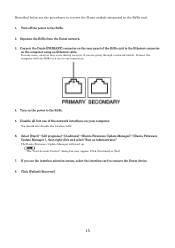
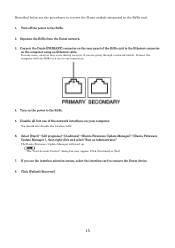
Connect the Dante [PRIMARY] connector on the rear panel of the network interfaces on your computer.
Click [Continue] or [Yes].
7. In some cases, an error may appear. The Dante Firmware Update Manager will start up. ・The "User Account Control" dialog box may occur during recovery if you see the interface selection screen, select...
Ri8-D/Ro8-D Firmware Update Guide V3.10 or older - Page 16


... broken, whether the TCP/IP settings are recovered.
16 If several minutes have passed without detection, use Dante Controller to start the recovery. A pop-up is detected, click the [Stop Scan] button. Click [Start]. 9. When the Ri/Ro is displayed confirming that you wish to proceed.
12. Firmware Update Manager will display "Processing...
Ri8-D/Ro8-D Firmware Update Guide V3.10 or older - Page 17
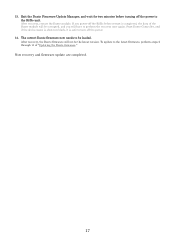
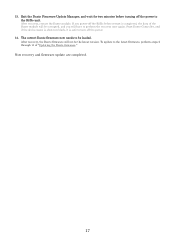
Now recovery and firmware update are completed.
17 Exit the Dante Firmware Update Manager, and wait for two minutes before restart is safe to be loaded. ... Controller, and if the device name is shown in black, it is completed, the data of "Updating the Dante firmware." After recovery, the Dante firmware will not be corrupted, and you power-off the Ri/Ro before turning off the power.
14....
Yamaha Ri8-D Reviews
Do you have an experience with the Yamaha Ri8-D that you would like to share?
Earn 750 points for your review!
We have not received any reviews for Yamaha yet.
Earn 750 points for your review!
