Yamaha DEQ7 Support and Manuals
Popular Yamaha DEQ7 Manual Pages
DEQ7 Owners Manual Image - Page 2


...25. PEQ FC
84
SPECIFICATIONS
18
26. PEQ LEVEL
85
DESCRIPTIONS OF THE PROGRAMS
59
27. GEQ 1/1 oct L=R
60
28.
GEQ 1/3 oct Rch
69
MEMORY CONFIGURATION
4
11. PEQ, 6 - DYN. DYN. FILTER LFO
89
4. Your DEQ7 Digital Equalizer uses the most advanced Yamaha digital signal processing technology to read this operation manually thoroughly before using...
DEQ7 Owners Manual Image - Page 3


... physical shocks to TV sets, radios or similar equipment. U.S. If such a problem does occur, move the DEQ7 further away from locations where it may cause interference and noise if placed too close to the unit can cause damage. Also avoid locations which are subject to replace the battery yourself. by a qualified Yamaha service center. Do not...
DEQ7 Owners Manual Image - Page 4


... selected memory location (1 - 90). CONTROLS & CONNECTIONS
Front Panel
2
0 0
0ooy.0
(6,
YAMAHA
' = •=
tc) c=
=
8
• -Ox 10
0 00
ORE 0 SS... left /right input level balance has been set to "lock" the DEQ7 settings so that a new memory location has been... used to +4 dB.
0 LED Memory Number Display This 2-digit numeric display shows the number of the dynamic EQ program filter...
DEQ7 Owners Manual Image - Page 5


...When using the digital input, use the UTILITY mode "INPUT ATTENUATOR" function to set the appropriate ...DEQ7's left and right channel inputs to the DEQ7 are male XLR types delivering a balanced signal. Program data thus stored can be re-loaded later via the MIDI IN. The LEVEL switch selects -20 dB or + 4 dB nominal output level.
00 DIGITAL I
()YAMAHA DIGITAL PFICGRAMMABLE EQUALIZER
MODEL...
DEQ7 Owners Manual Image - Page 7


...parameters which are unique to each program, and the DELAY/LEVEL key is used to create the required equalization or effect. The Q key increases (increments) the value while the Q key decreases (decrements) the... line of the LCD when the program is a boost/cut setting between -18 dB and +18 dB. EDITING PARAMETERS
Each of the DEQ7 EQ programs has a number of internal parameters which are the same...
DEQ7 Owners Manual Image - Page 9


...DEQ7 in the PROTECT ON/OFF key will show "*** READ ONLY *** MEM NO. 1-30". In either case - the effect is pressed - In this problem...this condition all the DEQ7 control keys are in the process of the control keys, thus changing the EQ setting. EQ BYPASS
There... a footswitch connected to the BYPASS footswitch jack An optional Yamaha FC4 or FC5 Footswitch can be lost if a different ...
DEQ7 Owners Manual Image - Page 11


... you have assigned to set the MIDI
channel (1 - 16), the OMNI mode (all channels can be programmed with different program number/memory number assignments is contained in a different "bank": A, B, C or D. tion appears.
© Use the parameter editing
and V keys to select specific programs via external MIDI control. Each of DEQ7
BANK: C
BANK: D
PGM...
DEQ7 Owners Manual Image - Page 15


... converted, and are replaced with high-level digital input signals. T Use...set these parameters properly to independently adjust the input attenuation (sensitivity) of attenuation for the right channel.
* If the CONVERT function is executed while a program number between 1 and 30 is selected, the CONVERT operation will be canceled.
* When a program is converted using the DEQ7's DIGITAL...
DEQ7 Owners Manual Image - Page 18


... PARAMETER CHANGE $F0, $43, $2n BULK DUMP REQUEST
4. When the control parameter for these programs is set to NOTE #, the filter frequency is determined by the received NOTE NUMBER. When the CONTROL parameter is set to "MIDI Ft" reception is assigned to the received program change number in the program change messages...
DEQ7 Owners Manual Image - Page 20


...Bulk dump & receive. SPECIFICATIONS
ELECTRICAL CHARACTERISTICS
Freq. FRONT PANEL Keys
Jacks Display
PARAMETER, DELAY/LEVEL, DATA INCREMENT, DATA DECREMENT, STORE, RECALL, MEMORY INCREMENT, MEMORY DECREMENT, UTILITY, PROTECT ON/OFF, BYPASS FOOT CONTROL, BYPASS 16 char. Quantization Digital I/O
2 44.1 kHz 16 bits Yamaha-format digital input x 1 Yamaha-format digital output x 1
OUTPUT Number...
DEQ7 Owners Manual Image - Page 79


...- BAND PASS L=R
An extremely versatile bandpass filter that permits the creation of virtually any type of the high-pass and low-pass filters are always equal (L=R). La frequence et la pente des filtres passe-haut et, passe-bas sont variables.
und TiefpaBfiltern praktisch jede Art von BandpaBfrequenzgang erzeugt werden kann. TOUCHE...
DEQ7 Owners Manual Image - Page 82
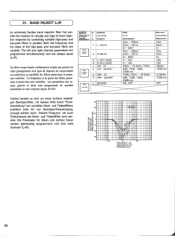
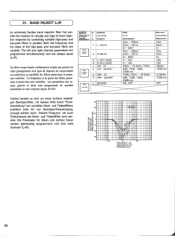
... REJECT L=R
An extremely flexible band rejection filter that permits the creation of virtually any type of the high-pass and low-pass filters are always equal (L=R). Both the frequency and the slope of band rejection response by combining variable high-pass and low-pass filters in parallel.
DEQ7 Owners Manual Image - Page 86


... PARAMETER
=
DELAY/ LEVEL
1 L DELAY 2 R DELAY
=I PARAM-
Dieser Glockenfilter laBt sich durch ein Yamaha-Schwellerpedal FC7 oder ein vergleichbares Gerat Ober die Buchse FOOT CONTROL der Frontkonsole steuern. Die Steuerung kann auch durch....
The gain of the filter peak can be set to 6, 12 or 18 dB, the Q (bandwidth) of the filter response can be set to low or high, and you can select ...
DEQ7 Owners Manual Image - Page 92


[ Digital Equal izer ]
Date : 8/5, 1987
Model DEQ7
MIDI Implementation Chart Version : 1 .0
+
+
: Transmitted
Recognized
Remarks
Function . .
:
+
+
:
:Basic
Default : x
:Channel Changed : x
:
+
Default : x
: 1 - 16, off
: memorized
: 1 - 16, off
+
+
:
: OMNIon/OMNIoff : memorized
:Mode
Messages : x
.
: x
Altered x
:
+
+
+
:Note
: x
: 0 - ...
DEQ7 Owners Manual Image - Page 93


...(15") 480 (113-7/8")
0
0 0 cD,
54.7 (2-I/8")
Unit : mm (inch) Unite : mm (pouce) Einheit : mm (Zoll)
91
BLOCK DIAGRAM
SCHEMA DE PRINCIPE
BLOCKDIAGRAMM
-L
LPF
A/D
P/S
S/P
D/A
LPF
INPUT -zo
DIGITAL IN
HA
V
O 4 -2o
LPF
A/D
P/S
S/P
D/A
LPF
M
COFMOL DV A
A/D ILCD H LED KEY
ROM
DEO x7
DSP
EMI
CPU
BYPASS I1V A--oi
ATT
BA
O
ATT
BA
0 4 -20
L-
Yamaha DEQ7 Reviews
Do you have an experience with the Yamaha DEQ7 that you would like to share?
Earn 750 points for your review!
We have not received any reviews for Yamaha yet.
Earn 750 points for your review!

