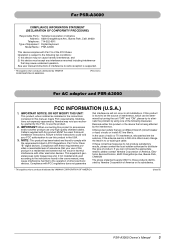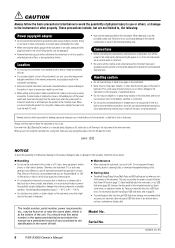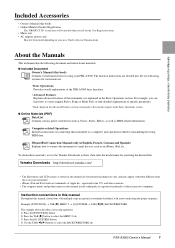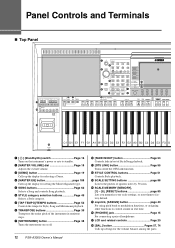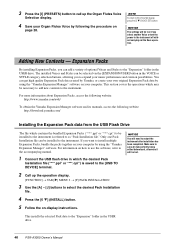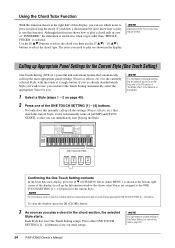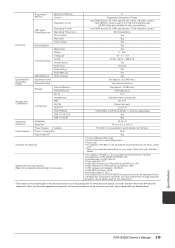Yamaha PSR-A3000 Support and Manuals
Get Help and Manuals for this Yamaha item

View All Support Options Below
Free Yamaha PSR-A3000 manuals!
Problems with Yamaha PSR-A3000?
Ask a Question
Free Yamaha PSR-A3000 manuals!
Problems with Yamaha PSR-A3000?
Ask a Question
Yamaha PSR-A3000 Videos
Popular Yamaha PSR-A3000 Manual Pages
Yamaha PSR-A3000 Reviews
We have not received any reviews for Yamaha yet.