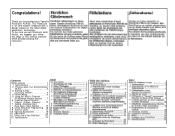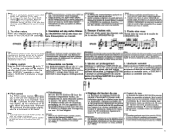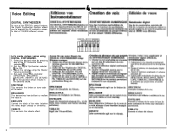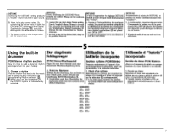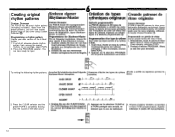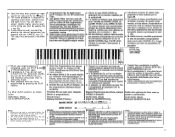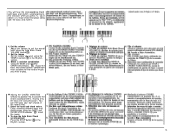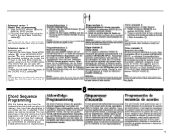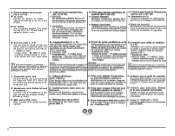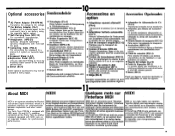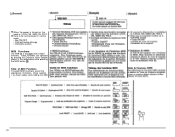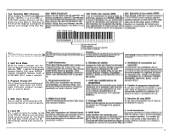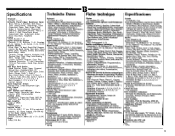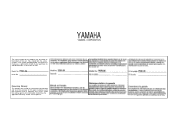Yamaha PSR-36 Support and Manuals
Get Help and Manuals for this Yamaha item

View All Support Options Below
Free Yamaha PSR-36 manuals!
Problems with Yamaha PSR-36?
Ask a Question
Free Yamaha PSR-36 manuals!
Problems with Yamaha PSR-36?
Ask a Question
Most Recent Yamaha PSR-36 Questions
Psr-36 Dimensions
I'm trying to buy a gig bag or flight case for a PSR-36 but don't have the measurements ...can you h...
I'm trying to buy a gig bag or flight case for a PSR-36 but don't have the measurements ...can you h...
(Posted by lifelinesart 1 year ago)
Yamaha Psr 36 Brilliance Slider Not Working Properly
I have Yamaha PSR 36 keyboard and Brilliance slider(5position switch) works only in 1st and 5th posi...
I have Yamaha PSR 36 keyboard and Brilliance slider(5position switch) works only in 1st and 5th posi...
(Posted by petersam 2 years ago)
Yamahapsr36 Keyboard In 1988
selling my keyboard and don't know a price to put on it
selling my keyboard and don't know a price to put on it
(Posted by tammygrogan91 7 years ago)
Does Psr36 Have A Space For Memory
DOES PSR36 HAVE A SPACE FOR MEMORY AND CAN IT BE CONNECTED TO PC FOR PRODUCTION OR STUDIO WORK
DOES PSR36 HAVE A SPACE FOR MEMORY AND CAN IT BE CONNECTED TO PC FOR PRODUCTION OR STUDIO WORK
(Posted by richukwos 12 years ago)
Yamaha PSR-36 Videos
Popular Yamaha PSR-36 Manual Pages
Yamaha PSR-36 Reviews
We have not received any reviews for Yamaha yet.