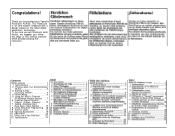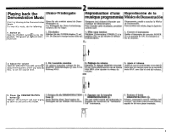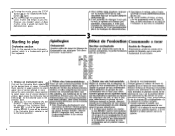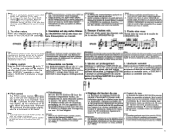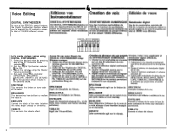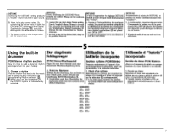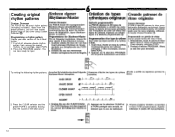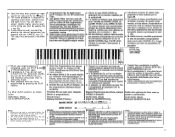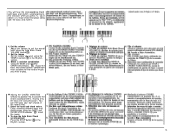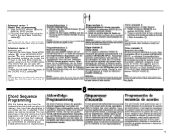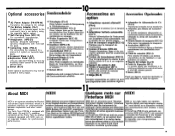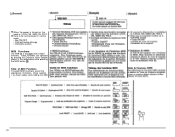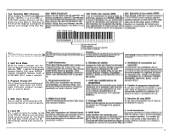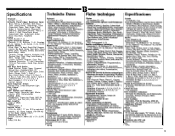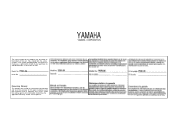Yamaha PSR-36 Support Question
Find answers below for this question about Yamaha PSR-36.Need a Yamaha PSR-36 manual? We have 1 online manual for this item!
Question posted by petersam on March 16th, 2022
Yamaha Psr 36 Brilliance Slider Not Working Properly
Current Answers
Answer #1: Posted by Mybookie on March 17th, 2022 9:07 AM
Ok if there is no big issue in key board then I will suggest you a video.
For watching that video click on the blue line below ?.
Do it very carefully and if things are not in your control .I will suggest you to take help from an expert.
Good luck...
Related Yamaha PSR-36 Manual Pages
Similar Questions
I'm trying to buy a gig bag or flight case for a PSR-36 but don't have the measurements ...can you h...
selling my keyboard and don't know a price to put on it
DOES PSR36 HAVE A SPACE FOR MEMORY AND CAN IT BE CONNECTED TO PC FOR PRODUCTION OR STUDIO WORK