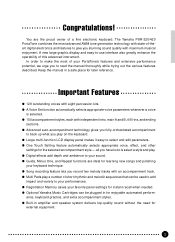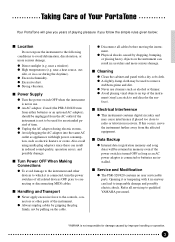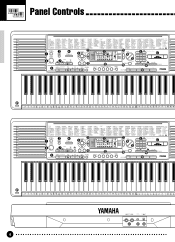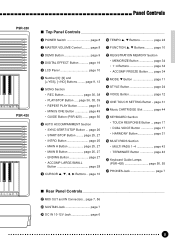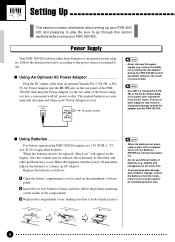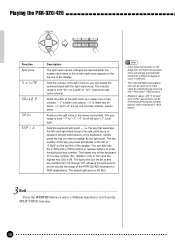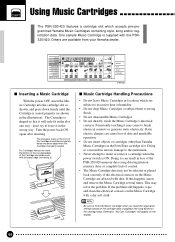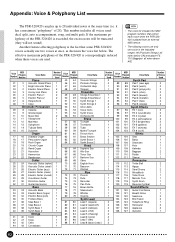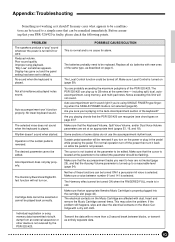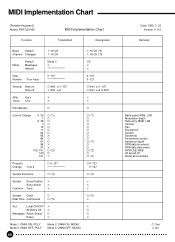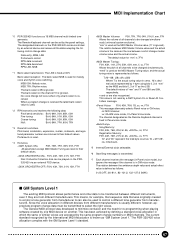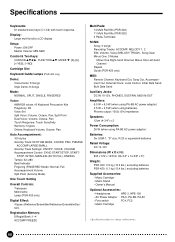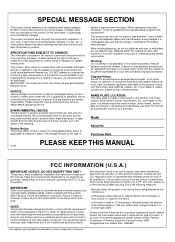Yamaha PSR-320 Support and Manuals
Get Help and Manuals for this Yamaha item

View All Support Options Below
Free Yamaha PSR-320 manuals!
Problems with Yamaha PSR-320?
Ask a Question
Free Yamaha PSR-320 manuals!
Problems with Yamaha PSR-320?
Ask a Question
Most Recent Yamaha PSR-320 Questions
Rhythmic Chords
Setup required up in order to get my 3 finger chords 'rhythmic', ie. get the rhythm included in the ...
Setup required up in order to get my 3 finger chords 'rhythmic', ie. get the rhythm included in the ...
(Posted by gggodron 7 months ago)
Rhythm Chords
Hi thereI'm a 93 year young widower been living on my own in the UK. for the last 12 years since my ...
Hi thereI'm a 93 year young widower been living on my own in the UK. for the last 12 years since my ...
(Posted by gggodron 1 year ago)
Is It Possible To Change The Pitch Center (tuning) Of The Yamaha Psr-320?
I am trying to change the pitch center of our electronic keyboard to match the pitch center of a ban...
I am trying to change the pitch center of our electronic keyboard to match the pitch center of a ban...
(Posted by GTWells 9 years ago)
Where Is The Midi Switch On Yamaha Psr 320
Why is there no sound? The power light is on, display screen is on but no sound coming out.
Why is there no sound? The power light is on, display screen is on but no sound coming out.
(Posted by Gingerlrhides 10 years ago)
Yamaha PSR-320 Videos
Popular Yamaha PSR-320 Manual Pages
Yamaha PSR-320 Reviews
We have not received any reviews for Yamaha yet.