Yamaha PSR-320 Support Question
Find answers below for this question about Yamaha PSR-320.Need a Yamaha PSR-320 manual? We have 1 online manual for this item!
Question posted by Gingerlrhides on August 15th, 2013
Where Is The Midi Switch On Yamaha Psr 320
Why is there no sound? The power light is on, display screen is on but no sound coming out.
Current Answers
There are currently no answers that have been posted for this question.
Be the first to post an answer! Remember that you can earn up to 1,100 points for every answer you submit. The better the quality of your answer, the better chance it has to be accepted.
Be the first to post an answer! Remember that you can earn up to 1,100 points for every answer you submit. The better the quality of your answer, the better chance it has to be accepted.
Related Yamaha PSR-320 Manual Pages
Owner's Manual - Page 2
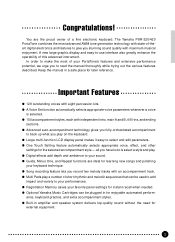
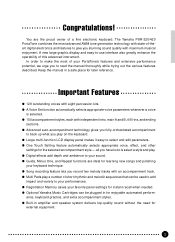
... rhythmic and melodic sequences that can be used to add
impact and variety to your sound. In order to give you record two melody tracks with eight percussion kits. q Guide, Minus One, and Repeat functions are the proud owner of your keyboard technique. The Yamaha PSR-320/420 PortaTone combines the most of a fine electronic...
Owner's Manual - Page 3


... 42 Playing the MULTI PADS 43
Setting Up
6
Power Supply 6 s Using An Optional AC Power Adaptor 6 s Using Batteries 6
Connections 7 s The PHONES Jack 7 s SUSTAIN Jack 7 s MIDI IN and OUT Connectors 7
The Music Stand 7
The Demonstration
8
Basic Display Operation
10
Playing the PSR-320/420
12
Selecting & Playing Voices 12 s Keyboard Percussion 14
The Split Mode 15 Changing the...
Owner's Manual - Page 4
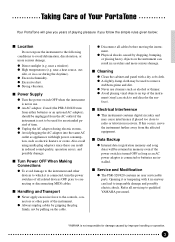
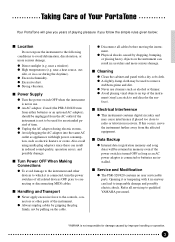
...The PSR-320/420 contains no user serviceable parts. q High temperatures (e.g. side, or in reduced sound quality, operation errors, and possibly damage.
s Power Supply
q Turn the power switch OFF... the power switches of all related devices OFF prior to qualified YAMAHA personnel. q Disconnect all servicing to connecting or disconnecting MIDI cables.
q Excessive dust. s Turn Power OFF ...
Owner's Manual - Page 5
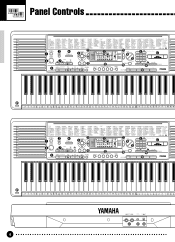
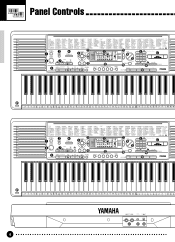
...
PSR-320
&
KEYBOARD
q
PHONES
STYLE
12 LIGHT POP
26 6/8 BALLAD
DANCE
TRAD JAZZ
64 POP BOSSA
77 C SHUFFLE 90 FOXTROT
VOICE
11 MUSIC ...SOUND EFFECTS 121 FRET NOISE 122 BREATH
129 STANDARD 130 ROOM 131 ROCK
123 SEASHORE 132 ELECTRONIC
124 BIRD TWEET 125 TELEPHONE 126 HELICOPTER 127 APPLAUSE
133 ANALOG 134 JAZZ 135 BRUSH
128 GUNSHOT
136 CLASSIC
PSR-420
&
KEYBOARD
)
q
PHONES
MIDI...
Owner's Manual - Page 6
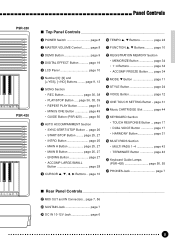
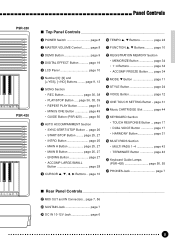
...; TERMINATE Button page 43
) Keyboard Guide Lamps (PSR-420 page 50, 55
q PHONES Jack page 7
s Rear Panel Controls ...w MIDI OUT and IN Connectors .. page 8 ! Panel Controls
PSR-320 PSR-420
s Top Panel Controls ...
1 POWER Switch page 8 0 TEMPO s, t...page 34 • ACCOMP FREEZE Button ...... page 31 & Music CARTRIDGE Slot page 44 * KEYBOARD Section
• TOUCH RESPONSE Button ...
Owner's Manual - Page 7
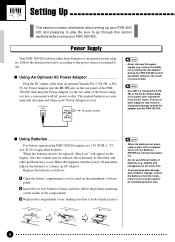
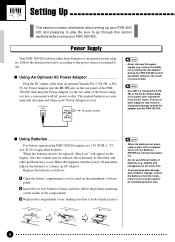
...or an optional power adaptor.
When this section carefully before using your PSR-320/420. Also the volume may be reduced, the sound may be distorted...Yamaha PA-5, PA-5B, or PA5C AC Power Adaptor into the DC IN jack on the rear panel of the PSR320/420, then plug the Power Adaptor (or the AC cable of the Power Adaptor) into a convenient wall AC power socket.
Power Supply
Your PSR-320...
Owner's Manual - Page 8


... OUT Connectors
The MIDI IN connector receives MIDI data from an external MIDI device (such as a MIDI sequencer) which can be used to deliver the output of the PSR-320/420 to a keyboard amplifier, stereo sound system, mixing console or tape recorder. note and velocity data produced by the PSR320/420 (e.g. MIDI
OUT
IN
The Music Stand
The PSR-320/420 is...
Owner's Manual - Page 9
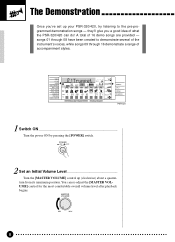
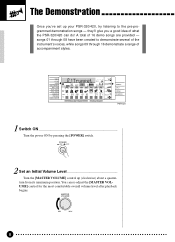
...
1 Switch ON ...Turn the power ON by pressing the [POWER] switch. MASTER VOLUME
MIN
MAX
8 songs 01 through 08 have been created to the pre-programmed demonstration songs - You can do! they'll give you 've set up (clockwise) about a quarterturn from its minimum position. The Demonstration
Once you a good idea of what the PSR-320...
Owner's Manual - Page 17
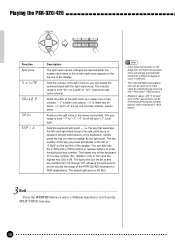
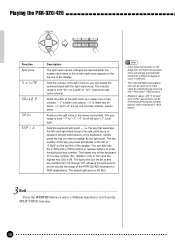
...two octaves, respectively. Sets the volume of the display. The split point can be set at any key number from "00" (no sound) to assign as required while the number and ...Description
The split voice can be set outside the range of the keyboard). The volume range is full left -hand section of the PSR-320/420 keyboard for MIDI applications. "+1" and "+2" are up or down one octave, ...
Owner's Manual - Page 18


... the power switch is engaged you select in the normal way (page 12), and a "dual" voice selected via the "Touch Sensitivity" function in the OVERALL function group can be quickly selected by pressing the [DUAL VOICE] button. When OFF (i.e. The dual-voice icon (overlapping keyboards) will appear next to "DUAL" in the display when...
Owner's Manual - Page 31


... OVERALL functions.
30 The split point can be set outside the range of the PSR-320/420 keyboard for MIDI applications.
1*- -
*
1
2
3
4
5
6
7
8
9
0
-/NO +/YES
• The split point key becomes the highest key in the function list to the left of the display. Then use the [-/NO] and [+/YES] buttons or number buttons to enter the...
Owner's Manual - Page 45
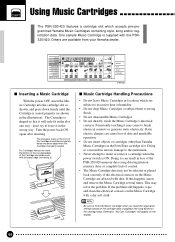
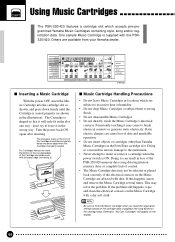
... not insert objects or cartridges other than Yamaha Music Cartridges in the slot one way - Doing so can result in loss of the PSR-320/420 memory data (song data/registration memory...display.
44
If this happens, insert and remove the Music Cartridge several times. Persistently touching it will appear on the cartridge data. don't try to insert or remove a cartridge when the power switch...
Owner's Manual - Page 47


... Yamaha "Style File Format", is an original Yamaha auto-accompaniment data format which has evolved through years of development and refinement of the Standard MIDI File and GM System Level 1 formats on which it possible to provide exceptionally high-quality accompaniments on many of our instruments, and in the Music Cartridges used by the PSR-320...
Owner's Manual - Page 48
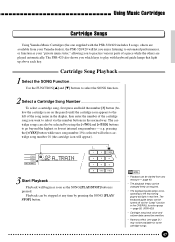
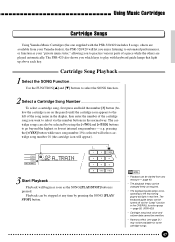
...may not be started from your Yamaha dealer), the PSR-320/420 will appear). Using Music Cartridges
Cartridge Songs
Using Yamaha Music Cartridges (the one supplied with keyboard guide lamps that light up above each key. Playback... or function as required.
• The keyboard guide lamps corresponding to the keys being played will light in the display, then enter the number of the cartridge ...
Owner's Manual - Page 55


... be selected automatically whenever a different voice is from "00" to the keyboard and song melody track sound. Higher sensitivity means that may be entered by pressing and holding the [...8226; Pan (0)
1on VoiceSet
• The Voice Set function has no sound. The Voice Set function is turned on whenever the power switch is from "00" to +7 (full right). can be recalled by ...
Owner's Manual - Page 57
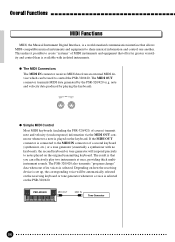
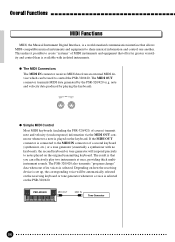
... two instruments at once, providing thick multiinstrument sounds.
The result is that you can be automatically selected on the receiving keyboard or tone generator whenever a voice is selected on the PSR-320/420. PSR-320/420
MIDI OUT
MIDI IN
Tone Generator
56
note and velocity data produced by the PSR-320/420 (e.g. The PSR-320/420 also transmits "program change" data...
Owner's Manual - Page 58


... on which can be used to "record" MIDI data received from a remote keyboard will be used for more sophisticated MIDI sequence recording using an external sequencer or music computer.
PSR-320/420
MIDI IN
MIDI OUT
MIDI Keyboard
q MIDI Sequence Recording
Although the PSR-320/420 features a built-in memory even when the power switch is turned off when a MIDI "GM ON" message is received...
Owner's Manual - Page 60


..., the PSR320/420 is still transmitted via the MIDI IN terminal. When MIDI clock reception is enabled ("on the display and return to a MIDI data storage device before actually recording your performance. Overall Functions
s Local Control ..."Local Control" refers to the fact that, normally, the PSR-320/420 keyboard controls the internal tone generator, allowing the internal...
Owner's Manual - Page 68
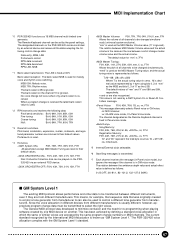
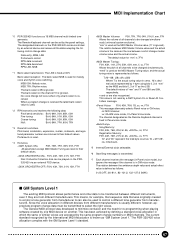
... for melody voice and rhythm voice switching. The bank select LSB is the same as 16 MIDI channel multi-timbral tone generator. F0H, 7EH, 7FH, 09H, 01H, F7H
All parameters except MIDI Master Tuning are returned to their default values. MIDI Implementation Chart
*0 PSR-320/420 functions as the one between MIDI Master Volume value and the...
Owner's Manual - Page 69
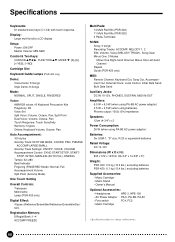
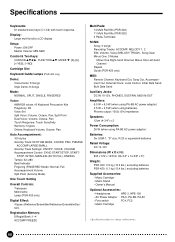
... x 14-5/8" x 5")
Weight: PSR-320: 5.9 kg (13.0 lbs.) excluding batteries PSR-420: 6.1 kg (13.4 lbs.) excluding batteries
Supplied Accessories: • Music Cartridge • Music Stand • Owner's Manual
Optional Accessories:
• Headphones
HPE-3, HPE-150
• AC Power Adaptor PA-5, PA-5B, PA-5C
• Foot switch
FC4, FC5
• Music Cartridge
* Specifications subject to...
Similar Questions
Yamaha Psr S910 Sound Warps/warbles, Keyboard Gets Out Of Tune
yamaha psr s910 sound warps/warbles, keyboard gets out of tune
yamaha psr s910 sound warps/warbles, keyboard gets out of tune
(Posted by anthonyseandon 1 year ago)
Is It Possible To Change The Pitch Center (tuning) Of The Yamaha Psr-320?
I am trying to change the pitch center of our electronic keyboard to match the pitch center of a ban...
I am trying to change the pitch center of our electronic keyboard to match the pitch center of a ban...
(Posted by GTWells 9 years ago)
Can You Get Replacement Cartridges For The Yamaha Psr-320?
(Posted by rhward 12 years ago)

