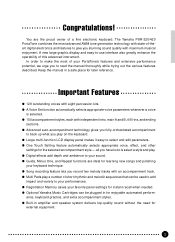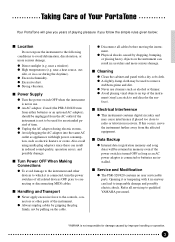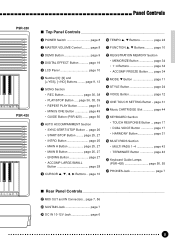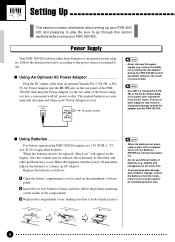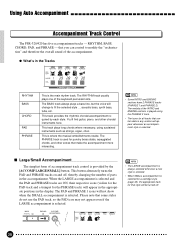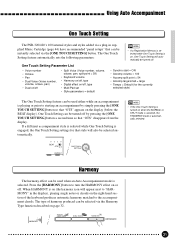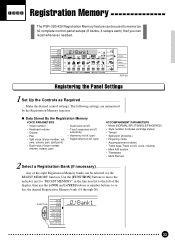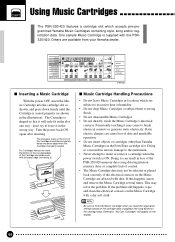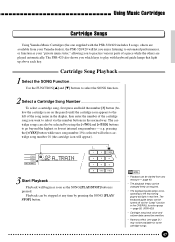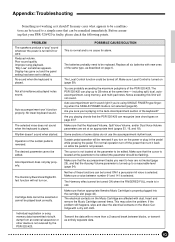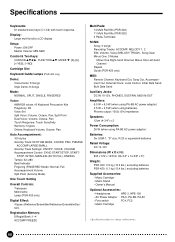Yamaha PSR-320 Support Question
Find answers below for this question about Yamaha PSR-320.Need a Yamaha PSR-320 manual? We have 1 online manual for this item!
Question posted by rhward on May 1st, 2012
Can You Get Replacement Cartridges For The Yamaha Psr-320?
The person who posted this question about this Yamaha product did not include a detailed explanation. Please use the "Request More Information" button to the right if more details would help you to answer this question.
Current Answers
Related Yamaha PSR-320 Manual Pages
Similar Questions
Is It Possible To Change The Pitch Center (tuning) Of The Yamaha Psr-320?
I am trying to change the pitch center of our electronic keyboard to match the pitch center of a ban...
I am trying to change the pitch center of our electronic keyboard to match the pitch center of a ban...
(Posted by GTWells 9 years ago)
Comparable Musical Keyboard To Yamaha Psr I425 That You Can Buy In America
(Posted by khkrmard 9 years ago)
Where Is The Midi Switch On Yamaha Psr 320
Why is there no sound? The power light is on, display screen is on but no sound coming out.
Why is there no sound? The power light is on, display screen is on but no sound coming out.
(Posted by Gingerlrhides 10 years ago)