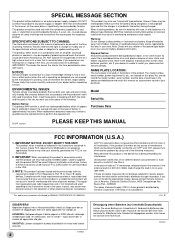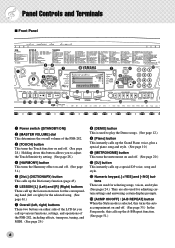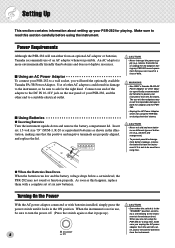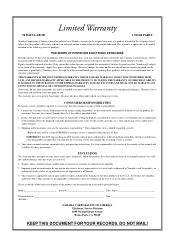Yamaha PSR-282 Support and Manuals
Get Help and Manuals for this Yamaha item

View All Support Options Below
Free Yamaha PSR-282 manuals!
Problems with Yamaha PSR-282?
Ask a Question
Free Yamaha PSR-282 manuals!
Problems with Yamaha PSR-282?
Ask a Question
Most Recent Yamaha PSR-282 Questions
Connection To Mac
what cable do I need to connect Yahmaha PSR 282 to my MAC? Thanks
what cable do I need to connect Yahmaha PSR 282 to my MAC? Thanks
(Posted by giusgc 8 years ago)
How Do I Download The Drivers For The Psr 282
(Posted by Corey13566 9 years ago)
Recording Duration, Length Or Time.
Hi, How long does the recording duration, length or time using the 6-Track Recorder on the PSP-282? ...
Hi, How long does the recording duration, length or time using the 6-Track Recorder on the PSP-282? ...
(Posted by berwynhprice 10 years ago)
I Have Been Looking For A Sheet Music Stand For My Psr-282 Forever ! Any Help ??
(Posted by hawkeye2 10 years ago)
Yamaha PSR-282 Videos
Popular Yamaha PSR-282 Manual Pages
Yamaha PSR-282 Reviews
We have not received any reviews for Yamaha yet.