Yamaha PSR-282 Support Question
Find answers below for this question about Yamaha PSR-282.Need a Yamaha PSR-282 manual? We have 1 online manual for this item!
Question posted by berwynhprice on December 17th, 2013
Recording Duration, Length Or Time.
Hi, How long does the recording duration, length or time using the 6-Track Recorder on the PSP-282? Thank you from Mr B H Price
Current Answers
There are currently no answers that have been posted for this question.
Be the first to post an answer! Remember that you can earn up to 1,100 points for every answer you submit. The better the quality of your answer, the better chance it has to be accepted.
Be the first to post an answer! Remember that you can earn up to 1,100 points for every answer you submit. The better the quality of your answer, the better chance it has to be accepted.
Related Yamaha PSR-282 Manual Pages
Owner's Manual - Page 4


...according to -use keyboard with Intro, Main A and
B, and Ending sections. a set of learning tools that give you easily integrate the PSR-282 into a MIDI music system, and use the built-in... keyboard that help you the appropriate notes in a highly compact package. Grade is an exciting new addition to the PSR-282, that teaches you how to -use song recording operations, for recording and...
Owner's Manual - Page 5


...41 • Using Auto Accompaniment - Timing 62 •...Using Bulk Dump Send to a Personal Computer 69 • Controlling PSR-282 Playback from an External Device - Minus One 63 • Lesson 4 - Waiting 63 • Lesson 3 - Multi Fingering 42 • Setting the Split Point 44 • Dictionary 45
Registration Memory 48 • Registration Memory Presets 48 • Recording...
Owner's Manual - Page 8
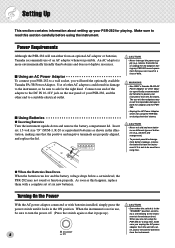
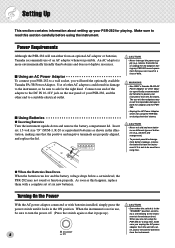
...level, the PSR-282 may result in irreparable damage to both the adaptor and the PSR282.
• Unplug the AC Power Adaptor when not using the PSR-282, or during any PSR-282 record operation! ...the instrument is not in use of other end to a suitable electrical outlet. Use of other adaptor specifically recommended by Yamaha) to power your PSR-282 for a long time. When you unplug the...
Owner's Manual - Page 11


...Other Voices
The PSR-282 has a ...The exciting new DJ feature gives you create your own real-time mixes and groove along with various contemporary rhythms.
q Press ... 085
086 087 088 089 090
Voice Name Recorder Ocarina SYNTH LEAD Square Lead Sawtooth Lead Voice...Vibraphone Marimba Xylophone Steel Drums Celesta Tubular Bells Timpani Music Box
SPLIT Strings/Grand Piano Grand Piano/Violin ...keyboard.
Owner's Manual - Page 13
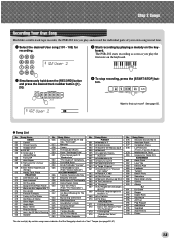
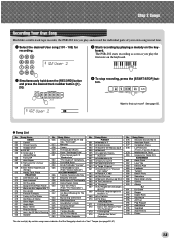
...recording, press the [START/STOP] but- See page 55. The PSR-282 starts recording as soon as you play the first note on the key- Step 2 Songs
Recording Your Own Song
Much like a multi-track tape recorder, the PSR-282 lets you play and record...melody on the keyboard.
102 User 2
w Simultaneously hold down the [RECORD] button
and press the desired track number button ([1]...time.
Owner's Manual - Page 17
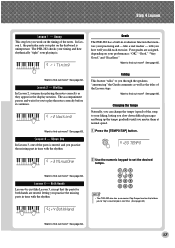
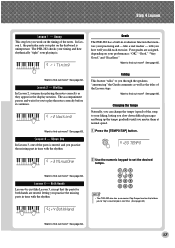
... BothHand
• The PSR-282 also has a convenient Tap Tempo function that the parts for you did each exercise. Step 4 Lesson
Lesson 1 - The accompaniment pauses and waits for both hands are assigned, depending on the keyboard is .
Both Hands
Lesson 4 is muted, and you to find out more ? Timing
This step lets you...
Owner's Manual - Page 18
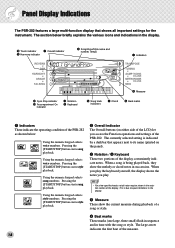
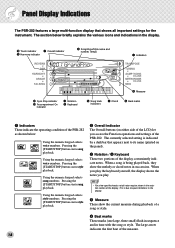
...
!3 Accompaniment On indicator
e Notation r Keyboard
t Measure
o Song track indicators
u Chord
y Beat marks
q Indicators These indicate the operating condition of the display.
w Overall indicator The Overall buttons (on the panel). Panel Display Indications
The PSR-282 features a large multi-function display that appears next to space limitations in time with the song or style...
Owner's Manual - Page 19


... of the keyboard when the Style mode and auto accompaniment are on . (See page 35.)
o Song track indicators In song recording and playback, these indicate the status of the tracks. (See page 56.)
Music Stand Insert the bottom edge of the included music stand into the slot located at the top rear of the PSR-282 control panel...
Owner's Manual - Page 23
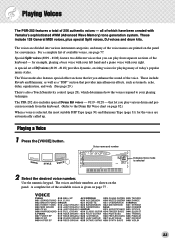
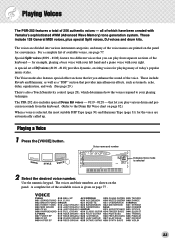
all of today's popular music styles. These include 128 General MIDI voices, plus special Split voices, DJ voices and drum kits. for playing many of the keyboard - The PSR-282 also includes special Drum Kit voices - #119 - #128 - Playing... (page 28), which have been created with your playing technique. Use the numeric keypad.
The voices and their numbers are automatically called up.
Owner's Manual - Page 34


... numbers
are available, in several different categories. A complete list of the panel. Auto Accompaniment
The PSR-282 provides dynamic rhythm/accompaniment patterns - Selecting a Style
1 Press the [STYLE] button. Style name and number
001 8BtPop1
Indicates Style mode is for various popular music styles. Use the numeric keypad.
Dictionary provides you play. Style numbers can...
Owner's Manual - Page 36


... four times (or three times for a 3/4 time style), and the accompaniment starts automatically at the tempo you to select which section (A or B) is on the keyboard. or four-measure Intro section.
To use Sync ...to start with an Intro section Each style has its own two- s Using Sync Start The PSR-282 also has a Sync Start function that tapped speed. To start the rhythm/accompaniment by pressing ...
Owner's Manual - Page 50


..., the measure, beat and timing indications are "empty" and cannot be used with the rhythm of the current chord.
You can use the numeric keypad to directly enter the song number, or use the [+]/[-] buttons to which you can record your own songs, see page 55.)
q Song Playback Display
Indicates the tracks currently playing back. (These...
Owner's Manual - Page 55


... performance "in time," even when recording without rhythmic accompaniment.
Song Recording
The PSR-282 features powerful and easy-to-use the Metronome instead of a style if desired. Before you actually start recording, you record your keyboard performances - Also, when you can only be recorded to the normal (melody) tracks: • Note on the PSR-282 is completely recorded, simply...
Owner's Manual - Page 60


... categories or music genres, with the educational features.
any note can be used, as long as described below. s Lesson 2 - Waiting In this lesson step, the PSR-282 waits for use with 100 ... then use way to learn how to read music and play in rhythm and at the same time. letting you play the keyboard. Timing This lesson step lets you practice the left- Using the Lesson...
Owner's Manual - Page 62


...PSR-282 actually has two different types of songs: 1) songs with the music. Simply concentrate on playing each note in time with the rhythm.
3 Play the appropriate melody or chord with the song. r1 Timing... note can be used, as long as you practice just the timing of the Lesson ...until Lesson 1 is in time with the right.
For the left hand, use of the keyboard. In Lesson 1, simply ...
Owner's Manual - Page 67


... play a "C" quarter note using the MIDI functions you can use MIDI on your musical possibilities. No doubt you directly pluck a string and the note sounds. With the piano, you can expand your PSR-282. Acoustic guitar note production
Digital instrument note production
L
Tone Generator
R
Sampling
(Electronic circuit)
Sampling
Note
Note
Playing the keyboard
Pluck a string and...
Owner's Manual - Page 68


... multiple devices, each device must be used for connecting to MIDI devices. They can be controlled by the PSR-282 are generated when the keyboard is stuck. MIDI messages can be... PSR-282 can be divided into two groups: Channel messages and System messages.
MIDI Functions
MIDI is an acronym that stands for Musical Instrument Digital Interface, which allows electronic musical instruments...
Owner's Manual - Page 69


... below. To cancel Bank LSB messages, simultaneously hold down the lowest key on the keyboard (C1) and turn the power on the display. q Connect the MIDI terminals of music software.
Bank LSB Cancel Function • The PSR-282 lets you are using a MIDI interface device installed in the application software to match the setting of...
Owner's Manual - Page 71


... Overall button, repeatedly if necessary, until MIDI is selected.
1 BULKDUMP
• This function cannot be used in the Song playing, recording or when the accompaniment is saved, you can reload it any time you to save important PSR-282 data and settings to select operation #1, Bulk Dump.
1 BULKDUMP
71 This allows you need it. This...
Owner's Manual - Page 75


... the mobile phone or use it sustains the sounds. Using a mobile phone in the right
board does not produce any sound. There is no sound even when the keyboard is played or when a song is playing back at the same time, some notes/sounds may be omitted (or "stolen") from the PSR-282. The sound of...
Similar Questions
Yamaha Keyboard Psr 520 Display Not Working
Yamaha keyboard PSR 520 display is not working. Please suggest remedy. I am in Chen
Yamaha keyboard PSR 520 display is not working. Please suggest remedy. I am in Chen
(Posted by benyas14 3 years ago)
Recording Music From Psr-s550 To Laptop
What Software Do We Use To Record Music From Psr-s550 To A Laptop
What Software Do We Use To Record Music From Psr-s550 To A Laptop
(Posted by kinivuira 6 years ago)
I Have Been Looking For A Sheet Music Stand For My Psr-282 Forever ! Any Help ??
(Posted by hawkeye2 10 years ago)

