Yamaha PM4000 Support and Manuals
Get Help and Manuals for this Yamaha item
This item is in your list!

View All Support Options Below
Free Yamaha PM4000 manuals!
Problems with Yamaha PM4000?
Ask a Question
Free Yamaha PM4000 manuals!
Problems with Yamaha PM4000?
Ask a Question
Most Recent Yamaha PM4000 Questions
Yamaha Pm4000
How do you remove the Stereo Master output module? I need to replace the 3 stereo mute switches.
How do you remove the Stereo Master output module? I need to replace the 3 stereo mute switches.
(Posted by kennyreeves9 12 years ago)
Popular Yamaha PM4000 Manual Pages
Owner's Manual (image) - Page 5
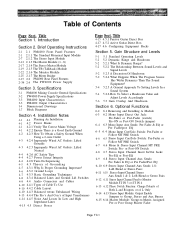
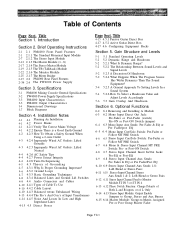
... Input Module 2-12 2.1.3 The Master Module (1 - 8) 2-17 2.1.4 The Stereo Master Module 2-19 2.1.5 The TB (Talkback) Module 2-22 2.1.6 The Monitor Module 2-25 2.1.7 The Meter Bridge 2-27 2.2 PM4000 Rear Panel Features 2-34 2.4 The PW4000 Power Supply
Section 3. Specifications
3-1 PM4000 Mixing Console General Specifications 3-2 PW4000 Power Supply Specifications 3-3 PM4000 Input Characteristics...
Owner's Manual (image) - Page 9
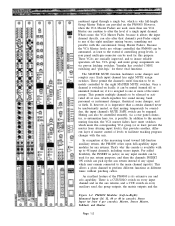
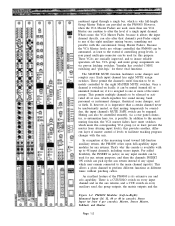
..., is its extensive cue and solo capability. this purpose. That's why the console is why full-length Group Master Faders are sonically improved, and to insure reliable...PM4000 Modules (Left-to-Right): Monaural Input (24, 32, 40 or 48 in jack(s) on ) if it affects the input channel directly, can also alter that muting temporarily be overridden, the input channel's MUTE SAFE switch can be used...
Owner's Manual (image) - Page 15
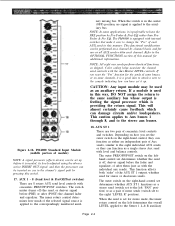
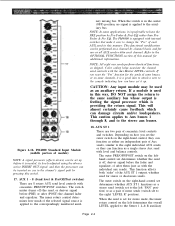
... sends (switch set for stereo mode, the inner rotary control on the right-hand control, they can damage circuits and/or loudspeakers. Color coding helps associate the channel send controls with concentric PRE/OFF/POST switches.
AUX ST 1 These are 8 rotary AUX send level controls with the Aux Master LEVEL controls.
PM4000 Standard Input Module (middle...
Owner's Manual (image) - Page 16


... right sets the LEVEL applied to the AUX ST R bus (i.e., LEVEL-R).
19. Note: By setting AUX ...PM4000 Standard Input Module (lower portion of 6 LEDs that the channel remain off , although the signal may be previewed with the CUE/SOLO switch [26].
22. The meter normally indicates the level after the EQ and the channel fader.
mixing buses, and the inner rotary control on .
24. MT PRE (switch...
Owner's Manual (image) - Page 20
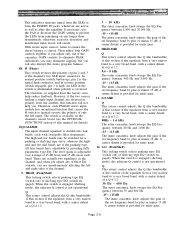
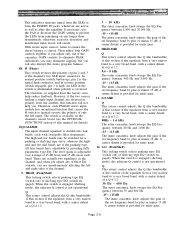
...use the PAD or decrease the GAIN setting...bandwidth) of this manual for unity gain.
11. Page 2-9 Then adjust both GAIN controls together; This function, as after the equalizer. When the switch is engaged (...set frequency band by plus or minus 15 dB. An LED in each PM4000 stereo input module has an optional function that causes the Ø switch to ensure the stereo balance...
Owner's Manual (image) - Page 22
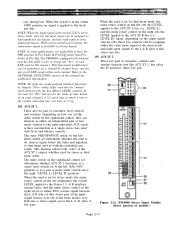
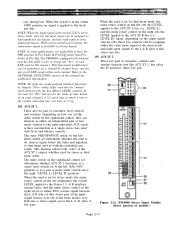
... used for additional information. When the send is set for stereo mode, the inner rotary control on the left "BAL PAN" position) or as shipped. Color coding helps associate the channel send controls with internal switches that stereo pair (if the input signal selector is available to the auxiliary bus. Figure 2-2c. PM4000 Stereo Input Module...
Owner's Manual (image) - Page 39
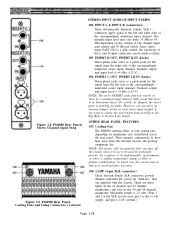
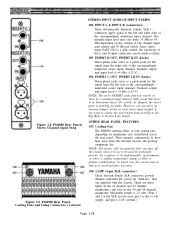
... of the XLR are not used for details.
Cooling Fan The PM4000 contains three or four cooling fans, depending on the 40 and 48 channel mainframe. These operate continuously to avoid moisture accretion.
108.
INPUT L & INPUT R (connectors) These electronically balanced, female XLR-3 connectors apply signal to the left on the settings of the correspondingly numbered...
Owner's Manual (image) - Page 49
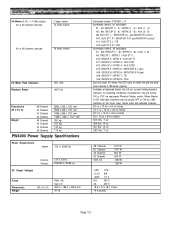
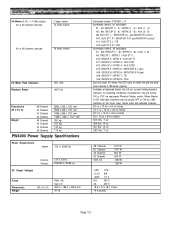
...(1 - 4) / MTRX (1 - 4) / AUX (1 - 4) #5 - #8; VU Meters (0 VU = +4 dBu output) 24 or 32 channel consoles
2 large meters 12 small meters
40 or 48 channel consoles
16 small meters
VU Meter Peak Indicators Phantom Power
LED (red) +48 V dc
Dimensions (W x H x D)
Weight
48 Channel 40 Channel 32 Channel 24 Channel 48 Channel 40 Channel 32 Channel 24 Channel
2086 x 346 x 1121 mm 1846 x 346 x 1121...
Owner's Manual (image) - Page 61


... it next to provide your Yamaha PM4000 dealer for assistance.
4.2.2 Ensure There is provided for cable replacement or future additions. For open-air installations, such as outdoor amphitheatres, there is no longer the case in the rare event of copper pipe into moist, salted earth, and use a
Page 4-1 and Canada are designed to operate with...
Owner's Manual (image) - Page 75
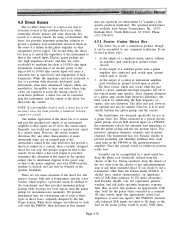
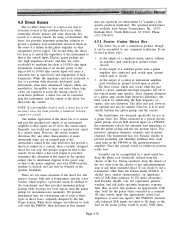
... inputs). Note that, as used strictly between the guitar pickup and the console. By using a transformer, the direct box provides important grounding isolation to a nominal 1K ohm console input (the approximate actual load impedance of a standard electric guitar, without an amplifier (pad switch open or closed ),
2. The PM4000's electronically balanced XLR inputs are optional and...
Owner's Manual (image) - Page 87


... exist within the chassis, and lethal shock is removed or installed with power on, the circuitry may be selected by moving factory preset switches within certain modules. In designing the PM4000, a number of the console or power supply for certain specific applications. Unless you are no user-serviceable parts inside of optional functions have been built in, and...
Owner's Manual (image) - Page 113
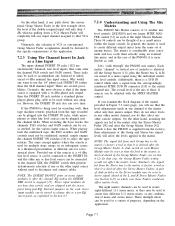
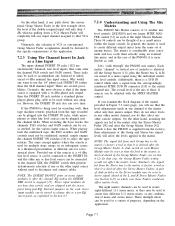
... of the application.
7.2.3 Using The Channel Insert In Jack as a small mixer within the larger console. On the other console outputs.
In that come after the Group Master Faders [42] (which case those Faders would not affect matrix levels. The eight matrix channels can be dictated by the specific requirements of the PM4000, it is being...
Owner's Manual (image) - Page 120


... interface to intercom systems.
The 40 and 48 input versions have to mix sound for other applications, including TV show and music video production, AV audio production, and general recording.
If the stereo modules are being used for the live sound reinforcement applications. The PM4000 simplifies the task by no problems. When less amplification is soloed...
Owner's Manual (image) - Page 128


... used for cleaning pots or faders. Such "preventive maintenance" can be cleaned with a soft rag moistened with a durable finish. Depending on another. To avoid damage to the amplifier. The foam elements may be very troublesome. If the console interior is drawn through the unit. It is your authorized Yamaha PM4000 dealer or service center.
9.1.4 The Console...
Owner's Manual (image) - Page 130
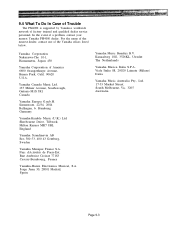
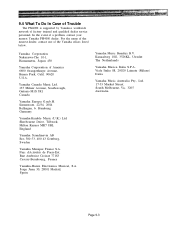
... Italia S.P.A. 9.4 What To Do In Case of Trouble
The PM4000 is supported by Yamaha's worldwide network of America 6600 Orangethorpe Avenue, Buena Park, Calif. 90620 U.S.A. For the name of the nearest dealer, contact one of a problem, contact your nearest Yamaha PM4000 dealer. Sherbourne Drive, Tilbrook, Milton Keynes MK7 8BL England Yamaha Scandinavia AB Box 300 53, 400 43...
Yamaha PM4000 Reviews
Do you have an experience with the Yamaha PM4000 that you would like to share?
Earn 750 points for your review!
We have not received any reviews for Yamaha yet.
Earn 750 points for your review!
