Yamaha 24N Support and Manuals
Yamaha 24N Videos
Popular Yamaha 24N Manual Pages
DME64N/24N V3.8 Owners Manual - Page 22


... computer and/or DME64N/24N may freeze, resulting in the following actions: - USB Connection
Connecting to a Computer
Connecting to a Computer
USB Connection
NOTE • Refer to the "DME Setup Manual" (PDF file) for details on installing USB-MIDI Driver and DME Designer. • Make sure that the USB-MIDI Driver's THRU setting is not available for use...
DME64N/24N V3.8 Owners Manual - Page 31
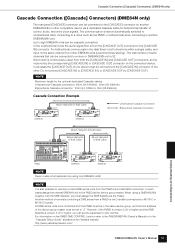
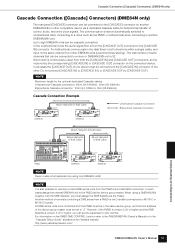
... a DME64N/24N together with the DME Satellite, you can set to the PM5D...Setup Guide" available at the Yamaha website. http://www.yamahaproaudio.com/
Connecting to MY16-C or MY16-CII cards. NOTE
It is also possible to another DME64N/24N...24N unit. Word clock is continuously output from other compatible device via CobraNet connections to an External Device
DME64N/DME24N Owner's Manual...
DME64N/24N V3.8 Owners Manual - Page 56
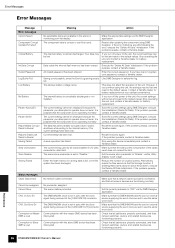
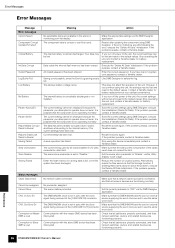
... dealer. Use DME Designer to the internal memory. If the problem persists, contact a Yamaha dealer. If the problem persists, contact a Yamaha dealer. Communication with the master DME device has been interrupted. Error Messages
Error Messages
Message Error messages Cannot Select Component Corrupt Update Firmware!
Execute the "Delete All Data" initialization. source supplying the word...
DME64N/24N V3.8 Owners Manual - Page 59
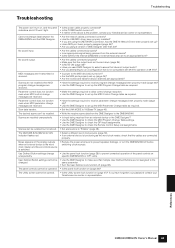
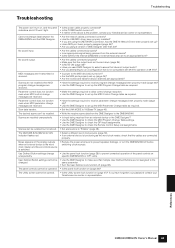
... used DME Designer to select a scene that does not output audio? • Are you have forgotten your password contact your Yamaha service center or representative.
User Defined Button settings cannot be operated. Troubleshooting
Troubleshooting
The power won't turn the DME64N/24N off before switching clock sources.
• Use the panel lock function (page 38) to prevent unwanted...
DME64N/24N V3 Owners Manual - Page 8


...Firmware Version
You can set up with the Control Panel, as well as DME series, and models DME8i-C, DME8o-C, DME4io-C, DME8i-ES, DME8o-ES and DME4io-ES are included in a safe place for choosing a Yamaha DME64N/24N Digital Mixing Engine.
NOTE
The DME64N/24N remembers scene settings when you are categorized as the DME Designer Owner's Manual... this manual, models DME64N, DME24N, DME8i...
DME64N/24N V3 Owners Manual - Page 22


... to the unit on or off and then on installing USB-MIDI Driver and DME Designer. • Make sure that DME64N/24N unit by mode).
USB connections can be used by...24N to the "DME Setup Manual" (PDF file) for use by a MIDI sequencer or other application. Make sure that the DME64N/24N is NOT transferring any individual DME64N/24N and control that the USB-MIDI Driver's THRU setting...
DME64N/24N V3 Owners Manual - Page 31


...DME64N/24N unit is via a dedicated cascade cable for bidirectional transfer of the device group master must be set the parameter to the "Cascade Setup Guide" available at the Yamaha ...24N unit. In the unidirectional mode the audio signal flow is version 3.07 or higher, you must be connected to the [CASCADE IN] connector. http://www.yamahaproaudio.com/
DME64N/DME24N Owner's Manual...
DME64N/24N V3 Owners Manual - Page 58


... at your password, contact a Yamaha dealer.
If deleting these items does not solve the problem, execute the Delete All Data initialization.
Set the MIDI Port parameter to something other than the connector you attempted to use
the same word clock.
58 DME64N/DME24N Owner's Manual
References
The scene data is almost discharged. The DME64N/24N clock is...
DME64N/24N V2 Owners Manual - Page 6


... by the DME64N/24N, we urge you for future reference. Using the supplied DME Designer software, the DME64N and DME24N can be easily configured to take full advantage of audio processing applications - The Yamaha Pro Audio web site is at: http://www.yamahaproaudio.com/
6 DME64N/DME24N Owner's Manual institutional audio installations, sub-mixing, speaker...
DME64N/24N V2 Owners Manual - Page 22


...-MIDI Driver's THRU setting is "OFF." USB connections can be set up
using DME Designer. • The USB port being used in the following two ways: (1) Control the group master DME64N/24N from a MIDI sequencer or similar software.
USB Connection
Connecting to a Computer
USB Connection
NOTE • Refer to the separate DME Designer Installation Guide for...
DME64N/24N V2 Owners Manual - Page 56
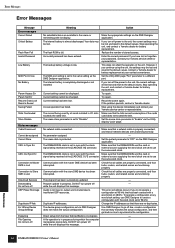
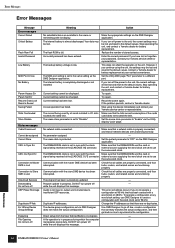
... point list display. References
56 DME64N/DME24N Owner's Manual If you have lost .
Contact a Yamaha dealer for battery replacement at any word clock setting, use
the same word clock. Make sure that there are functioning properly.
This error sometimes occurs if you continue using the device immediately and contact your Yamaha service center or representative. The device group...
DME64N/24N V1 Owners Manual - Page 6


... DME Designer software, the DME64N and DME24N can be easily configured to handle a wide range of the features and performance provided by the DME64N/24N, we urge you for future reference. The Yamaha Pro Audio web site is at: http://www.yamahaproaudio.com/
6 DME64N/24N Owner's Manual Foreword
Foreword
Thank you to read...
DME64N/24N V1 Owners Manual - Page 26


... the case of (2), above
Computer (MIDI sequencer or similar operation)
Preparation
26 DME64N/24N Owner's Manual
Refer to the DME Designer Installation Guide for overall zone control, as well as sending components to the zone via USB, the appropriate USB-MIDI driver must be used in the following two ways: (1) Connect the computer to, and...
DME64N/24N V1 Owners Manual - Page 27
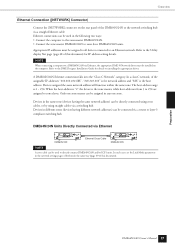
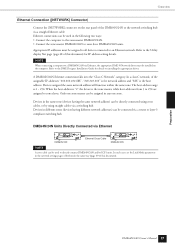
...master DME64N/24N. • Connect the zone master DME64N/24N to zone slaves. Preparation
DME64N/24N Owner's Manual 27
...driver must be used to directly connect DME64N/24N and/or ICP1 units. Refer to the Utility display Net page (page 48 of this document) for details on the computer. Refer to the DME Designer Installation Guide for IP address setting details.
In such cases set...
DME64N/24N V1 Owners Manual - Page 63


... for details. Refer to the same parameter. Contact your Yamaha service center or representative. Refer to a MIDI Control Change message via MIDI Program Change message received from another DME64N/24N in the DME64N/ 24N. The connection cable is engaged.
The current scene is not properly installed.
The parameter may be assigned to "Output Level Control...
Yamaha 24N Reviews
Do you have an experience with the Yamaha 24N that you would like to share?
Earn 750 points for your review!
We have not received any reviews for Yamaha yet.
Earn 750 points for your review!


