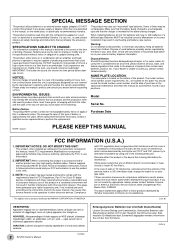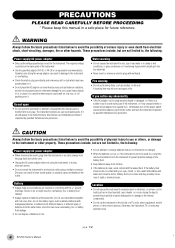Yamaha EZ-250i Support and Manuals
Get Help and Manuals for this Yamaha item

View All Support Options Below
Free Yamaha EZ-250i manuals!
Problems with Yamaha EZ-250i?
Ask a Question
Free Yamaha EZ-250i manuals!
Problems with Yamaha EZ-250i?
Ask a Question
Most Recent Yamaha EZ-250i Questions
Ez -250i Driver Needed!
Hello. I just need a driver for my ez-250i so I can input audio to my laptop from the keyboard
Hello. I just need a driver for my ez-250i so I can input audio to my laptop from the keyboard
(Posted by viruslava007 4 years ago)
Cd Rom For The Ez250i?
I have a ez250i but no CD ROM, CAN anyone tell me where I can get one from? Thanks.
I have a ez250i but no CD ROM, CAN anyone tell me where I can get one from? Thanks.
(Posted by Likesteam 6 years ago)
Yamaha EZ-250i Videos
Popular Yamaha EZ-250i Manual Pages
Yamaha EZ-250i Reviews
We have not received any reviews for Yamaha yet.