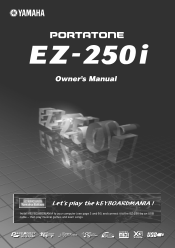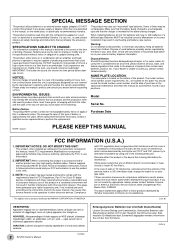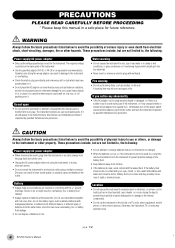Yamaha EZ-250i Support Question
Find answers below for this question about Yamaha EZ-250i.Need a Yamaha EZ-250i manual? We have 1 online manual for this item!
Question posted by viruslava007 on April 26th, 2020
Ez -250i Driver Needed!
Current Answers
Answer #1: Posted by BusterDoogen on April 26th, 2020 11:02 AM
Please respond to my effort to provide you with the best possible solution by using the "Acceptable Solution" and/or the "Helpful" buttons when the answer has proven to be helpful. Please feel free to submit further info for your question, if a solution was not provided. I appreciate the opportunity to serve you!
Related Yamaha EZ-250i Manual Pages
Similar Questions
My musical keyboard yamaha PSR 520 's screen is not working properly. So I want to repair or replace...
I have a ez250i but no CD ROM, CAN anyone tell me where I can get one from? Thanks.
i want to buy a motherboard for yamaha psr -e423 or e433