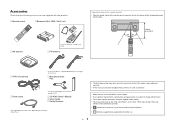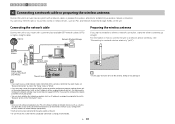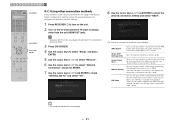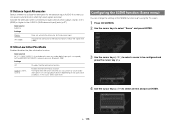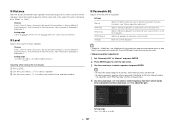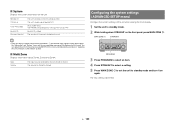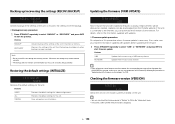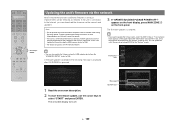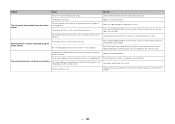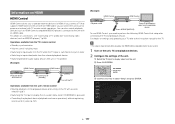Yamaha CX-A5100 Support and Manuals
Get Help and Manuals for this Yamaha item

View All Support Options Below
Free Yamaha CX-A5100 manuals!
Problems with Yamaha CX-A5100?
Ask a Question
Free Yamaha CX-A5100 manuals!
Problems with Yamaha CX-A5100?
Ask a Question
Yamaha CX-A5100 Videos
Popular Yamaha CX-A5100 Manual Pages
Yamaha CX-A5100 Reviews
We have not received any reviews for Yamaha yet.