Yamaha 500 Support and Manuals
Yamaha 500 Videos

YAMAHA PSR I-500 ALL INDIAN TONES IN-DEPTH DEMO V ROCK STYLE 9033773457 | WWW.VROCKANDPOP.COM
Duration: 16:01
Total Views: 141,894
Duration: 16:01
Total Views: 141,894
Popular Yamaha 500 Manual Pages
YMC-700/500 Owners Manual - Page 3
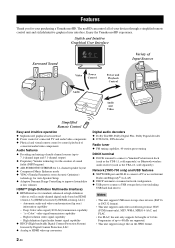
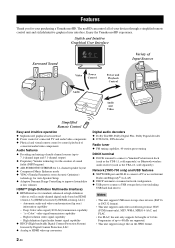
... or manual network configuration ◆ USB port to connect a USB storage device (not including
USB hard disk drives)
Notes
• This unit supports USB mass...supports bit lengths of sound fields (DSP Program)
◆ AIR SURROUND XTREME for 2.1-channel speaker layout ◆ Compressed Music Enhancer mode ◆ YPAO (Yamaha Parametric room Acoustic Optimizer)
technology for Auto Speaker Setup...
YMC-700/500 Owners Manual - Page 14


... unit tries to skip through the brand list alphabetically.
Press PAGE u / d to program
the remote control code manually. SETUP
Initial Setup
Step 2: TV Remote Control Setup
By making the TV remote control settings, this unit will be skipped. You can set them later.
(☞ P. 42)
4 Check the information, then select "Test". You can perform it later. (☞...
YMC-700/500 Owners Manual - Page 15
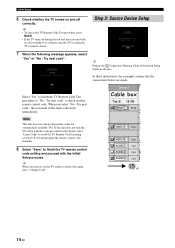
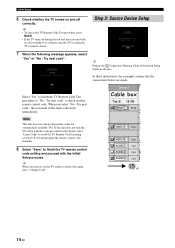
y
Prepare the A Connection Planning Chart of the other code starts immediately.
In these instructions, the examples assume that brand, select "Learn Code" to recall the TV Remote Code Learning screen (☞ P. 42) and program the remote control code manually.
8 Select "Save" to set the TV remote control code again, select "Change Code".
9 pt
3 pt 3 pt 2 pt 1 pt
15 pt
14...
YMC-700/500 Owners Manual - Page 17


... has only one set of the codes provided for the brand, select "Learn Code" to recall the Remote Code Learning screen (☞ P. 40) and program the remote control code manually.
12 Select "Yes" to register another input source
device and repeat steps 2 to 11 until all devices listed in the Quick Start Guide are set this unit by...
YMC-700/500 Owners Manual - Page 20


...on the top menu, the source menu, or the playback screen for the GUI
GUIDE
MENU
Moves the highlight up menu items are available on this unit and IR flashers...
5
6
POWER
Make various settings using the GUI screen on the source menu screen. Connection ☞P. 8, IR setting ☞P. 42, TV Power Control ☞P. 42
Select an input source.
Playback instructions ☞ P. 22-35
Adjust...
YMC-700/500 Owners Manual - Page 34
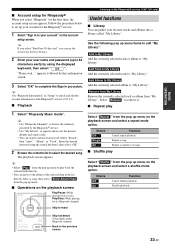
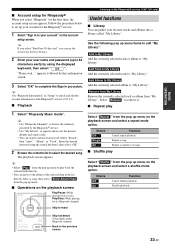
... from the pop up your account for the Rhapsody® service.
1 Select "Sign In to your user name and password (up menu to play back the selected item directly.
...GUIDE
MENU
Play/Pause (While playing back a track) Play/Stop (While playing back a Rhapsody channel)
Select " Repeat " from the pop up to set up menu on the account
setup screen. Repeat a sequence of the Rhapsody® service...
YMC-700/500 Owners Manual - Page 39
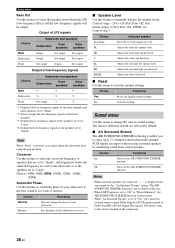
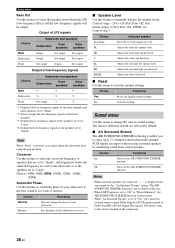
...pop up to 7.1-channel sound (when multi-channel PCM signals are set to the owner's manual of the component.
38 En Reverse
Sets the phase of the subwoofer to reverse.
■ Speaker Level ...or to the speakers set the "Air Surround Xtreme" setting. Note
When "Front" is too weak or unclear. Sound menu
Use this feature to select the speakers from virtual speakers. Setup menu
Bass Out ...
YMC-700/500 Owners Manual - Page 40


... this unit output no sound.
• Even if "HDMI Audio Out" is set to "TV", the sound signals of the sound output manually to 4 at low volume.
Follow steps 2 to synchronize the sound with the Initial Setup procedure. If the volume setting is high: the dynamic range is narrow
- Control range: 0 to add new...
YMC-700/500 Owners Manual - Page 42
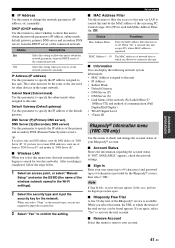
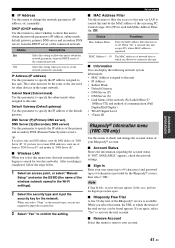
... "DNS Server (P)".
Choice
Descriptions
On
Select this setting to allow this unit via LAN to obtain the
network parameters from the DHCP server of the Rhapsody® service is registered.
After searching is completed, follow the steps below.
1 Select an access point, or select "Manual
Setup" and enter the ESSID (the name of the...
YMC-700/500 Owners Manual - Page 46
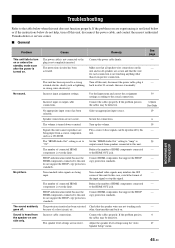
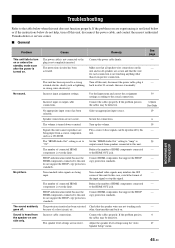
... are not touching each connection is set to Set the "HDMI Audio Out" setting to "Amp" to the HDMI OUT jack. Sound is not listed below or if the instructions below when this unit, disconnect the power cable, and contact the nearest authorized Yamaha dealer or service center.
■ General
Problem This unit fails to turn on...
YMC-700/500 Owners Manual - Page 47
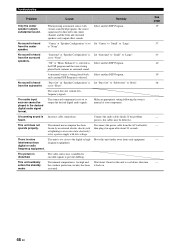
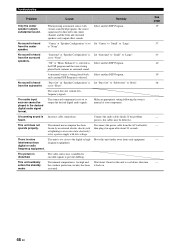
...DSP Program is too high and the overheat protection circuitry has been activated.
Troubleshooting
Problem
Cause
Remedy
Only the center speaker outputs substantial sound.
"Center" at "Speaker... source with low voltage.
Make an appropriate setting following the owner's manual of your component. heard. Move this unit to "Front".
set to cool down, then turn it in the...
YMC-700/500 Owners Manual - Page 48


... of the target device.
Use the manual tuning method.
■ Remote control
See page
7 - 23 -
- 23
Problem
Cause
Remedy
The remote control does not work or does not function properly. Direct sunlight or lighting (from such equipment. Replace all the batteries. The remote control code is poor. Try setting another code of the external components.
Some...
YMC-700/500 Owners Manual - Page 51
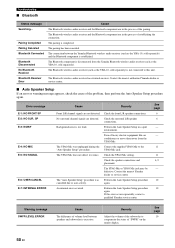
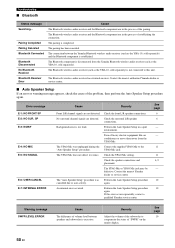
....
The connection between speakers and subwoofer is excessive. The "Auto Speaker Setup" procedure was unplugged during the "Auto Speaker Setup" procedure.
Check the YPAO Mic setting. Contact the nearest Yamaha dealer or service center. See page
6 6 - -
11 11 6, 9 -
10 10
Warning message SWFR LEVEL ERROR
Cause
The difference of the subwoofer to the YPAO Mic jack...
YMC-700/500 Owners Manual - Page 57
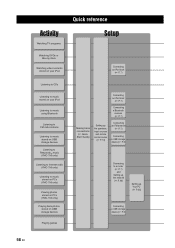
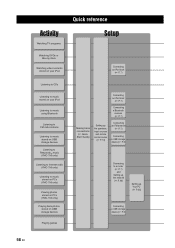
QUICK REFERENCE
Quick reference
Activity
Watching TV programs
Setup
Watching DVDs or Blu-ray discs
Watching ...dock
(☞ P. 7)
Connecting a Bluetooth
receiver (☞ P. 7)
Making basic connections (☞ Quick Start Guide)
Setting up the speakers, input sources
and remote control codes
(☞ P. 10)
Connecting an FM antenna
(☞ P. 7)
Connecting a USB storage device (☞ P....
YMC-700/500 Owners Manual - Page 61


... the author may not be used in this guide and Owner's Manual in the OpenSSL Toolkit. (http://www.openssl.org/)" 4. Copyright (c) 1991 Gregory M. Redistribution and use of this software without specific prior written permission. Christy. The name of important operating and maintenance (servicing) instructions in a residential installation.
The exclamation point within this unit...
Yamaha 500 Reviews
Do you have an experience with the Yamaha 500 that you would like to share?
Earn 750 points for your review!
We have not received any reviews for Yamaha yet.
Earn 750 points for your review!

