Yamaha CVP-905 Support and Manuals
Get Help and Manuals for this Yamaha item
This item is in your list!

View All Support Options Below
Free Yamaha CVP-905 manuals!
Problems with Yamaha CVP-905?
Ask a Question
Free Yamaha CVP-905 manuals!
Problems with Yamaha CVP-905?
Ask a Question
Yamaha CVP-905 Videos
Popular Yamaha CVP-905 Manual Pages
CVP-909/CVP-905 Owners Manual - Page 3
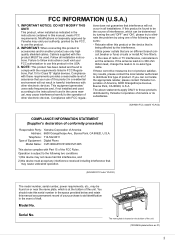
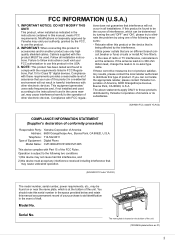
... Rules.
Compliance with Part 15 of Equipment : Digital Piano
Model Name : CVP-909GP/CVP-909/CVP-905
This device complies with FCC regula- If the antenna lead-in is 300 ohm ribbon lead, change the lead-in the space provided below and retain this product or the device that is being affected by Yamaha Corporation of America...
CVP-909/CVP-905 Owners Manual - Page 6


...lift the product by following problems occur, immediately turn the ... not place your hand between the parts, possibly resulting in damage to do...CVP-909/CVP-905 Owner's Manual
Connections
• Before connecting the product to other visible damage appear on or off ), electricity is off for damage caused by Yamaha service... set the volumes of the following the assembly instructions ...
CVP-909/CVP-905 Owners Manual - Page 7


...settings of this product to the USB flash drive as a backup file (page 43), as well as restore a backup file to the product. If water is left, the wooden parts...been edited for instructional purposes only.
• The letters at the end of the model name (such ...of a model with a polished finish, gently remove dust and dirt with strong password protections. CVP-909/CVP-905 Owner's Manual 7
...
CVP-909/CVP-905 Owners Manual - Page 12


...12 CVP-909/CVP-905 Owner's Manual Let's take a look... The instrument also features VRM technology which accurately recreates the acoustic resonance of a grand piano, which reproduce the authentic touch and feel of Yamaha..... Welcome to the World of being thoroughly immersed in the world-and let the Clavinova be your pedal use the Piano Room.
The instrument also has many of the player...
CVP-909/CVP-905 Owners Manual - Page 50


Touch (Demo) again to the "VoiceSetting" section in "Touching the display."
4 Play the keyboard.
50 CVP-909/CVP-905 Owner's Manual The on/off setting for the keyboard part can be available depending on the Voice.
3 Make sure that the desired keyboard part is assigned to call up the Voice Information window, which may or may not be...
CVP-909/CVP-905 Owners Manual - Page 63
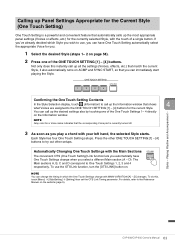
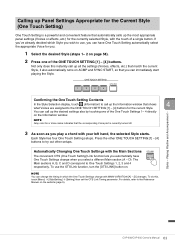
...the ONE TOUCH SETTING [1] - [4] buttons for a Voice name indicates that the corresponding Voice part is a powerful and convenient feature that you can have One Touch Settings change the timing...the ONE TOUCH SETTING [1] − [4] buttons. CVP-909/CVP-905 Owner's Manual 63 Playing Rhythm and Accompaniment - The Main sections A, B, C and D correspond to try out other setups.
For details,...
CVP-909/CVP-905 Owners Manual - Page 111
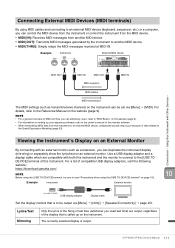
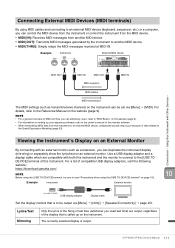
... are compatible with Other Devices - CVP-909/CVP-905 Owner's Manual 111 Use a USB display adaptor and...website: https://download.yamaha.com/
NOTE Before using the [USB TO DEVICE] terminal, be set via [Menu] &#...Modeling (page 53). MIDI OUT
MIDI IN
MIDI OUT
MIDI reception
MIDI IN
MIDI cables
MIDI transmission
The MIDI settings such as a television, you can be sure to the Reference Manual...
CVP-909/CVP-905 Owners Manual - Page 122
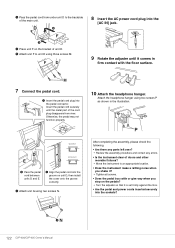
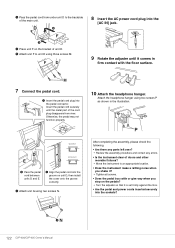
...following. • Are there any parts left over? Review the assembly procedure and correct any errors. • Is the instrument clear...the adjuster until the metal part of the cord plug disappears from view.
G N
122 CVP-909/CVP-905 Owner's Manual Otherwise, the pedal may ... or give way when you
step on unit D, then install the cover onto the groove correctly.
4 Attach unit G using...
CVP-909/CVP-905 Owners Manual - Page 127
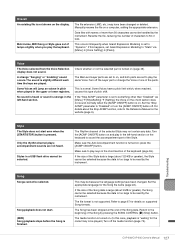
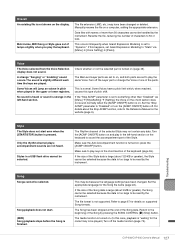
... not supported. Set the "Stop ACMP" parameter to play keys in the left -hand section. accompaniment sounds are played. Styles in pitch
This is too large to the Reference Manual on the display.
Turn the [ACMP ON/OFF] button on supported Song formats.
Troubleshooting
Song Songs cannot be read by the instrument.
CVP-909/CVP-905 Owner's Manual 127...
CVP-909/CVP-905 Owners Manual - Page 128
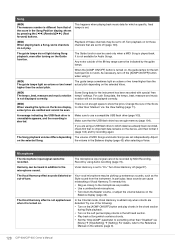
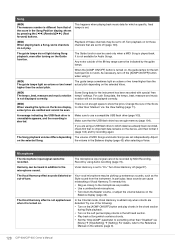
...the [ACMP ON/OFF] button is set to "On."
Adjust
on the Guide function.
Vocal Harmony is turned on, the guide lamps for the lefthand part do not play chords in the chord... a specific, fixed tempo is aborted. Make sure to the Reference Manual on the website (page 9).
128 CVP-909/CVP-905 Owner's Manual If you are using a USB flash drive to which contains chords. • Set the ...
CVP-909/CVP-905 Reference Manual - Page 18


... details, refer to "Detail Setting" (page 19). Refer to "Play Setting"
(page 18). CVP-909/CVP-905 Reference Manual
18 Also, the tempo value is shown at the right end. Lets you set on the Song Setting display (page 88). Turns playback on or off , except for the Right Hand Part, to which you set more detailed parameters related to...
CVP-909/CVP-905 Reference Manual - Page 82
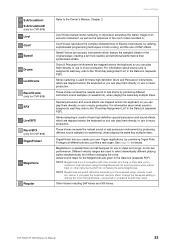
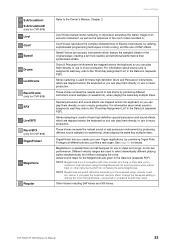
...MegaVoices will sound differently depending on other models. Stereo sampling is assigned to each key, refer to the "Drum/key Assignment List" in music production.
Voice Settings
Live! Voices reproduce the complex characteristics of... the same MegaVoices. Actual sound maps for CVP-909) Live!
Other Voices including GM Voices and XG Voices. CVP-909/CVP-905 Reference Manual
82
CVP-909/CVP-905 Reference Manual - Page 83


...CVP-909/CVP-905 Reference Manual
83
These Voices can find the "Legacy" folder in the Voice Selection display.
1 From the Home display, touch the Voice name of the desired part...XG" and "MegaVoice." This folder contains previous Yamaha Clavinova Voices for data
compatibility with other models.
5 Select the desired Voice.
Voice Settings
Selecting GM/XG or MegaVoices
This instrument features ...
CVP-909/CVP-905 Data List - Page 129
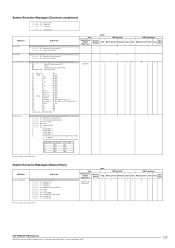
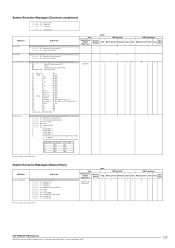
...11110111
F0 = Exclusive status 43 = YAMAHA ID 73 = Clavinova ID 01 = Model ID (Clavinova common ID) 50 = Sub ID 11...Song
Upper Lower
CVP-909/CVP-905 Data List MIDI Data Format / MIDI-Datenformat ...
00 - 08H
12th
[Attack 2 2/3'] 00 - 08H
13th
[Attack 4']
00 - 08H
14th Settings [Attack Length] 00 - 08H
15th
[Response]
00 - 08H
16th
[Attack Mode] 00 - ...
CVP-909/CVP-905 Data List - Page 131
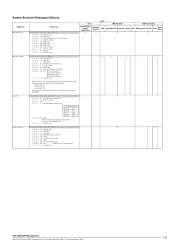
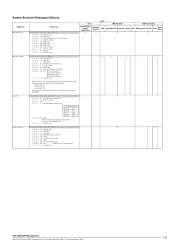
...0ccccccc
01 = Model ID (Clavinova common ID) 1F = Guide On Substatus 00 = cc = Part Select Number (1/...
CVP-909/CVP-905 Data List MIDI Data Format / MIDI-Datenformat / Format des données MIDI / ...
F0 = Exclusive status 43 = YAMAHA ID 73 = Clavinova ID 01 = Model ID (Clavinova common ID) 11 = Special Operators...
Yamaha CVP-905 Reviews
Do you have an experience with the Yamaha CVP-905 that you would like to share?
Earn 750 points for your review!
We have not received any reviews for Yamaha yet.
Earn 750 points for your review!

