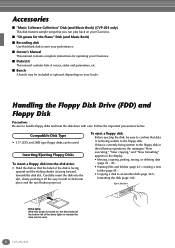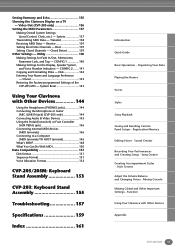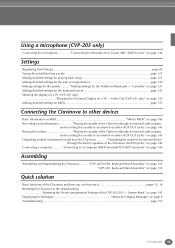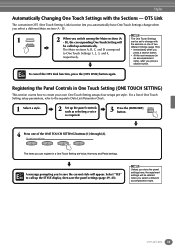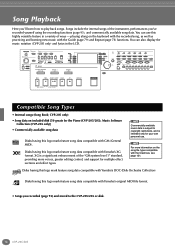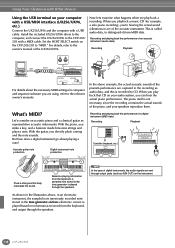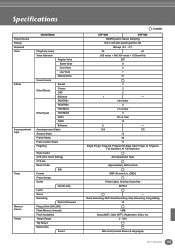Yamaha CVP-203 Support and Manuals
Get Help and Manuals for this Yamaha item

View All Support Options Below
Free Yamaha CVP-203 manuals!
Problems with Yamaha CVP-203?
Ask a Question
Free Yamaha CVP-203 manuals!
Problems with Yamaha CVP-203?
Ask a Question
Most Recent Yamaha CVP-203 Questions
The Yamaha Cvp 203 Display Is Blank
We live by the sea (salty air) and switched on the Clavinova after one year and it does not work. Th...
We live by the sea (salty air) and switched on the Clavinova after one year and it does not work. Th...
(Posted by krisanthaw 5 years ago)
Insturctional Video
I have a never used (new) cvp 203. I badly need an instructional video to learn to use the instrumen...
I have a never used (new) cvp 203. I badly need an instructional video to learn to use the instrumen...
(Posted by ronjcates 10 years ago)
How Can I Hold Music Books Open On The Music Stand?
I have a Yamaha CVP 203 and am having difficulty keeping music books open on the stand. Is there any...
I have a Yamaha CVP 203 and am having difficulty keeping music books open on the stand. Is there any...
(Posted by sarahflint 10 years ago)
Access To Yamaha Cvp203 Keyboard
How do I dismantle a CVP203 to get access to the upper felt to change it? (Clnking noise on release ...
How do I dismantle a CVP203 to get access to the upper felt to change it? (Clnking noise on release ...
(Posted by nhorsfield 10 years ago)
My Cvp203 Is Out Of Order, Mother Board Problem, Where To Get And Cost?
my cvp203 is out of order, mother board problem, where to get and how much it cost?
my cvp203 is out of order, mother board problem, where to get and how much it cost?
(Posted by abrizanabdulkadir 11 years ago)
Yamaha CVP-203 Videos
Popular Yamaha CVP-203 Manual Pages
Yamaha CVP-203 Reviews
We have not received any reviews for Yamaha yet.