Yamaha 93 Support and Manuals
Yamaha 93 Videos
Popular Yamaha 93 Manual Pages
YAS-103/93 Owners Manual - Page 1


... Remote Repeater function 14 Setting the auto power standby function 14 Initializing the sound bar 14
Troubleshooting 15 Specifications 18
About this manual
• Illustrations used in this manual can be downloaded from the following website.
UAB
Front Surround System
Owner's Manual
PDF versions of this manual refer to the YAS-103. Instructions are common to both YAS...
YAS-103/93 Owners Manual - Page 2
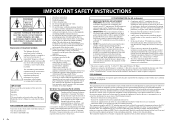
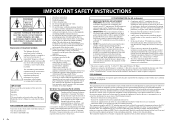
... part 15 of the polarized or grounding-type plug. Install in all installation instructions. If the provided plug does not fit into your outlet, consult an electrician for replacement ...plug is too late, Yamaha and the Electronic Industries Association's Consumer Electronics Group recommend you to the presence of important operating and maintenance (servicing) instructions in Supplement C to ...
YAS-103/93 Owners Manual - Page 3
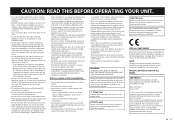
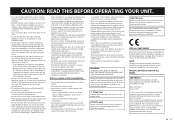
... reference.
• Install this unit may fall onto this unit and/or this unit in a live socket outlet.
Contact qualified Yamaha service personnel when any reasons. • When not planning to the instructions described below.
CAUTION: READ THIS BEFORE OPERATING YOUR UNIT.
• To assure the finest performance, please read the "Troubleshooting" section on remote...
YAS-103/93 Owners Manual - Page 5
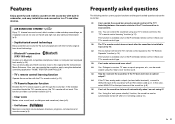
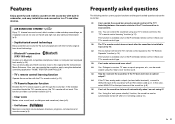
... TV's remote control learning function
Operate the sound bar with the Yamaha original bass boost technology.
• Bluetooth® connection (YAS...etc., can be played back easily (p.10). Q5 Can I set not only on a Bluetooth compatible smartphone, tablet, or computer can...sound from the sound bar with built-in subwoofer, and easy installation and connection to a TV and other devices.
• AIR...
YAS-103/93 Owners Manual - Page 7
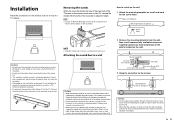
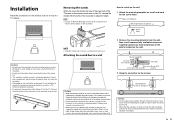
... panel can support the weight of the TV.
If your installation environment, it may fall . Removing the stands
When the sound bar blocks the view of the lower part of the ...to vibrations.
• Do not touch the grilles (fabric parts) on a loose cable, the sound bar may be performed by improper installations. Yamaha will not become loose. Do not place magnetically sensitive items ...
YAS-103/93 Owners Manual - Page 8
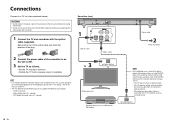
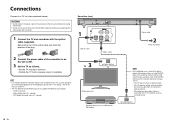
...on the TV. OPTICAL OUTPUT
6 En
For details, refer to the manuals of the TV.
• The TV, BD/DVD and COAXIAL input jacks support the following cases, connect the optical output of the playback device to ... of the sound bar to an
AC wall outlet.
3 Set the TV as follows.
• Set the TV volume to the TV cannot be heard as a BD player) Set top box
Power cable
To AC wall outlet
HINT
In the...
YAS-103/93 Owners Manual - Page 11
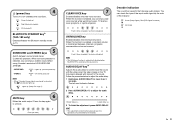
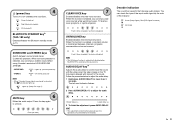
...the input audio signal by the color of the indicator.
Decoder indication
The sound bar supports the following audio signals.
Flash 3 times (enabled), flash once (disabled)
HINT
•...channel) playback. When surround playback is enabled, you can enjoy a realistic sound effect using Yamaha's exclusive AIR SURROUND XTREME. HINT
• The adjustment will be finished automatically if no...
YAS-103/93 Owners Manual - Page 13


...the HOME THEATER CONTROLLER application
By installing the dedicated free application "HOME THEATER... on Bluetooth devices with the Bluetooth device. (Setting items: basic operation, sound-field, sound adjustments...will be necessary to select "YAS-103 Yamaha" in the Bluetooth device list again,... bar automatically, that a
connection problem occurs. Terminating Bluetooth connection
Bluetooth ...
YAS-103/93 Owners Manual - Page 16


...models: disabled
Initializing the sound bar
Follow the procedure below to the rear transmitter.
You can operate your TV from the TV's remote control via the sound bar. Off (enabled), lights up (disabled)
Setting.... − U.K. Flash 3 times (enabled), flash once (disabled)
This completes the necessary settings. In this case, follow Step 3 in front of the sound bar with the TV's ...
YAS-103/93 Owners Manual - Page 17
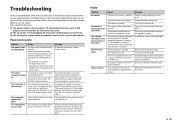
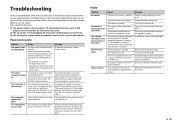
Troubleshooting
Refer to the table below do not work.
The power cannot be turned on.
...Problem The power turns off the sound bar, disconnect the power cable, and contact the nearest authorized Yamaha dealer or service center.
Set the TV volume to Dolby Digital or BitStream. En 15 Cause
The auto power standby function worked. No sound is not listed below or if the instructions...
YAS-103/93 Owners Manual - Page 18
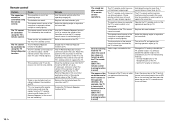
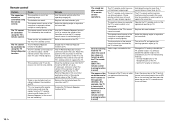
...Audio output is exposed to disable the speaker output is any problem with the TV's remote control. (when TV's remote control ...bar to direct sunlight or strong lighting.
Replace with new batteries.
Hold down long enough.
Set the TV volume to operate the sound... angle, or reposition the sound bar. Change the TV setting to the manuals of the TV's remote control are too close or too...
YAS-103/93 Owners Manual - Page 19
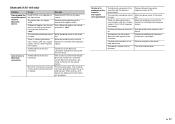
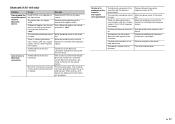
... Bluetooth device. Check that is set to eight devices. En 17
whose password is emitting radio frequency signals. Turn up to minimum. The device does not support A2DP.
Move the sound bar away from the device that the Bluetooth function of the device.
Bluetooth (YAS-103 only)
Problem Cannot make connection for up the...
YAS-103/93 Owners Manual - Page 20
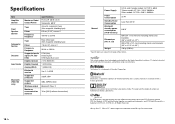
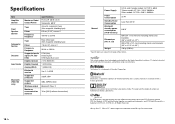
...Jacks
Bluetooth (YAS-103 only)
Maximum Rated Output Power
Type
Driver Frequency Response
Type
Driver Frequency Response Supported audio signal (TV, BD/ DVD) Digital (Optical) Digital (Coaxial) Analog (RCA) Bluetooth version Supported protocols Supported codecs Wireless output Maximum communication distance
specifications Front L/R 30 W x 2 ch Subwoofer 60 W Acoustic suspension type (Non-magnetic...
YAS-103/93 Owners Manual - Page 21


... radio wave conditions and type of equipment. • Yamaha does not guarantee all wireless connections between devices within an... please contact your local municipality, your waste disposal service or the point of sale where you will help...for wireless communication between this case it complies with the requirement set by
many types of equipment.
While Bluetooth compatible devices use a...
YAS-103/93 Owners Manual - Page 24
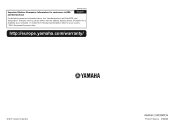
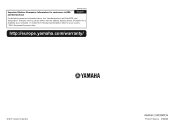
... Information for customers in EEA* and Switzerland
AVEEA11102A
English
For detailed guarantee information about this Yamaha product, and Pan-EEA* and Switzerland warranty service, please either visit the website address below (Printable file is available at our website) or contact the Yamaha representative office for your country. * EEA: European Economic Area
http://europe...
Yamaha 93 Reviews
Do you have an experience with the Yamaha 93 that you would like to share?
Earn 750 points for your review!
We have not received any reviews for Yamaha yet.
Earn 750 points for your review!


