Yamaha 880PE Support and Manuals
Get Help and Manuals for this Yamaha item
This item is in your list!

View All Support Options Below
Free Yamaha 880PE manuals!
Problems with Yamaha 880PE?
Ask a Question
Free Yamaha 880PE manuals!
Problems with Yamaha 880PE?
Ask a Question
Popular Yamaha 880PE Manual Pages
Owner's Manual - Page 2
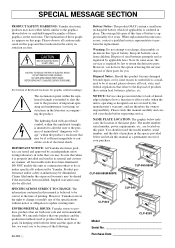
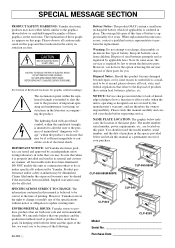
... USER-SERVICEABLE PARTS INSIDE. Claims filed under the expressed warranty may have either labels similar to update existing units. Please study this type of the specifications without notice or obligation to the graphics shown below indicates the location of electrical shock. DO NOT REMOVE COVER (OR BACK). However, Yamaha reserves the right to perform the replacement.
Owner's Manual - Page 3
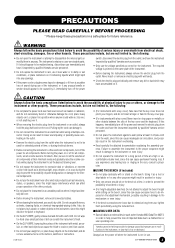
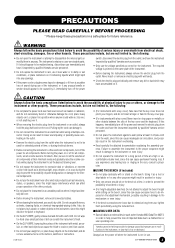
... error....the keyboard. ...880/860/840/820/820S
3 Yamaha cannot be sure to set... the volumes of all components at least 3 cm/one person should appear to be caused by the cord can cause the finish to , the following :
• Do not open the instrument or attempt to an electrical outlet using the included tool.
The instrument contains no user-serviceable parts...
Owner's Manual - Page 5


.../AT Series Computer ........ 39
Factory Preset Recall 40 Troubleshooting 40 Options & Expander Modules 40
Demo Song List 41 Factory Setting List 42 MIDI Data Format 43 MIDI Implementation Chart 47 CLP-880: Keyboard Stand Assembly 48 CLP-860/840/820: Keyboard Stand Assembly 56 CLP-820S: Keyboard Stand Assembly 62 Specifications 68
CLP-880/860/840/820/820S
5
Owner's Manual - Page 10
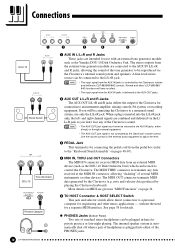
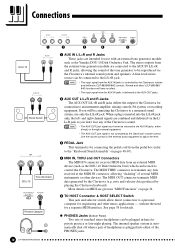
...is not controlled by playing the Clavinova keyboard). Reverb and effect (CLP-880/860/ 840) functions will be ...or recording equipment.
If you don't lose any data received at the MIDI IN connector, allowing "chaining" of ... music applications - q PHONES Jacks (Bottom Panel) Two sets of the Clavinova for
private practice or late-night playing...Yamaha DOU-10 Disk Orchestra Unit.
Owner's Manual - Page 15


... 33 can be used to "20". CLP-880/860/840/820/820S 15 the corresponding indicator will then start playing on the keyboard. and right-hand parts that it plays at a volume from "0" (no sound) to set the canceled part so that can practice the corresponding part on the keyboard. Playing the Demonstration Tunes
RECORDER
1
2
START/ STOP...
Owner's Manual - Page 20


...sustain a chord, for example, while other models have a long sustain. The left pedal can... the CLP-880/860, soundboard depth and damper pedal mode (switch/ continuous) settings can also ...keyboard and press the sostenuto pedal while the note(s) are held (as the pedal is held , those produced by pressing the damper pedal down only part of notes played while the pedal is pressed. On the CLP-880...
Owner's Manual - Page 26
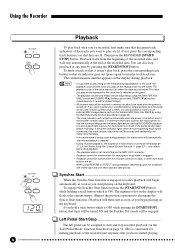
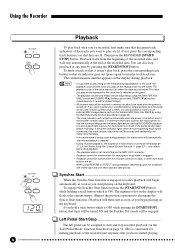
...button which will be erased and replaced by using the [MASTER VOLUME] ...begin automatically as soon as the Yamaha MIDI Data Filer MDF3 by pressing...off. the "Piano Song Part Cancel Volume" function -...set when the data was recorded. The rightmost dot on the keyboard...keyboard during playback, depending upon the conditions one reverb type and one week after you have started playing.
26 CLP-880...
Owner's Manual - Page 33


... metronome volume.
After selecting "F5" or "F6", use the "canceled" part as a guide to play along with. A setting of "1" produces minimum sound, while a setting of "20" produces maximum volume.
CLP-880/860/840/820/820S 33 Set to "0" if you don't want to recall the default setting "10". The volume of the metronome sound can jump directly...
Owner's Manual - Page 34


...cause data errors. When you use the TO HOST connector, set to receive only on the receiving instruments or tone generators.
34 CLP-880/860/...keyboard), the second keyboard or tone generator will
respond precisely to MIDI IN terminals. MIDI OUT
MIDI Cable
standard communication interface that you are using (see page 38).
MIDI
can effectively
play "
two completely different parts...
Owner's Manual - Page 35
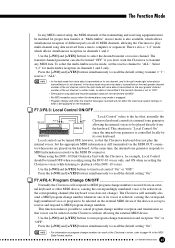
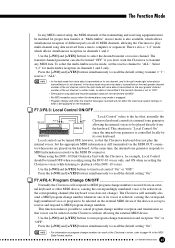
...control setup, the MIDI channels of the set ...settings or what is selected, causing the correspondingly numbered voice or program to be turned "OFF" if you don't want the Clavinova to
MIDI information received via the MIDI IN connector.
CLP-880/860/840/820/820S 35 Select "1-2" for each of different parts...keyboard does not play multi-channel song data received from
DOU-10
the keyboard...
Owner's Manual - Page 36


...CLP-880/860/840/820/820S The range is not affected. By transmitting the Clavinova panel settings and...Yamaha MIDI Data Filer MDF3, other sequence recorders, or MIDI compatible computers. Use the [-/NO] and [+/YES] buttons to set the desired amount of the same model...settings received from the controlling device (the keyboard voice is transmitted to an external device can only be reloaded on a model...
Owner's Manual - Page 37


... Mode (CLP-880/860) • Soundboard Depth (CLP-880/860)
CLP-880/860/840/820...settings themselves, and the contents of the recorder memory, are always backed up. • Even if the Backup is "OFF".
• Channel (Transmit, Receive...(Beat, Volume) • Piano Song Part Cancel Volume
F8.2/F9.2: MIDI ...Turns ...backup mode is "OFF".
• Voice (Keyboard, Dual, and Split) • Dual (ON...
Owner's Manual - Page 40


...Sound When the Power is found on /off settings (F8: CLP-840/820/820S, F9: CLP-880/860) to keep your keyboard clean and
dust-free. The solution is ...Troubleshooting
If you encounter what appears to be
POWER
restored to their original factory preset values by the same AC mains line as your Yamaha
Clavinova.
Check the AC connection carefully. Interference Appears On Radio or TV Sets...
Owner's Manual - Page 45


... size of all channels. F0H 43H 1nH 27H 30H 00H 00H mmH ll H ccH F7H
= Exclusive Status = Yamaha ID = Transmission from the next Key On. The message requires approximately 50ms to its default settings. Model ID of XG ByteCount ByteCount Address High Address Mid Address Low Data
| | Check sum End of Exclusive
•...
Owner's Manual - Page 69


... have fallen, been inserted, or liquids have the obsolete outlet replaced.
or b. a cart, rack, or stand that benches are
manufactured specifically for supply voltage verification and (if applicable) instructions. This product was NOT designed for seating only. or e. WARNING: Do not place this manual BEFORE marking any doubt exists about the supply voltage in...
Yamaha 880PE Reviews
Do you have an experience with the Yamaha 880PE that you would like to share?
Earn 750 points for your review!
We have not received any reviews for Yamaha yet.
Earn 750 points for your review!
