Yamaha CLP-970A Support and Manuals
Get Help and Manuals for this Yamaha item
This item is in your list!

View All Support Options Below
Free Yamaha CLP-970A manuals!
Problems with Yamaha CLP-970A?
Ask a Question
Free Yamaha CLP-970A manuals!
Problems with Yamaha CLP-970A?
Ask a Question
Popular Yamaha CLP-970A Manual Pages
Owner's Manual - Page 2
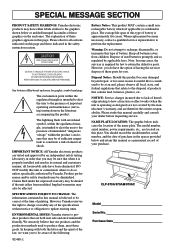
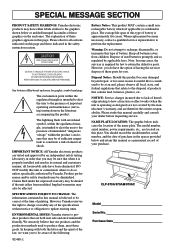
... to the presence of products that when it is soldered in the safety instruction section. DO NOT modify this page and those indicated in place. CLP-970A/970AM/970AC
Model
Serial No. We sincerely believe that are therefore the owners responsibility. NOTICE: Service charges incurred due to lack of these graphics appears on this unit or...
Owner's Manual - Page 6
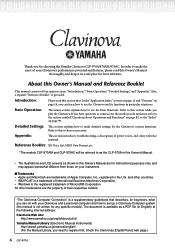
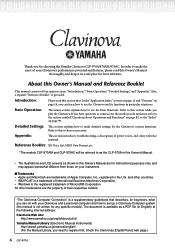
... 11 and "Features" on page 99.
In order to set up a Clavinova-Computer system (the manual is not written for choosing the Yamaha Clavinova CLP-970A/970AM/970AC. About this Owner's Manual and Reference Booklet
This manual consists of your Clavinova and a personal computer and how to make detailed settings for the Clavinova's various functions.
Basic Operation:
This main section...
Owner's Manual - Page 7
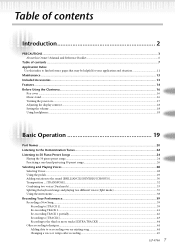
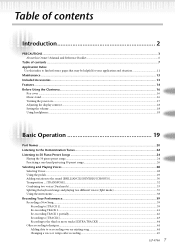
...Before Using the Clavinova...16
Key cover ...16 Music stand ...16 Turning the power on...17 Adjusting the display contrast ...18 Setting the volume ...18 Using headphones...18
Basic Operation 19
Part Names ...20 Listening to the Demonstration Tunes 22 Listening to 50 Piano Preset Songs ...... data to or recording over an existing song 44 Changing a voice or tempo after recording ...45
CLP-970A 7
Owner's Manual - Page 32


...
NO YES
EXIT D
MAIN
PIANO E. PIANO MALLET STRINGS
VOICE SETTING
VOICE
REVERB CHORUS BRILLIANCE EFFECT
34
MIDI SETTING
OTHER SETTING
Procedure
1.
Set the transposition amount.
Press the [EXIT] button.
A
B
NO YES
TERMINOLOGY
Transpose: Changing the key signature of the entire keyboard. Press one octave).
32 CLP-970A Return to select Manual or Song. For example...
Owner's Manual - Page 48


... CLP-970A On the Clavinova, a song file includes song data and a song number. You will use Current memory to as a "Current song," and a song in Storage memory is loaded from Clavinova memory Changes the title of songs Change the type of characters
Clavinova memory
The Clavinova has the following parameters are provided for these operations:
Settings...
Owner's Manual - Page 58
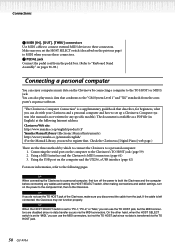
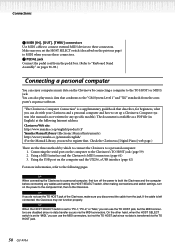
Check the Clavinovas [Digital Piano] web page.)
There are disabled since no data transfer occurs via the TO HOST jack.
58 CLP-970A If the cable is available as a PDF file (in English) at the following pages. "The Clavinova-Computer Connection" is set to "PC-1," PC-2," or "Mac," you can use the TO HOST jack, but...
Owner's Manual - Page 60
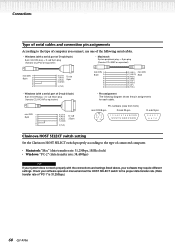
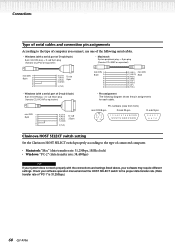
... SELECT switch setting
Set the Clavinova HOST SELECT switch properly according to the proper data transfer rate. (Data transfer rate of "PC-1" is 31,250bps.)
60 CLP-970A Check your software operation manual and set the HOST SELECT switch to the type of D-sub 25-pin) 8-pin mini DIN plug → D-sub 25-pin plug (Yamaha CCJ-PC1NF...
Owner's Manual - Page 62
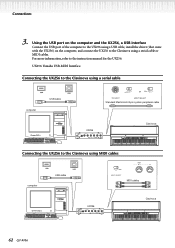
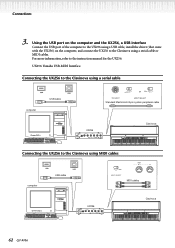
... the UX256 to the instruction manual for the UX256. PIANO MALLET STRINGS
BASS
VOICE SETTING
VOICE
REVERB CHORUS BRILLIANCE EFFECT
MIDI SETTING
OTHER SETTING
POWER
62 CLP-970A PIANO/ HARPSI- For more information, refer to the Clavinova using MIDI cables
computer
USB cable
MIDI
THRU
OUT
IN
MIDI
HOST SELECT
MIDI cables
UX256
Clavinova
CLP-970
MIN
MAX
MASTER VOLUME...
Owner's Manual - Page 65
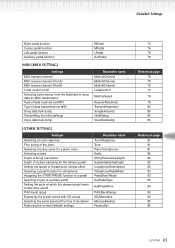
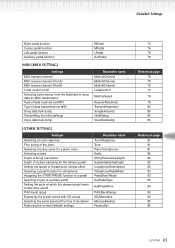
... SongBulkDump InitialSetup VoiceBulkDump
[OTHER SETTING]
Settings
Selecting a touch response Fine tuning of the pitch Selecting a tuning curve for a piano voice Selecting a scale Depth... pedal Selecting a type of auxiliary pedal Setting the point at which the damper pedal starts to affect the sound Pitch bend range Replacing the preset voices with XG voices Selecting ...85 85
CLP-970A 65
Owner's Manual - Page 66
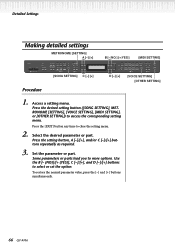
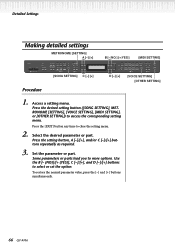
MALLET ORGAN STRINGS/
BASS CHORD
CHOIR
SPLIT POINT
LEFT
PIANO/ HARPSI/ ORGAN/ BASS E.
Some parameters or parts lead you to select or set the option. Access a setting menu. To restore the normal parameter value, press the [-] and [+] buttons simultaneously.
66 CLP-970A
Press the setting button, A [-]/[+], and/or C [-]/[+] buttons repeatedly as required.
3. Use the B [- (...
Owner's Manual - Page 87


... the B [+ (YES)] button to a song. Press the B [- (NO)] button to cancel.
Press the [EXIT] button to cancel. CLP-970A 87 Consult your Yamaha dealer. If this message appears, the Clavinova will not back up the songs and settings in the storage memory as much as possible.
This message appears following the message "LastPowerOffIllegalMemorySongChecking," indicating that...
Owner's Manual - Page 88


... power to make more room in three seconds. The Clavinova has found some defects in this case, turn off the power to cancel. Press the B [- (NO)] button to the CLP-970A and the computer, then check the cable connections and the [HOST SELECT] switch setting. To keep the recording, press the B [+ (YES)] button.
To...
Owner's Manual - Page 99
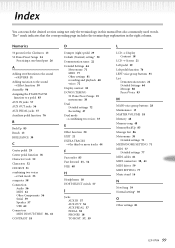
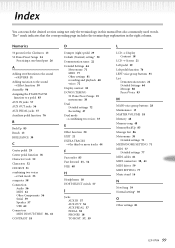
...manual but also commonly-used words. Numerics
50 greats for the Clavinova 13 50 Piano Preset Songs 24
Practicing a one-hand part...Center pedal function 76 Character Code 52 Characters 52 CHORUS ...settings 71 METRONOME SETTING 71 MIDI 77
Detailed settings 77 MIDI cables 61 MIDI connectors 58, 61 MIDI driver 59 MIDI SETTING 77 Music stand 16
N
New Song 39 Normal setting* 30
O
Other settings 81
CLP-970A...
Reference Booklet - Page 18
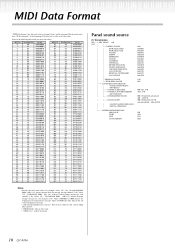
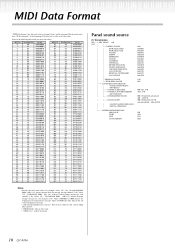
Values 175 - 191/BnH/1011 0000 - 1011 1111 indicate Control Change message for each channel (1-16). Values 240/F0H/1111 0000 indicate the beginning of System Exclusive message. • "aaH (hexadecimal)/0aaaaaaa (binary)" indicate data addresses that contain High, Mid, and Low. • "bbH/0bbbbbbb" indicate byte count. • "ccH/0ccccccc" indicate checksum
Panel sound source
(1)...
Reference Booklet - Page 21
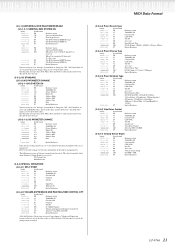
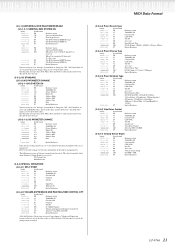
...Exclusive status YAMAHA ID Clavinova ID CLP-970A Sub ID...Model ID
0aaaaaaa
AA
Address High
0aaaaaaa
AA
Address Mid
0aaaaaaa
AA
Address Low
0ddddddd
DD
Data
|
|
11110111
F7
End of Exclusive
If the data size of the parameter is 2 or 4, the amount of Exclusive
Upon receiving an "On" message, System Mode is received.)
XG System Data Multi Part...received, the settings return to Volume...
Yamaha CLP-970A Reviews
Do you have an experience with the Yamaha CLP-970A that you would like to share?
Earn 750 points for your review!
We have not received any reviews for Yamaha yet.
Earn 750 points for your review!
