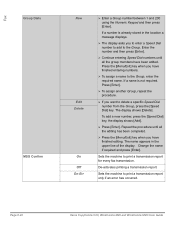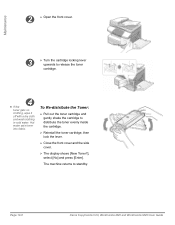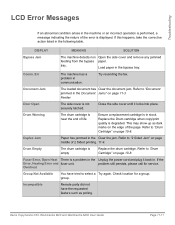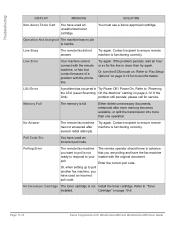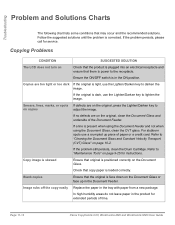Xerox C20 - Copycentre B/W Laser Support and Manuals
Get Help and Manuals for this Xerox item

Most Recent Xerox C20 Questions
Xerox C20 Showing Top Paper Jam But Will Copy Through Glass Feed
(Posted by mrcfitness 9 years ago)
I Have A New Xerox C20 After I Put It Together It Will Not Turn On
(Posted by alwaysforward22 11 years ago)
Meter Reading
HOW DO YOU OBTAIN XEROX C20 COPY CENTRE METER READS?
HOW DO YOU OBTAIN XEROX C20 COPY CENTRE METER READS?
(Posted by ranjitpatel 11 years ago)
Why Am I Getting A Fainted Line At The Bottom Of My Xerox Copy That Was Scanned
(Posted by samchrist 11 years ago)
Hi:
My Copier Says To Replace The Drum. Is It Hard To Do?
Can I replace it myself?
Can I replace it myself?
(Posted by dave18043 12 years ago)
Popular Xerox C20 Manual Pages
Xerox C20 Reviews
We have not received any reviews for Xerox yet.