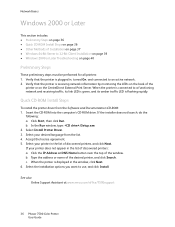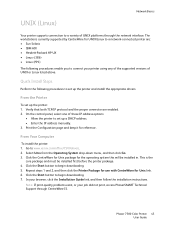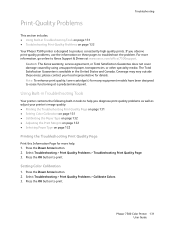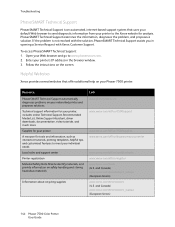Xerox 7500DX - Phaser Color LED Printer Support and Manuals
Get Help and Manuals for this Xerox item

View All Support Options Below
Free Xerox 7500DX manuals!
Problems with Xerox 7500DX?
Ask a Question
Free Xerox 7500DX manuals!
Problems with Xerox 7500DX?
Ask a Question
Most Recent Xerox 7500DX Questions
Phaser 7500 Auto Select Prints From Tray 3 Instead Of Automatically Selecting
Phaser 7500 paper feed auto selects keeps printing from tray 3 even though auto tray is selected. We...
Phaser 7500 paper feed auto selects keeps printing from tray 3 even though auto tray is selected. We...
(Posted by sbbybee 10 years ago)
Printable Image Area
What is the maximum printable image area for A4 and A3 paper?
What is the maximum printable image area for A4 and A3 paper?
(Posted by millerken 11 years ago)
Receive Fax While Handset Is Up
is there a code to input on handset to receive a fax while de handset is up (on our ear) XEROX WORK...
is there a code to input on handset to receive a fax while de handset is up (on our ear) XEROX WORK...
(Posted by mduartesci 12 years ago)
Popular Xerox 7500DX Manual Pages
Xerox 7500DX Reviews
We have not received any reviews for Xerox yet.