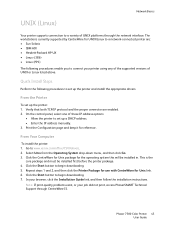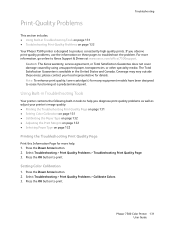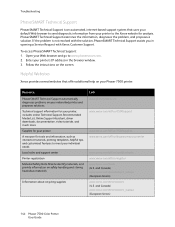Xerox 7500/DT - Phaser Color LED Printer Support and Manuals
Get Help and Manuals for this Xerox item

View All Support Options Below
Free Xerox 7500/DT manuals!
Problems with Xerox 7500/DT?
Ask a Question
Free Xerox 7500/DT manuals!
Problems with Xerox 7500/DT?
Ask a Question
Most Recent Xerox 7500/DT Questions
Xerox 7500 Phaser Issues - Color C, M,y,b Registration Mismatch Completely
Color cyan, magenta, Yellow and black registration completely mismatch 1 to 1.5 mm up side cyan and ...
Color cyan, magenta, Yellow and black registration completely mismatch 1 to 1.5 mm up side cyan and ...
(Posted by balbharatpress 6 years ago)
How To I Reset The Fuser?
I got a message that my fuser was past end of life. When I called for service I was told this is som...
I got a message that my fuser was past end of life. When I called for service I was told this is som...
(Posted by kcollins3660 8 years ago)
How To Reset Fuser Count On Xerox Phaser 7500
(Posted by w8elexart 9 years ago)
How To Reset The Fuser On A Phaser 7500
(Posted by evasnawu 9 years ago)
Phaser 7500 Imaging Unit How To Install
(Posted by keujmricole 9 years ago)
Popular Xerox 7500/DT Manual Pages
Xerox 7500/DT Reviews
We have not received any reviews for Xerox yet.