Xbox XGX-00038 - Xbox 360 Arcade Game Console Support and Manuals
Get Help and Manuals for this Xbox item
This item is in your list!
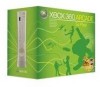
View All Support Options Below
Free Xbox XGX-00038 manuals!
Problems with Xbox XGX-00038?
Ask a Question
Free Xbox XGX-00038 manuals!
Problems with Xbox XGX-00038?
Ask a Question
Popular Xbox XGX-00038 Manual Pages
User Guide - Page 1


... children to use your Xbox 360 console.
It will not play copied
or "pirated" games or other important information, see the Xbox 360 Warranty manual.
Your Xbox 360 Arcade System Select a Location for Your Console Connect to Your TV and Audio System Connect the Console to Power The Xbox 360 Wireless Controller Set Up Your Wireless Controller Xbox 360 Family Settings Using the Disc Drive...
User Guide - Page 2


Even download content from Microsoft. english
YOUR XBOX 360 ARCADE SYSTEM
Xbox 360 Console and Wireless Controller
Instruction Manual (2)
SCART Adaptor
AA batteries Memory Unit
Composite AV Cable
Power Cord
Power Supply
Thanks for purchasing your Xbox 360™ Arcade system from Xbox 360 demo kiosks at the center of gamers on Xbox LIVE®. You're now at participating ...
User Guide - Page 4


.../ setup.
Other AV Input You can "burn" into some TV screens, creating a permanent shadow. Connect the Composite AV Cable Use your composite AV cable to connect your console to additional TV input types by using the Xbox 360 Component HD AV cable, the Xbox 360 Advanced SCART AV Cable, the Xbox 360 VGA HD AV Cable, or the Xbox 360 HDMI...
User Guide - Page 5


... by using the Xbox 360 Component HD AV Cable, the Xbox 360 Advanced SCART AV cable, the Xbox 360 VGA HD AV cable, or the Xbox 360 HDMI Cable (all sold separately). Digital audio should produce higher-quality sound. If you need a replacement power supply unit or AC power cord, contact Xbox Customer Support.
• Confirm that came with the model number specified...
User Guide - Page 7


... a controller to your console on , pressing the Xbox Guide button gives you immediate access to indicate the controller's number and position.
For more information, see "Troubleshooting."
If fluid from touching your controller expansion device. Xbox Guide Button The Xbox Guide button in the center of time. For more information, see the instruction manual for three seconds...
User Guide - Page 9


... to apply to Xbox LIVE multiplayer games.
• Preventing your locale.
You can make sure that can make changes at any time by selecting System,FamilySettings,LiveControls, and choosing the child's account.
The Xbox 360 supports the rating systems used in most regions and countries. XBOX360FAMILYSETTINGS
The new Family Settings feature for Xbox 360 gives parents and...
User Guide - Page 12


... Xbox LIVE Family Settings. You can also set up your Xbox LIVE account information. CONNECTTOXBOXLIVE
You can instantly become an Xbox LIVE Silver member by Microsoft for the Xbox 360 video game and entertainment system. If you all the features of the console. Xbox LIVE Gold gives you 're ready for the full Xbox LIVE experience, sign up for Xbox 360 Arcade) or Xbox 360...
User Guide - Page 14


... supports an Ethernet connection, and you want to be able to play on Xbox LIVE...Xbox 360 console. NOTE Some modems and devices may need to enter information provided by your router and the other device). Follow the instructions... from your ISP to use your PC's browser or software to an Ethernet LAN port on your ISP in the System area of a router.
4 Follow the on or off. To set...
User Guide - Page 15


...to enter information provided by your ISP in the System area of your Xbox 360 console.
4 Follow the on-screen instructions.
Follow the instructions from your ISP to use your PC's browser or software to configure ... port on your gateway and the other device) and play on Xbox LIVE whether your PC (or other device). To set up a gateway connection:
1 Connect your high-speed Internet connection to...
User Guide - Page 16


...may need to manually configure your network settings in the Xbox Dashboard. You...games on -screen instructions. Troubleshoot Your Connection If your Xbox 360 console cannot connect automatically, you don't mind turning on your PC.
4 Follow the on Xbox LIVE. Some Internet service providers (ISPs) require specific settings, including host name, MAC address, and ISP user name and password (for Xbox...
User Guide - Page 18


... to the Xbox 360 USB ports. To connect your digital camera:
1 Set up your pictures.
18
View Your Pictures You can connect USB devices such as music players and digital cameras to Your Console
To stream music from other devices. For a list of third-party devices supported by Xbox 360, go to . See your camera instructions for viewing...
User Guide - Page 19


... Center for Xbox 360, go to www.xbox.com/media. Follow the on -screen instructions to finish Windows Media Center setup. To set up Windows Media Connect:
1 Go to www.xbox.com/pcsetup and download the Windows Media Connect software to a PC running Windows XP Service Pack 2 (SP2) or later. english
19
When you connect your console to the...
User Guide - Page 22


... previously connected console will still be connected the next time you turn it on.
• Your controller is designed to work with a variety of accessories, including:
• Up to work with Xbox 360 Arcade. Look for the Xbox Authentic Product logo for use with Xbox 360 or Xbox LIVE.
You can reduce this range.
For devices from Microsoft for...
User Guide - Page 23


... on and the output in the Xbox 360 Warranty manual (Volume 2). Any evidence of electric shock, fire, or damage to Your TV and Audio System"). For more information, see "Connect to your Xbox 360 console or its accessories to a VCR) that support Dolby Digital.
Do Not Attempt Repairs Do not attempt to take your Xbox 360 console. Play Dolby® Digital audio...
User Guide - Page 24


.... Wireless Controller Does Not Work
Turn on the wireless controller by a specific game, the game may be damaged beyond use and will not appear in the United States and/or other patterns: Internal problem requires service.
Microsoft, Windows, Xbox, Xbox 360, Xbox Live, the Xbox logos, and the Xbox Live logos are either registered trademarks or trademarks of Light quadrant assignment...
Xbox XGX-00038 Reviews
Do you have an experience with the Xbox XGX-00038 that you would like to share?
Earn 750 points for your review!
We have not received any reviews for Xbox yet.
Earn 750 points for your review!
