Xbox F23-00097 - Xbox Game Console Support and Manuals
Get Help and Manuals for this Xbox item
This item is in your list!

View All Support Options Below
Free Xbox F23-00097 manuals!
Problems with Xbox F23-00097?
Ask a Question
Free Xbox F23-00097 manuals!
Problems with Xbox F23-00097?
Ask a Question
Most Recent Xbox F23-00097 Questions
How To Remove X-box
I am not instreted in the kind of music on x-box and can't understand the terms.
I am not instreted in the kind of music on x-box and can't understand the terms.
(Posted by fayebenjamin 10 years ago)
Instruction Manual For The Xbox
how do i change the languase on the xbox
how do i change the languase on the xbox
(Posted by Anonymous-125284 10 years ago)
Popular Xbox F23-00097 Manual Pages
Instruction Manual - Page 2
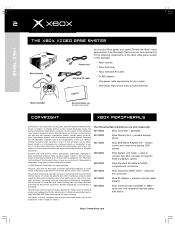
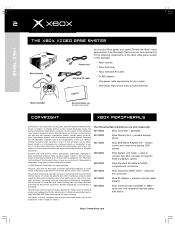
... Instruction Manual and other intellectual property.
(c) 2002 Microsoft Corporation. Complying with all of the following Xbox peripherals are either registered trademarks or trademarks of Microsoft ...prohibited. Microsoft may be inferred. "Dolby" and the double-D symbol are fictitious, and no part of this package:
• Xbox console • Xbox Controller • Xbox Standard ...
Instruction Manual - Page 3
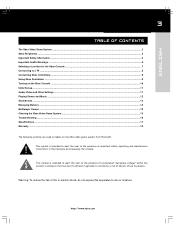
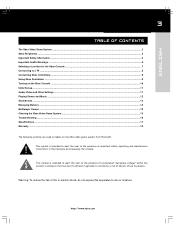
... Xbox Controllers ...9 Turning on the Xbox Console ...10 Initial Set-up ...11 Audio, Video and Other Settings ...11 Playing Games and Music ...12 Soundtracks ...13 Managing Memory ...14 Multiplayer Games ...15 Cleaning the Xbox Video Game System ...15 Troubleshooting ...16 Specifications ...17 Warranty ...18
The following symbols are used on labels on the Xbox video game system from Microsoft...
Instruction Manual - Page 4


... with energised parts inside the Xbox console.
• Do not insert objects into ventilation
openings. It may cause serious injury or death from the power outlet.
To reduce the risk of such injuries or damage to the Xbox console, properly set up and use the Xbox video game system according to service or repair the Xbox console yourself...
Instruction Manual - Page 7


...Xbox Console from pulling on your set . Do not place the Xbox console on your set . Do not install the Xbox console near any ventilation openings. Take Precautions with certain televisions. Consult your television owner's manual to the Xbox...play with cables or leads. Do not allow metal parts to the equipment.
Prevent the Xbox Console from static images created when placing a video game ...
Instruction Manual - Page 8
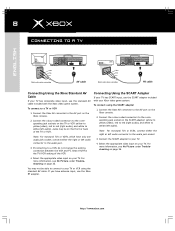
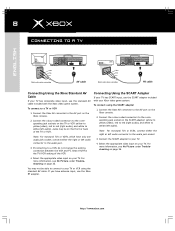
... information, see No Picture under Troubleshooting on page 16.
4. You may be able to connect to the audio jack socket.
3. Select VCR for the TV/VCR setting of the TV or VCR. ...to the audio jack.
3. For more information, see No Picture under Troubleshooting on page 16. http://www.xbox.com Connect the colour-coded connectors to the corresponding jack sockets on the TV or VCR: yellow to...
Instruction Manual - Page 10


... on page 2 or the instruction manual for more information, see Xbox Peripherals on the Xbox console by pressing the power button. Turn off the Xbox console, and then unplug the power cable from the power outlet.
1
2
3
4
http://www.xbox.com
10
english
using xbox controllers
Y B
X A
BACK
STAR T
Using Xbox Controller Expansion Slots
The Xbox Controller has two expansion slots...
Instruction Manual - Page 11
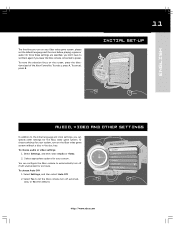
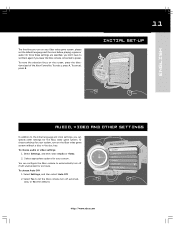
... addition to power. To cancel, press B. To choose audio or video settings 1. Select Settings, and then select Audio or Video.
2. Select Settings, and then select Auto Off.
2.
Select appropriate options for your Xbox video game system, please set the default language and the clock before playing a game or audio CD. To move the selection focus...
Instruction Manual - Page 12
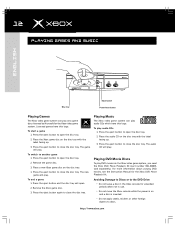
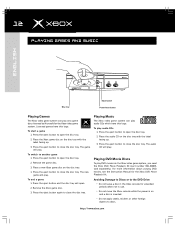
...and the disc tray will play only game discs licensed by Microsoft for the Xbox video game system. Press the eject button to the DVD...playing DVD movies, see the Instruction Manual for extended periods when not in the Xbox console for the Xbox DVD Movie Playback Kit. ....
3. Place the Xbox game disc on the Xbox video game system, you need the Xbox DVD Movie Playback Kit (part number K01-00005,...
Instruction Manual - Page 13


Play an audio CD.
2. Select Copy to begin playing. Turn on the Xbox console with no disc in your game manual. Some games support playing soundtracks during play soundtracks 1. Soundtracks
00:00
BACK
13 TRACKS
AUdio CD
TRACK 1 TRACK 2 TRACK 3 TRACK 4 TRACK 5 TRACK 6 TRACK 7 TRACK 8 TRACK 9
REPEAT
3.28 2.53 5....
Instruction Manual - Page 14


...www.xbox.com
Select Copy to move that saved game to an Xbox Memory Unit (part number ...Xbox game manual. Select Remove Game to remove the selected game from the Xbox hard disk. Select an individual saved game name in the collection of Saved Games
SELECT BACK
Individual Saved Game
The Xbox video game system includes an internal hard disk for a given Xbox game, or copy or delete specific...
Instruction Manual - Page 15


...instruction manual for your game manual.
Some games can damage the disc. Xbox Online capability is important to keep the rubber feet on plans for the Xbox System Link Cable. To clean Xbox... the Xbox Video Game System
Cleaning the Xbox Console
It is scheduled to be played using the Xbox System Link Cable (part number K08-00002, sold separately), which connects two Xbox consoles for...
Instruction Manual - Page 16
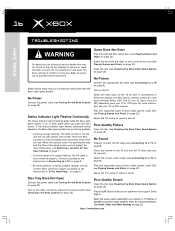
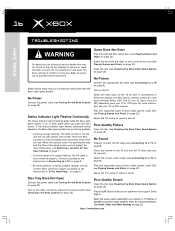
... death from other patterns: Internal problem requires service.
Play only supported types of discs (Xbox games, audio CDs; No Sound
Properly connect the AV cable (see Connecting to a TV on page 8). Play only supported types of discs (Xbox games, audio CDs;
Common names for monaural speakers). (See Audio, Video, and Other Settings on page 8). see Playing Games...
Instruction Manual - Page 17


... your retailer for repair or service, unless instructed to do not attempt to take your Xbox video game system to 95 °F)
Laser diode properties: Material • GaAlAs, Wavelength • l = 650 nm
For a list of serious injury or death from only one speaker, check that have any problems, do so by the specific game, the game...
Instruction Manual - Page 18


... copy) evidencing that your request for service is provided in lieu of all or part
of your Xbox Product requires return for repair or replacement. Failure to follow the above is... to any Xbox Product-related
problems.
•
Microsoft will use and service, the Xbox Product will arrange for depreciation based on the hard disk and embedded in Section A above instructions may void your...
Instruction Manual - Page 19


... call : 0 800 443716, TTY: 0 800 443710 within Australia.
The term "Xbox Product" means the Microsoft Xbox Video Game System console, the Microsoft software stored on how to obtain repair or replacement under the CGA, be effective.
placement parts or Xbox Product for breach of this Warranty. For instructions on the hard disk and embedded in microprocessors within New...
Xbox F23-00097 Reviews
Do you have an experience with the Xbox F23-00097 that you would like to share?
Earn 750 points for your review!
We have not received any reviews for Xbox yet.
Earn 750 points for your review!
