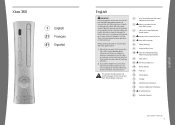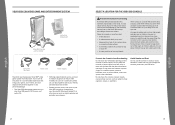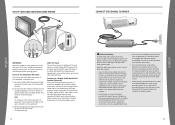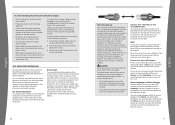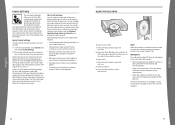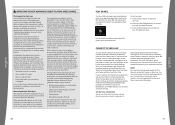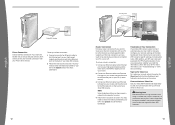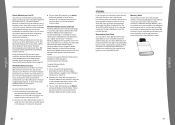Xbox B4K-00001 - Xbox 360 Core System Game Console Support and Manuals
Get Help and Manuals for this Xbox item

View All Support Options Below
Free Xbox B4K-00001 manuals!
Problems with Xbox B4K-00001?
Ask a Question
Free Xbox B4K-00001 manuals!
Problems with Xbox B4K-00001?
Ask a Question
Most Recent Xbox B4K-00001 Questions
Power Supply Over Heating
every time i play black ops or halo my power supply goes red,why is this?
every time i play black ops or halo my power supply goes red,why is this?
(Posted by angelfirefrost 11 years ago)
Popular Xbox B4K-00001 Manual Pages
Xbox B4K-00001 Reviews
We have not received any reviews for Xbox yet.