Western Digital WDXUB4000KD - Dual-Option USB Support and Manuals
Get Help and Manuals for this Western Digital item
This item is in your list!

View All Support Options Below
Free Western Digital WDXUB4000KD manuals!
Problems with Western Digital WDXUB4000KD?
Ask a Question
Free Western Digital WDXUB4000KD manuals!
Problems with Western Digital WDXUB4000KD?
Ask a Question
Popular Western Digital WDXUB4000KD Manual Pages
Quick Install Guide (pdf) - Page 1


... the installation CD or download it at support.wdc.com/download. Quick Install Guide
WD Dual-option™ Media Center and Combo External Storage Products
1 System Requirements
Windows® ! Insert the installation CD into multiple volumes, select the Partition tab from the extensions list by clearing the adjacent check box, and click Restart. 3. After restarting, a new hard drive icon...
Quick Install Guide (pdf) - Page 2


..., enabling them requires a USB connection. INSTALL STANDS
Removing the Feet
1.
Power off the external hard drive and disconnect all Windows operating systems. The FAT32 file system has a maximum file transfer of the drive (Figure 1). The back of the power cord to your system manufacturer. Repeat this feature or visit support.wdc.com, click Knowledge Base, and...
Quick Install Guide (pdf) - Page 4


... of Western Digital Technologies, Inc. Click OK to WD's specification therefor.
Warranty Information
This product contains no liability for any and all other rights which an RMA number has not been issued) will conform to confirm your sole and exclusive warranty shall be mentioned herein that belong to repaired or replaced Products for disconnecting the drive...
User Manual (pdf) - Page 9


WD DUAL-OPTION MEDIA CENTER AND COMBO EXTERNAL STORAGE PRODUCTS USER MANUAL
4. After installation is completed, the following window is filled automatically.
SETTING UP - 5 Since..., and click the option either to e-mail or to begin installation. You may be prompted for a license code. In the next window, click Install to print and fax the information.
8. Click OK.
7. ...
User Manual (pdf) - Page 10


Macintosh
WD DUAL-OPTION MEDIA CENTER AND COMBO EXTERNAL STORAGE PRODUCTS USER MANUAL
Important: Macintosh users must reinitialize the WD drive to begin setup. To re-enable File Exchange, select the check box in Extensions Manager and click Restart.
5. Double-click the CD icon to open
it, and double-click the Retrospect Express Installer icon to HFS...
User Manual (pdf) - Page 11


... DUAL-OPTION MEDIA CENTER AND COMBO EXTERNAL STORAGE PRODUCTS USER MANUAL
1. Retrospect Express prompts you to "Using the Backup Software" on -screen instructions to use as both a bootable backup drive and also for general storage, select the Partition tab from the Volume Format menu, and enter a name for examples of Retrospect Express setup screens.
6. A hard drive icon with...
User Manual (pdf) - Page 14


... is open , press and hold the Power/Safe Shutdown button for Windows XP.
NEW HARD DRIVE ICON
2. When the drive is blue. WD DUAL-OPTION MEDIA CENTER AND COMBO EXTERNAL STORAGE PRODUCTS USER MANUAL
Powering Up the Drive
1. Your operating system automatically detects the external drive. The area surrounding the Power button illuminates blue and flashes to a Mac OS...
User Manual (pdf) - Page 17


... the drive to back up. Click Next.
2.
USING THE BACKUP SOFTWARE - 13 WD DUAL-OPTION MEDIA CENTER AND COMBO EXTERNAL STORAGE PRODUCTS USER MANUAL
5 Using the Backup Software
This section contains instructions for both Windows and Macintosh users to set up each time you want to launch the initial setup wizard. Click the drive you press the Manual Backup...
User Manual (pdf) - Page 23
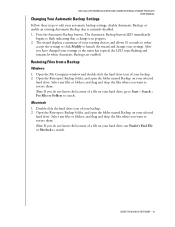
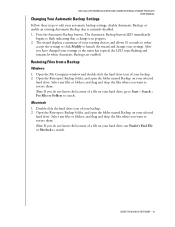
... folder named Backup on your selected hard drive. The Automatic Backup button LED immediately
begins to search. Restoring Files from a Backup
Windows 1. USING THE BACKUP SOFTWARE - 19 WD DUAL-OPTION MEDIA CENTER AND COMBO EXTERNAL STORAGE PRODUCTS USER MANUAL
Changing Your Automatic Backup Settings
Follow these steps to edit your settings or the timer has expired, the...
User Manual (pdf) - Page 24
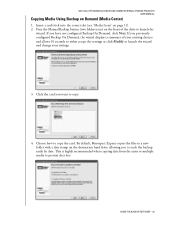
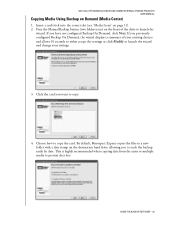
... how to prevent data loss.
Insert a card/stick into the correct slot (see "Media Icons" on Demand (Media Center)
1. Press the Manual Backup button (two folders icon) on the destination hard drive, allowing you want to launch the wizard and change your settings.
3. If you have not configured Backup On Demand, click Next. This is highly...
User Manual (pdf) - Page 29


... times
faster than USB 1.1.
7 Troubleshooting
WD DUAL-OPTION MEDIA CENTER AND COMBO EXTERNAL STORAGE PRODUCTS USER MANUAL
To search the WD technical support knowledge base and to view a ...be sure to install the appropriate chipset support for your motherboard. Refer to your USB card documentation or contact your motherboard or system manual for more information.
TROUBLESHOOTING - 25 ...
User Manual (pdf) - Page 32


... of the Product. This warranty gives you specific legal rights, and you may be defective, you at WD's option, the repair or replacement of warranty, check the warranty expiration (serial number required) via support.wdc.com. Warranty Information
WD DUAL-OPTION MEDIA CENTER AND COMBO EXTERNAL STORAGE PRODUCTS USER MANUAL
This product contains no liability for Product...
User Manual (pdf) - Page 33


... product specifications, technical tips, and the online
forum. ! support.wdc.com www.westerndigital.com
800.ASK.4WDC North America 949.672.7199 Spanish +800.6008.6008 Asia Pacific +31.20.4467651 EMEA
Western Digital 20511 Lake Forest Drive Lake Forest, California 92630 U.S.A. WD Service and Support
WD DUAL-OPTION MEDIA CENTER AND COMBO EXTERNAL STORAGE PRODUCTS USER MANUAL
If you...
Product Specifications (pdf) - Page 1


... USB 2.0/FireWire Combo hard drive with 2 MB cache. Installation CD including Dantz Retrospect Express backup software and
detailed user manuals in USB 2.0 hub...demand. Quick Install Guide ! Western Digital Dual-option Backup
External Hard Drive USB 2.0 Hub...model is equipped with Safe Shutdown for that ensures all data has been transferred before shutting down the drive. Dual-option backup -
Product Specifications (pdf) - Page 2


... 7 18037 11310 4
For service and literature: support.wdc.com www.westerndigital.com
HONG KONG/MALAYSIA/SINGAPORE Order Number UPC Code WDXB1200BBRSH 7 18037 10677 9 ...specifications subject to -track
4.2 ms (nominal)
2 MB 8 MB 7200 RPM
8.9 ms (average) 2.0 ms (average)
Interface Specifications
FireWire ! Western Digital Dual-option Backup
External Hard Drive USB 2.0 Hub
Physical Specifications...
Western Digital WDXUB4000KD Reviews
Do you have an experience with the Western Digital WDXUB4000KD that you would like to share?
Earn 750 points for your review!
We have not received any reviews for Western Digital yet.
Earn 750 points for your review!
