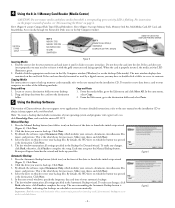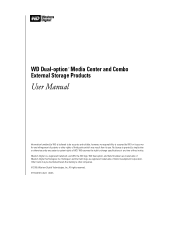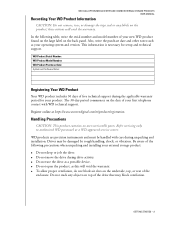Western Digital WD2000B015 - Dual-Option USB Support and Manuals
Get Help and Manuals for this Western Digital item

View All Support Options Below
Free Western Digital WD2000B015 manuals!
Problems with Western Digital WD2000B015?
Ask a Question
Free Western Digital WD2000B015 manuals!
Problems with Western Digital WD2000B015?
Ask a Question
Most Recent Western Digital WD2000B015 Questions
Power Cord For Wd2000b015-rnn. Where Can I Get One???
I live in the Chicagoland area. Pls tell me where I can get a power cord for this External Drive. I ...
I live in the Chicagoland area. Pls tell me where I can get a power cord for this External Drive. I ...
(Posted by friendsitems 12 years ago)
Popular Western Digital WD2000B015 Manual Pages
Western Digital WD2000B015 Reviews
We have not received any reviews for Western Digital yet.